https://github.com/stefanocudini/leaflet-list-markers
A Leaflet Control for listing visible markers/features in a interactive box
https://github.com/stefanocudini/leaflet-list-markers
leaflet leaflet-plugins markers webmapping
Last synced: 6 months ago
JSON representation
A Leaflet Control for listing visible markers/features in a interactive box
- Host: GitHub
- URL: https://github.com/stefanocudini/leaflet-list-markers
- Owner: stefanocudini
- Created: 2014-01-08T15:12:12.000Z (over 11 years ago)
- Default Branch: master
- Last Pushed: 2023-08-11T10:14:26.000Z (about 2 years ago)
- Last Synced: 2025-03-28T19:44:56.768Z (6 months ago)
- Topics: leaflet, leaflet-plugins, markers, webmapping
- Language: JavaScript
- Homepage: https://opengeo.tech/maps/leaflet-list-markers/
- Size: 346 KB
- Stars: 62
- Watchers: 6
- Forks: 18
- Open Issues: 7
-
Metadata Files:
- Readme: README.md
Awesome Lists containing this project
README
Leaflet List Markers
============
#What
A Leaflet Control for listing visible markers/features in the map
Tested in Leaflet 0.7.1
#Where
**Demos:**
[opengeo.tech/maps/leaflet-list-markers](https://opengeo.tech/maps/leaflet-list-markers/)
**Source code:**
[Github](https://github.com/stefanocudini/leaflet-list-markers)
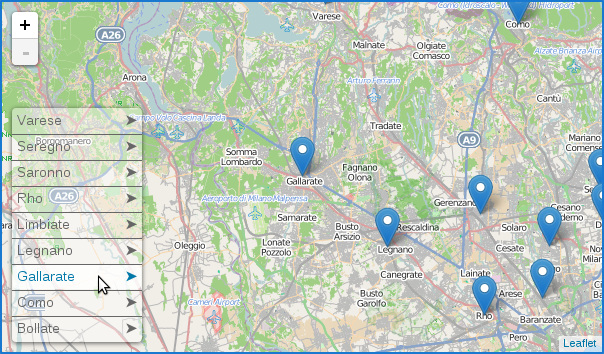
#How
Include leaflet-list-markers.css to page
Adding the List control to the map:
```
map.addControl( new L.Control.ListMarkers({layer: markersLayer}) );
//markersLayer is a L.LayerGroup contains listing markers
```
short way:
```
var map = new L.Map('map', { listMarkersControl: {layer: markersLayer} });
```
#Build
Since Version 1.4.7 this plugin support [Grunt](https://gruntjs.com/) for building process.
Therefore the deployment require [NPM](https://npmjs.org/) installed in your system.
After you've made sure to have npm working, run this in command line:
```
npm install
grunt
```