Ecosyste.ms: Awesome
An open API service indexing awesome lists of open source software.
https://github.com/stepchowfun/base16-circus-scheme
A theme for the Base16 color system.
https://github.com/stepchowfun/base16-circus-scheme
base16-color color-scheme
Last synced: 7 days ago
JSON representation
A theme for the Base16 color system.
- Host: GitHub
- URL: https://github.com/stepchowfun/base16-circus-scheme
- Owner: stepchowfun
- License: other
- Created: 2017-05-02T00:03:35.000Z (over 7 years ago)
- Default Branch: main
- Last Pushed: 2024-06-01T03:05:18.000Z (5 months ago)
- Last Synced: 2024-10-11T21:48:55.533Z (about 1 month ago)
- Topics: base16-color, color-scheme
- Size: 2.83 MB
- Stars: 6
- Watchers: 4
- Forks: 0
- Open Issues: 0
-
Metadata Files:
- Readme: README.md
- Contributing: CONTRIBUTING.md
- License: LICENSE.md
- Code of conduct: CODE_OF_CONDUCT.md
Awesome Lists containing this project
README
# Circus
A [Base16](https://github.com/chriskempson/base16) color scheme by [Esther Wang](https://github.com/ewang12) and [Stephan Boyer](https://github.com/stepchowfun).
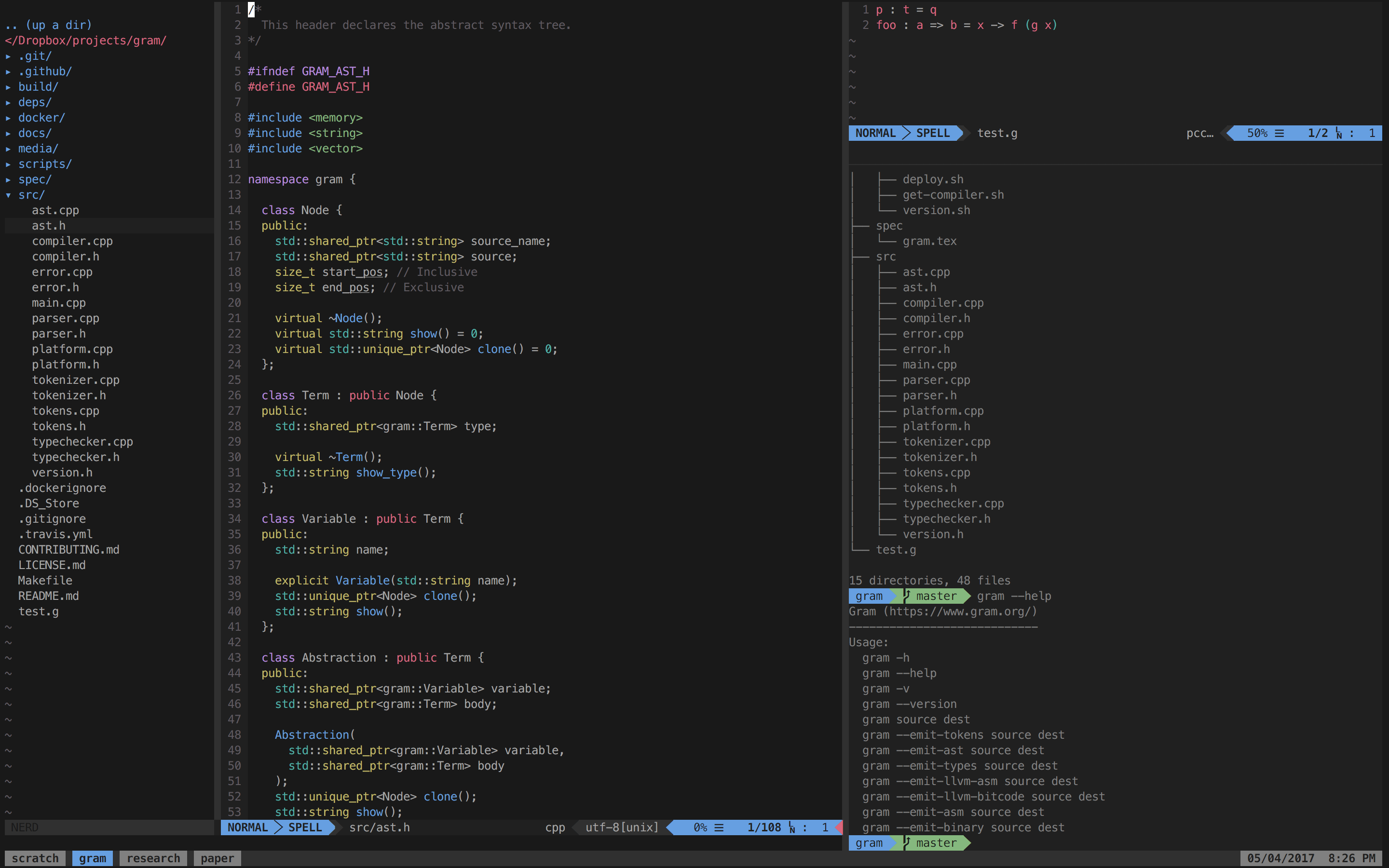
## Installation instructions
You can install Circus for various programs using the tools listed [here](https://github.com/chriskempson/base16#template-repositories). For example, you might use [base16-shell](https://github.com/chriskempson/base16-shell) and [base16-vim](https://github.com/chriskempson/base16-vim) to install the color scheme for your terminal and Vim, respectively.
## Build instructions
You don't need to build the color scheme if you just want to use it as is. If you want to customize the colors, you can build the scheme as follows:
1. Install [Toast](https://github.com/stepchowfun/toast).
2. Run `toast`. This will generate a `circus` directory containing the color scheme.