https://github.com/stephenafamo/goldmark-pdf
A PDF renderer for the goldmark markdown parser.
https://github.com/stephenafamo/goldmark-pdf
commonmark go golang goldmark goldmark-extension markdown pdf
Last synced: 7 months ago
JSON representation
A PDF renderer for the goldmark markdown parser.
- Host: GitHub
- URL: https://github.com/stephenafamo/goldmark-pdf
- Owner: stephenafamo
- License: mit
- Created: 2021-04-20T18:05:22.000Z (over 4 years ago)
- Default Branch: master
- Last Pushed: 2023-12-07T11:54:32.000Z (almost 2 years ago)
- Last Synced: 2025-02-27T01:09:05.924Z (8 months ago)
- Topics: commonmark, go, golang, goldmark, goldmark-extension, markdown, pdf
- Language: Go
- Homepage:
- Size: 124 KB
- Stars: 129
- Watchers: 4
- Forks: 16
- Open Issues: 16
-
Metadata Files:
- Readme: README.md
- License: LICENSE
Awesome Lists containing this project
README
# goldmark-pdf
goldmark-pdf is a renderer for [goldmark](http://github.com/yuin/goldmark) that allows rendering to PDF.
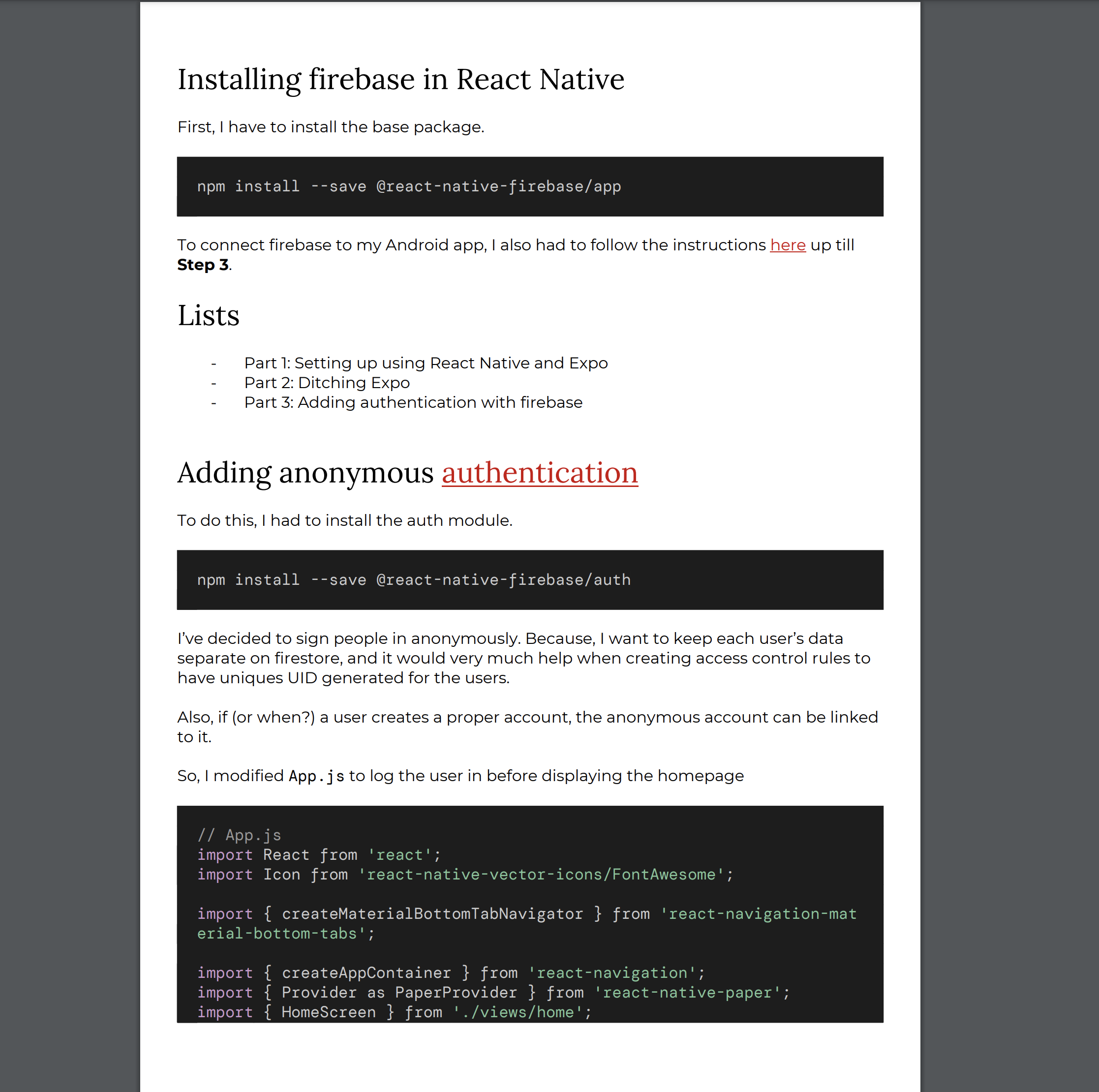
## Reference
See
## Usage
Care has been taken to match the semantics of goldmark and its extensions.
The PDF renderer can be initiated with `pdf.New()` and the returned value satisfies `goldmark`'s `renderer.Renderer` interface, so it can be passed to `goldmark.New()` using the `goldmark.WithRenderer()` option.
```go
markdown := goldmark.New(
goldmark.WithRenderer(pdf.New()),
)
```
Options can also be passed to `pdf.New()`, the options interface to be satisfied is:
```go
// An Option interface is a functional option type for the Renderer.
type Option interface {
SetConfig(*Config)
}
```
Here is the `Config` struct that is to be modified:
```go
type Config struct {
Context context.Context
PDF PDF
// A source for images
ImageFS fs.FS
// All other options have sensible defaults
Styles Styles
// A cache for the fonts
FontsCache fonts.Cache
// For debugging
TraceWriter io.Writer
NodeRenderers util.PrioritizedSlice
}
```
> Some helper functions for adding options are already provided. See [`option.go`](https://github.com/stephenafamo/goldmark-pdf/blob/master/option.go)
An example with some more options:
```go
goldmark.New(
goldmark.WithRenderer(
pdf.New(
pdf.WithTraceWriter(os.Stdout),
pdf.WithContext(context.Background()),
pdf.WithImageFS(os.DirFS(".")),
pdf.WithLinkColor("cc4578"),
pdf.WithHeadingFont(pdf.GetTextFont("IBM Plex Serif", pdf.FontLora)),
pdf.WithBodyFont(pdf.GetTextFont("Open Sans", pdf.FontRoboto)),
pdf.WithCodeFont(pdf.GetCodeFont("Inconsolata", pdf.FontRobotoMono)),
),
),
)
```
## Fonts
The fonts that can be used in the PDF are based on the `Font` struct
```go
// Represents a font.
type Font struct {
CanUseForText bool
CanUseForCode bool
Category string
Family string
FileRegular string
FileItalic string
FileBold string
FileBoldItalic string
Type fontType
}
```
To be used for text, a font should have regular, italic, bold and bold-italic styles. Each of these has to be loaded separately.
To ease this process, variables have been generated for all the Google fonts that have these styles. For example:
```go
var FontRoboto = Font{
CanUseForCode: false,
CanUseForText: true,
Category: "sans-serif",
Family: "Roboto",
FileBold: "700",
FileBoldItalic: "700italic",
FileItalic: "italic",
FileRegular: "regular",
Type: fontTypeGoogle,
}
```
For codeblocks, if any other style is missing, the regular font is used in place.
```go
var FontMajorMonoDisplay = Font{
CanUseForCode: true,
CanUseForText: false,
Category: "monospace",
Family: "Major Mono Display",
FileBold: "regular",
FileBoldItalic: "regular",
FileItalic: "regular",
FileRegular: "regular",
Type: fontTypeGoogle,
}
```
When loading the fonts, they are downloaded on the fly using the [`fonts`](https://github.com/go-swiss/fonts).
If you'd like to use a font outside of these, you should pass your own font struct which have been loaded into the `PDF` object you set in the `Config`. Be sure to set the `FontType` to `FontTypeCustom` so that we do not attempt to download it.
## Contributing
Here's a list of things that I'd love help with:
* [ ] More documentation
* [ ] Testing
* [ ] Finish the (currently buggy) implementation based on [`gopdf`](https://github.com/signintech/gopdf)
## License
MIT
## Author
[Stephen Afam-Osemene](https://stephenafamo.com)