Ecosyste.ms: Awesome
An open API service indexing awesome lists of open source software.
https://github.com/stephentuso/histogram-canvas
Draws a photo histogram on a canvas
https://github.com/stephentuso/histogram-canvas
canvas javascript photography
Last synced: about 1 month ago
JSON representation
Draws a photo histogram on a canvas
- Host: GitHub
- URL: https://github.com/stephentuso/histogram-canvas
- Owner: stephentuso
- License: mit
- Created: 2017-05-09T06:16:07.000Z (almost 8 years ago)
- Default Branch: master
- Last Pushed: 2018-03-14T04:23:52.000Z (almost 7 years ago)
- Last Synced: 2024-12-08T08:15:54.400Z (2 months ago)
- Topics: canvas, javascript, photography
- Language: JavaScript
- Size: 102 KB
- Stars: 1
- Watchers: 2
- Forks: 2
- Open Issues: 0
-
Metadata Files:
- Readme: README.md
- License: LICENSE.txt
Awesome Lists containing this project
README
# histogram-canvas
[](https://www.npmjs.com/package/histogram-canvas) [](https://travis-ci.org/stephentuso/histogram-canvas)
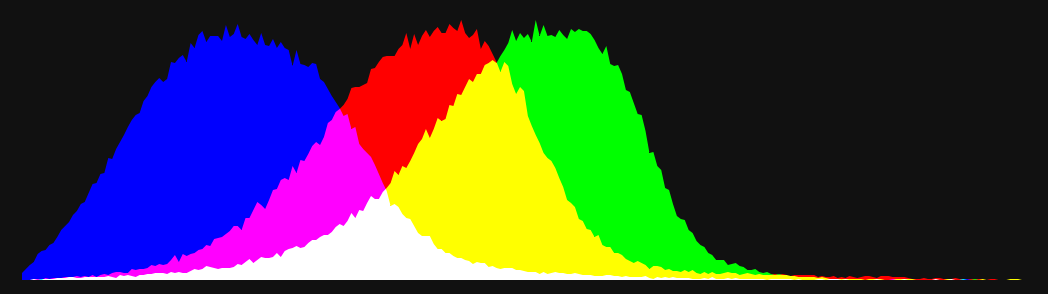
## Install
```
yarn add histogram-canvas
```
or
```
npm i --save histogram-canvas
```
## Usage
Import it:
```javascript
const HistogramCanvas = require('histogram-canvas')
```
or include the standalone file, which is attached on each [release](https://github.com/stephentuso/histogram-canvas/releases) or found in the `dist` folder when downloaded from the npm registry:
```html
```
The constructor takes a `Canvas` and an optional options object:
```javascript
let histogram = new HistogramCanvas(canvas, options)
```
## Methods
`update(data, dontClear)`
- `data` Object
Object with properties `red`, `green`, and `blue`, each arrays of numbers, representing the heights of the histogram bars. Arrays can be any length.
- `dontClear` Boolean (false)
If true, the canvas will be cleared.
## Options
Can be passed in constructor options object and are available as properties on the instance.
Default values are in parentheses.
- `red` Boolean (true)
Whether or not to draw red graph.
- `green` Boolean (true)
Whether or not to draw green graph.
- `blue` Boolean (true)
Whether or not to draw blue graph.
- `redColor` String ('#FF0000')
Color for drawing red data
- `greenColor` String ('#00FF00)
Color for drawing green data
- `blueColor` String ('#0000FF')
Color for drawing blue data
- `compositeOperation` String ('screen')
See [options here](https://developer.mozilla.org/en-US/docs/Web/API/CanvasRenderingContext2D/globalCompositeOperation)
The following are for drawing the histogram at a specific location in the canvas. By default the histogram will fill the canvas.
- `x` Number (0)
X coordinate of left side of histogram
- `y` Number (canvas.height)
Y coordinate of bottom of histogram
- `width` Number (canvas.width)
Width of histogram
- `height` Number (canvas.height)
Height of histogram
## License
MIT © Stephen Tuso