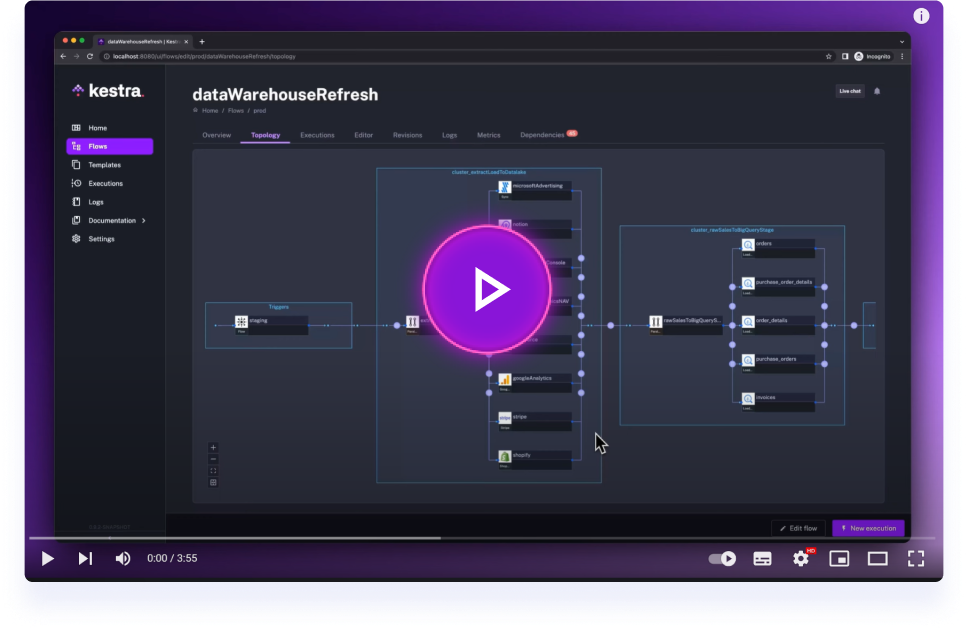Ecosyste.ms: Awesome
An open API service indexing awesome lists of open source software.
https://github.com/steveanik/kestra
Infinitely scalable, event-driven, language-agnostic orchestration and scheduling platform to manage millions of workflows declaratively in code.
https://github.com/steveanik/kestra
data data-engineering data-integration data-pipeline data-quality elt etl low-code orchestration pipelines scheduler workflow workflow-engine
Last synced: about 8 hours ago
JSON representation
Infinitely scalable, event-driven, language-agnostic orchestration and scheduling platform to manage millions of workflows declaratively in code.
- Host: GitHub
- URL: https://github.com/steveanik/kestra
- Owner: SteveAnik
- Created: 2024-03-27T05:00:35.000Z (10 months ago)
- Default Branch: main
- Last Pushed: 2024-03-27T05:08:12.000Z (10 months ago)
- Last Synced: 2024-12-07T14:06:48.465Z (about 2 months ago)
- Topics: data, data-engineering, data-integration, data-pipeline, data-quality, elt, etl, low-code, orchestration, pipelines, scheduler, workflow, workflow-engine
- Homepage: https://kestra.io
- Size: 7.81 KB
- Stars: 0
- Watchers: 1
- Forks: 0
- Open Issues: 0
-
Metadata Files:
- Readme: README.md
Awesome Lists containing this project
README
Event-Driven Declarative Orchestrator
"Click on the image to get started in 4 minutes with Kestra."
## Live Demo
Try Kestra using our [live demo](https://demo.kestra.io/ui/login?auto).
## What is Kestra
Kestra is a universal open-source orchestrator that makes both **scheduled** and **event-driven** workflows easy. By bringing **Infrastructure as Code** best practices to data, process, and microservice orchestration, you can build reliable workflows and manage them with confidence.
In just a few lines of code, you can [create a flow](https://kestra.io/docs/getting-started) directly from the UI. Thanks to the declarative YAML interface for defining orchestration logic, business stakeholders can participate in the workflow creation process.
Kestra offers a versatile set of **language-agnostic** developer tools while simultaneously providing an intuitive user interface tailored for business professionals. The YAML definition gets automatically adjusted any time you make changes to a workflow from the UI or via an API call. Therefore, the orchestration logic is always managed **declaratively in code**, even if some workflow components are modified in other ways (UI, CI/CD, Terraform, API calls).
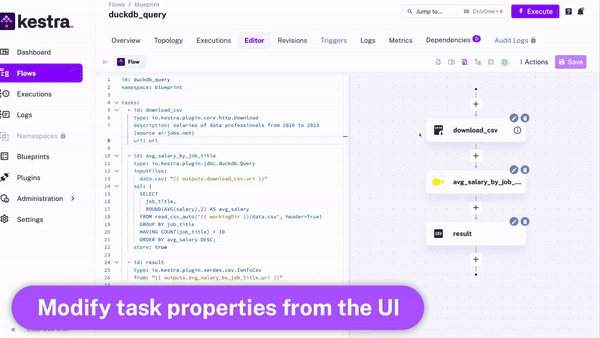
## Key concepts
1. `Flow` is the main component in Kestra. It's a container for your tasks and orchestration logic.
2. `Namespace` is used to provide logical isolation, e.g., to separate development and production environments. Namespaces are like folders on your file system — they organize flows into logical categories and can be nested to provide a hierarchical structure.
3. `Tasks` are atomic actions in a flow. By default, all tasks in the list will be executed sequentially, with additional customization options, a.o. to run tasks in parallel or allow a failure of specific tasks when needed.
4. `Triggers` define when a flow should run. In Kestra, flows are triggered based on events. Examples of such events include:
- a regular time-based **schedule**
- an **API** call (*webhook trigger*)
- ad-hoc execution from the **UI**
- a **flow trigger** - flows can be triggered from other flows using a [flow trigger](https://kestra.io/docs/developer-guide/triggers/flow) or a [subflow](https://kestra.io/docs/flow-examples/subflow), enabling highly modular workflows.
- **custom events**, including a new file arrival (*file detection event*), a new message in a message bus, query completion, and more.
5. `Inputs` allow you to pass runtime-specific variables to a flow. They are strongly typed, and allow additional [validation rules](https://kestra.io/docs/developer-guide/inputs#input-validation).
## Extensible platform via plugins
Most tasks in Kestra are available as [plugins](https://kestra.io/plugins), but many type of tasks are available in the core library, including a.o. script tasks supporting various programming languages (e.g., Python, Node, Bash) and the ability to orchestrate your business logic packaged into Docker container images.
To create your own plugins, check the [plugin developer guide](https://kestra.io/docs/plugin-developer-guide).
## Rich orchestration capabilities
Kestra provides a variety of tasks to handle both simple and complex business logic, including:
- subflows
- retries
- timeout
- error handling
- conditional branching
- dynamic tasks
- sequential and parallel tasks
- skipping tasks or triggers when needed by setting the flag `disabled` to `true`.
- configuring dependencies between tasks, flows and triggers
- advanced scheduling and trigger conditions
- backfills
- blueprints
- documenting your flows, tasks and triggers by adding a markdown description to any component
- adding labels to add additional metadata to your flows such as the flow owner or team:
```yaml
id: getting_started
namespace: dev
description: |
# Getting Started
Let's `write` some **markdown** - [first flow](https://t.ly/Vemr0) 🚀
labels:
owner: rick.astley
project: never-gonna-give-you-up
tasks:
- id: hello
type: io.kestra.core.tasks.log.Log
message: Hello world!
description: a *very* important task
disabled: false
timeout: PT10M
retry:
type: constant # type: string
interval: PT15M # type: Duration
maxDuration: PT1H # type: Duration
maxAttempt: 5 # type: int
warningOnRetry: true # type: boolean, default is false
- id: parallel
type: io.kestra.core.tasks.flows.Parallel
concurrent: 3
tasks:
- id: task1
type: io.kestra.plugin.scripts.shell.Commands
commands:
- 'echo "running {{task.id}}"'
- 'sleep 2'
- id: task2
type: io.kestra.plugin.scripts.shell.Commands
commands:
- 'echo "running {{task.id}}"'
- 'sleep 1'
- id: task3
type: io.kestra.plugin.scripts.shell.Commands
commands:
- 'echo "running {{task.id}}"'
- 'sleep 3'
triggers:
- id: schedule
type: io.kestra.core.models.triggers.types.Schedule
cron: "*/15 * * * *"
backfill:
start: 2023-10-05T14:00:00Z
```
## Built-in code editor
You can write workflows directly from the UI. When writing your workflows, the UI provides:
- autocompletion
- syntax validation
- embedded plugin documentation
- example flows provided as blueprints
- topology view (view of your dependencies in a Directed Acyclic Graph) that get updated live as you modify and add new tasks.
## Stay up to date
We release new versions every month. Give the repository a star to stay up to date with the latest releases and get notified about future updates.
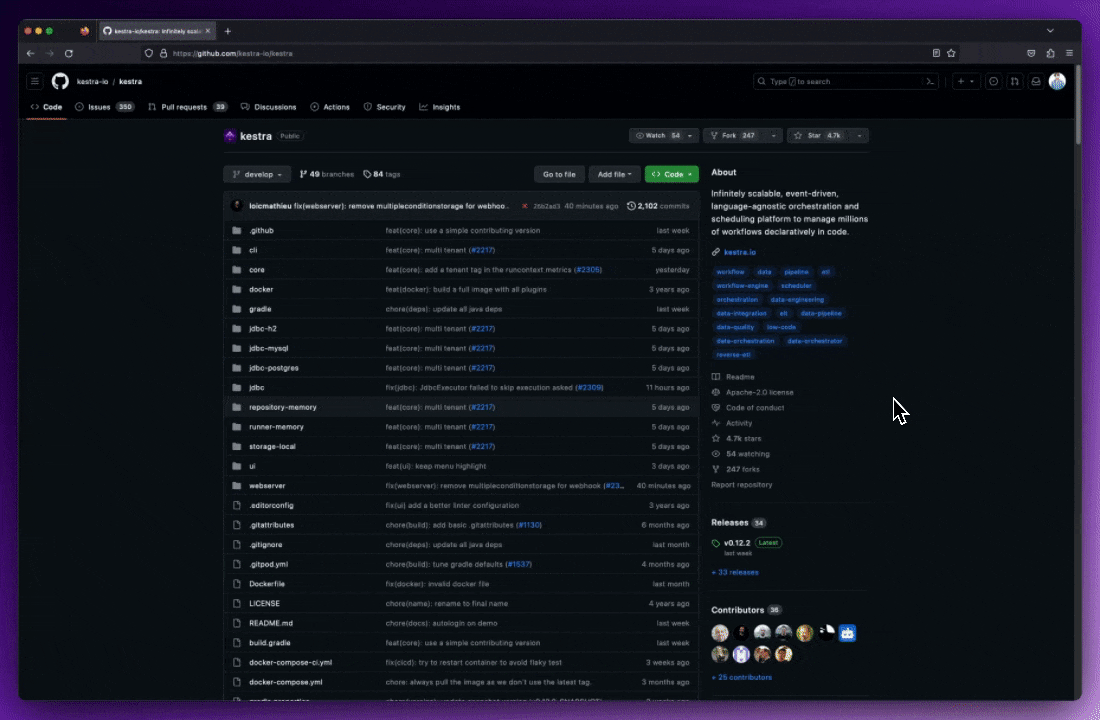
## Getting Started
Follow the steps below to start local development.
### Prerequisites
Make sure that Docker is installed and running on your system. The default installation requires the following:
- [Docker](https://docs.docker.com/engine/install/)
- [Docker Compose](https://docs.docker.com/compose/install/)
### Launch Kestra
Download the Docker Compose file:
```sh
curl -o docker-compose.yml https://raw.githubusercontent.com/kestra-io/kestra/develop/docker-compose.yml
```
Alternatively, you can use `wget https://raw.githubusercontent.com/kestra-io/kestra/develop/docker-compose.yml`.
Start Kestra:
```sh
docker compose up -d
```
Open `http://localhost:8080` in your browser and create your first flow.
### Hello-World flow
Here is a simple example logging hello world message to the terminal:
```yaml
id: getting_started
namespace: dev
tasks:
- id: hello_world
type: io.kestra.core.tasks.log.Log
message: Hello World!
```
For more information:
- Follow the [getting started tutorial](https://kestra.io/docs/getting-started/).
- Read the [documentation](https://kestra.io/docs/) to understand how to:
- [Develop your flows](https://kestra.io/docs/developer-guide/)
- [Deploy Kestra](https://kestra.io/docs/administrator-guide/)
- Use our [Terraform provider](https://kestra.io/docs/terraform/) to deploy your flows
- Develop your [own plugins](https://kestra.io/docs/plugin-developer-guide/).
## Plugins
Kestra is built on a [plugin system](https://kestra.io/plugins/). You can find your plugin to interact with your provider; alternatively, you can follow [these steps](https://kestra.io/docs/plugin-developer-guide/) to develop your own plugin.
For a full list of plugins, check the [plugins page](https://kestra.io/plugins/).
Here are some examples of the available plugins:
Airbyte Cloud
Airbyte OSS
Amazon Athena
Amazon CLI
Amazon DynamoDb
Amazon Redshift
Amazon S3
Amazon SNS
Amazon SQS
AMQP
Apache Avro
Apache Cassandra
Apache Kafka
Apache Pinot
Apache Parquet
Apache Pulsar
Apache Spark
Apache Tika
Azure Batch
Azure Blob Storage
Azure Blob Table
CSV
ClickHouse
Compression
Couchbase
Databricks
dbt cloud
dbt core
Debezium Microsoft SQL Server
Debezium MYSQL
Debezium Postgres
DuckDb
ElasticSearch
Email
Fivetran
FTP
FTPS
Git
Google Big Query
Google Pub/Sub
Google Cloud Storage
Google DataProc
Google Firestore
Google Cli
Google Vertex AI
Google Kubernetes Engines
Google Drive
Google Sheets
Groovy
Http
JSON
Julia
Jython
Kubernetes
Microsoft SQL Server
Microsoft Teams
MongoDb
MQTT
MySQL
Nashorn
NATS
Neo4j
Node
OpenAI
Open PGP
Oracle
PostgreSQL
Power BI
PowerShell
Python
Rockset
RScript
SFTP
ServiceNow
Singer
Shell
Slack
Snowflake
Soda
SSH
Telegram
Trino
XML
Vertica
This list is growing quickly and we welcome contributions.
## Community Support
If you need help or have any questions, reach out using one of the following channels:
- [Slack](https://kestra.io/slack) - join the community and get the latest updates.
- [GitHub discussions](https://github.com/kestra-io/kestra/discussions) - useful to start a conversation that is not a bug or feature request.
- [Twitter](https://twitter.com/kestra_io) - to follow up with the latest updates.
## Contributing
We love contributions, big or small. Check out [our contributor guide](https://github.com/kestra-io/kestra/blob/develop/.github/CONTRIBUTING.md) for details on how to contribute to Kestra.
See our [Plugin Developer Guide](https://kestra.io/docs/plugin-developer-guide/) for details on developing and publishing Kestra plugins.
## License
Apache 2.0 © [Kestra Technologies](https://kestra.io)