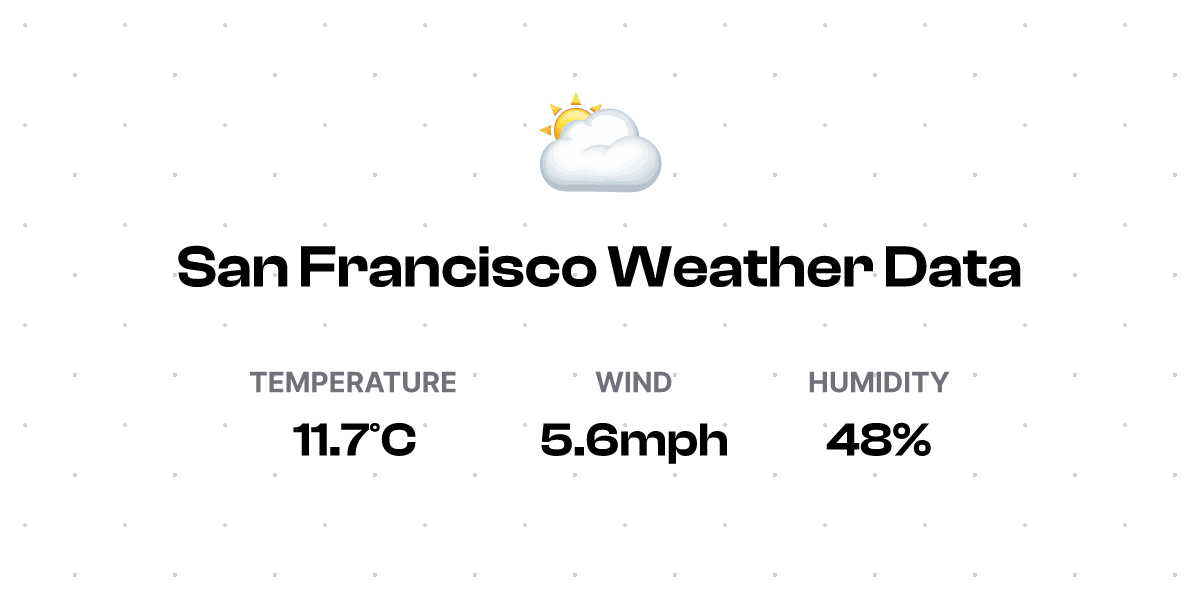https://github.com/steven-tey/weathergpt
ChatGPT Plugin starter template built with Next.js 13 App Router, Edge Functions, and Vercel
https://github.com/steven-tey/weathergpt
chatgpt chatgpt-plugin chatgpt-plugins nextjs openai vercel
Last synced: 6 months ago
JSON representation
ChatGPT Plugin starter template built with Next.js 13 App Router, Edge Functions, and Vercel
- Host: GitHub
- URL: https://github.com/steven-tey/weathergpt
- Owner: steven-tey
- Created: 2023-04-13T02:42:17.000Z (over 2 years ago)
- Default Branch: main
- Last Pushed: 2023-05-08T14:42:35.000Z (over 2 years ago)
- Last Synced: 2025-03-31T05:06:02.654Z (7 months ago)
- Topics: chatgpt, chatgpt-plugin, chatgpt-plugins, nextjs, openai, vercel
- Language: TypeScript
- Homepage: https://weathergpt.vercel.app
- Size: 2.03 MB
- Stars: 338
- Watchers: 3
- Forks: 57
- Open Issues: 1
-
Metadata Files:
- Readme: README.md
Awesome Lists containing this project
- lobe-chat-plugins - @steven-tey - 12-16**</sup> (🕶 Awesome Plugins / [WeatherGPT](https://lobechat.com/discover/plugin/WeatherGPT))
README
WeatherGPT
A ChatGPT Plugin starter template built with Next.js 13 App Router, Edge Functions, and Vercel
Introduction ·
Features ·
Try the Plugin ·
Deploy Your Own ·
Read the blog post
## Introduction
WeatherGPT is a ChatGPT Plugin to get the weather of any given location.
https://user-images.githubusercontent.com/28986134/231841036-80da6d5b-b1dd-46e8-881e-4034529bcd1e.mp4
It can also make appropriate recommendations of what outfits to wear given the weather.

## Features
- AI-Plugin & OpenAPI JSON specs
- Returns a link to a dynamic Next.js route
- Nextjs 13 App Router
- Edge Route Handlers for returning weather data
- Metadata API for SEO tags
- `ImageResponse` API for dynamic OG images at the edge
## Try the Plugin
If you have access to Plugins, you can try this plugin out!
1. Go to the Plugin Store
2. Click "Install an unverified plugin"
3. Enter "weathergpt.vercel.app"
4. Click "Install".
https://user-images.githubusercontent.com/28986134/231842599-ab80ccc2-b1c2-4d24-bdfc-c023eebdf320.mp4
## Deploy Your Own
You can deploy your own hosted version of this plugin to Vercel with one-click:
[](https://vercel.com/new/clone?demo-title=WeatherGPT+%E2%80%93%C2%A0ChatGPT+Plugin+Starter&demo-description=The+ultimate+ChatGPT+Plugin+starter+template.+WeatherGPT+is+a+ChatGPT+Plugin+to+get+the+weather+of+any+given+location.&demo-url=https%3A%2F%2Fweathergpt.vercel.app%2F&demo-image=%2F%2Fimages.ctfassets.net%2Fe5382hct74si%2F7Ft2fS9gtS9XtxUNVJJENP%2F04a68855bda0524982d3c15cbd2628ac%2FCleanShot_2023-04-13_at_12.37.09.png&project-name=WeatherGPT+%E2%80%93%C2%A0ChatGPT+Plugin+Starter&repository-name=weathergpt&repository-url=https%3A%2F%2Fgithub.com%2Fsteven-tey%2Fweathergpt&from=templates&skippable-integrations=1&env=WEATHER_API_KEY&envDescription=Get+your+WeatherAPI+key+here%3A&envLink=https%3A%2F%2Fwww.weatherapi.com%2F&teamCreateStatus=hidden)
Once you're done, don't forget to change all instances of `weathergpt.vercel.app` in the codebase to your app's URL:

To add your newly deployed Plugin to ChatGPT, follow the steps from [Try the Plugin](#try-the-plugin) above, but instead of clicking on "Install an unverified plugin", select "Develop your own plugin" instead. Note that you'll need access to develop ChatGPT Plugins to be able to do this.