https://github.com/stevepolitodesign/wordpress-bootstrap-starter-theme
A blank starter theme for WordPress using WPGulp, Underscores and Bootstrap 4.
https://github.com/stevepolitodesign/wordpress-bootstrap-starter-theme
Last synced: 5 months ago
JSON representation
A blank starter theme for WordPress using WPGulp, Underscores and Bootstrap 4.
- Host: GitHub
- URL: https://github.com/stevepolitodesign/wordpress-bootstrap-starter-theme
- Owner: stevepolitodesign
- License: gpl-2.0
- Created: 2019-04-20T19:34:24.000Z (about 6 years ago)
- Default Branch: master
- Last Pushed: 2023-01-03T20:03:55.000Z (over 2 years ago)
- Last Synced: 2023-03-06T00:22:00.939Z (over 2 years ago)
- Language: CSS
- Homepage: https://stevepolito.design/blog/create-a-bootstrap-theme-for-wordpress/
- Size: 2.02 MB
- Stars: 11
- Watchers: 2
- Forks: 3
- Open Issues: 18
-
Metadata Files:
- Readme: README.md
- License: LICENSE
Awesome Lists containing this project
README
# WordPress Bootstrap Starter Theme
A blank starter theme for WordPress using [WPGulp](https://github.com/ahmadawais/WPGulp), [Underscores](https://underscores.me/) and [Bootstrap 4](https://getbootstrap.com/).
This theme has minimal styling, and serves as a blank slate for developers. The only assumption this themes makes is that you want to use Bootstrap. Use as little or as much of the framework as you see fit.
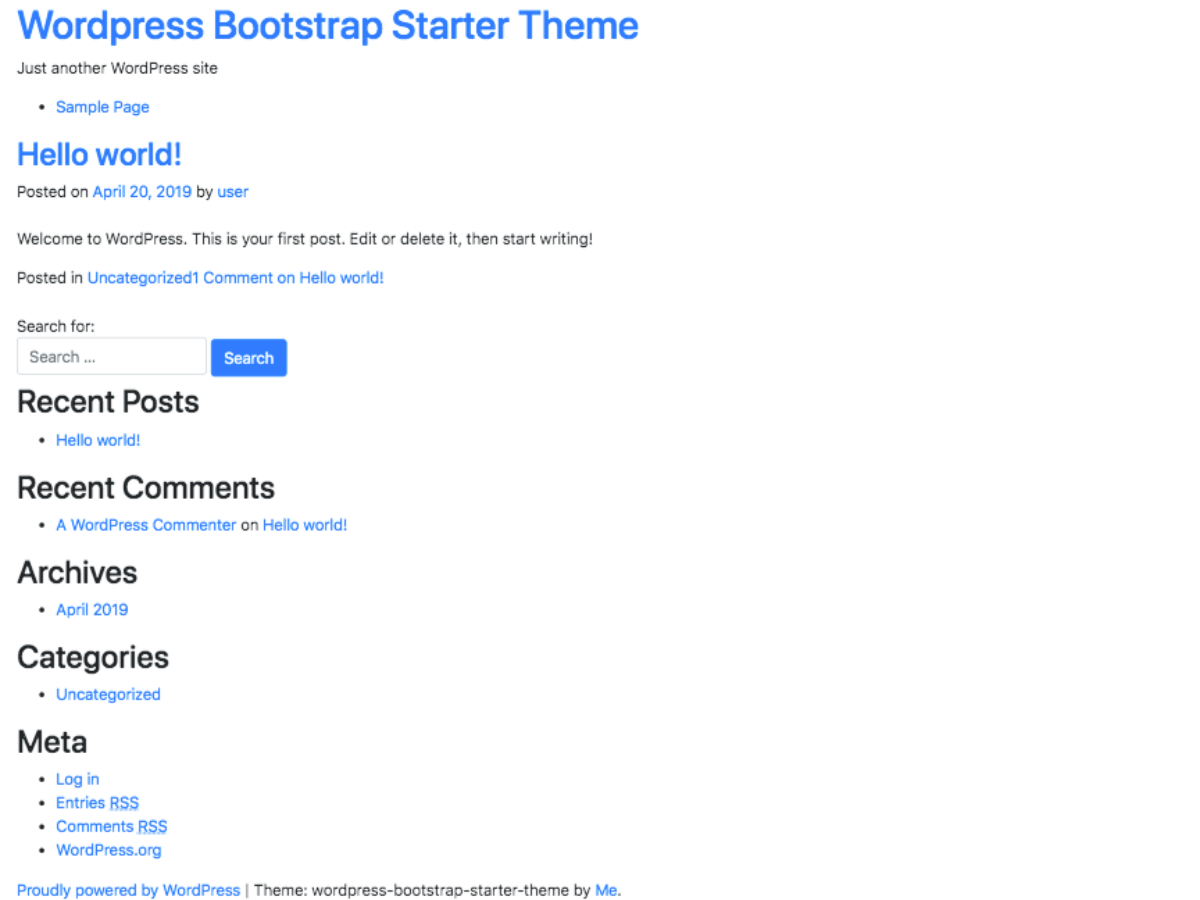
## Initial Setup
This theme uses [WPGulp](https://github.com/ahmadawais/WPGulp) for "An advanced & extensively documented Gulp WordPress workflow".
To start developing your theme follow these instructions:
1. Open `wpgulp.config.js` and edit the `projectURL` variable.
1. Run `npm i` in the same directory as this theme.
1. Run `npm start`.
Once these steps are complete, you only need to run `npm start` moving forward.
## Assets
### Styles
- `assets/css/style.scss` is the main stylesheet that contains all partials. This is compiled into `style.css`.
- `assets/css/bootstrap` contains the Bootstrap core `.scss` files and should not be edited. Instead use `assets/css/base/_bootstrap_overrides.scss` to override the default variables.
- Feel free to add additional partials to this theme.
### Javascript
- `assets/js/custom` contains any custom javascript files. By default it comes with two scripts generated by [Underscores](https://underscores.me/). All files in this directory are compiled into `assets/js/custom.js` and `assets/js/custom.min.js`. By default the themes loads `assets/js/custom.min.js`.
- `assets/js/vendor` contains any vendor javascript files. This is also where `bootstrap.js` is loaded. All files in this directory are compiled into `assets/js/vendor.js` and `assets/js/vendor.min.js`. By default the themes loads `assets/js/vendor.min.js`.
### Images
- Place any images into `assets/img/raw`. From there, they will be optimized and placed in `assets/img`.
## Overriding Bootstrap Variables
If you wish to override Bootstrap's default variables, do so by redeclaring those variables in `assets/css/base/_bootstrap_overrides.scss`. Use `assets/css/bootstrap/_variables.scss` as a reference for all existing variables, but **DO NOT** update this or any other file located in `assets/css/bootstrap/`.
[More information on variable defaults](https://getbootstrap.com/docs/4.3/getting-started/theming/#variable-defaults)
## Automatic Form Styling
Bootstrap does not style form elements be default. Instead, a developer must manually add the [correct classes](https://getbootstrap.com/docs/4.3/components/forms/#form-controls) to each form element.
In an effort to streamline this process, this theme automatically styles all form elements by extending the `.btn` class on these elements. These styles are located in `assets/css/base/_forms.scss`.
## Base WordPress Styles
Some css classes are [required by WordPress](https://codex.wordpress.org/CSS#WordPress_Generated_Classes) and therefore should be included in a WordPress theme. These, and other WordPress specific styles generated by [Underscores](https://underscores.me/) are located in `assets/css/base/_wordpress.scss`.