https://github.com/sthalles/simclr
PyTorch implementation of SimCLR: A Simple Framework for Contrastive Learning of Visual Representations
https://github.com/sthalles/simclr
contrastive-loss deep-learning machine-learning pytorch pytorch-implementation representation-learning simclr torchvision unsupervised-learning
Last synced: about 2 months ago
JSON representation
PyTorch implementation of SimCLR: A Simple Framework for Contrastive Learning of Visual Representations
- Host: GitHub
- URL: https://github.com/sthalles/simclr
- Owner: sthalles
- License: mit
- Created: 2020-02-17T18:58:35.000Z (over 5 years ago)
- Default Branch: master
- Last Pushed: 2024-03-04T10:45:52.000Z (over 1 year ago)
- Last Synced: 2025-05-15T07:04:19.837Z (about 2 months ago)
- Topics: contrastive-loss, deep-learning, machine-learning, pytorch, pytorch-implementation, representation-learning, simclr, torchvision, unsupervised-learning
- Language: Jupyter Notebook
- Homepage: https://sthalles.github.io/simple-self-supervised-learning/
- Size: 80.5 MB
- Stars: 2,397
- Watchers: 20
- Forks: 478
- Open Issues: 29
-
Metadata Files:
- Readme: README.md
- License: LICENSE.txt
Awesome Lists containing this project
README
# PyTorch SimCLR: A Simple Framework for Contrastive Learning of Visual Representations
[](https://zenodo.org/badge/latestdoi/241184407)
### Blog post with full documentation: [Exploring SimCLR: A Simple Framework for Contrastive Learning of Visual Representations](https://sthalles.github.io/simple-self-supervised-learning/)
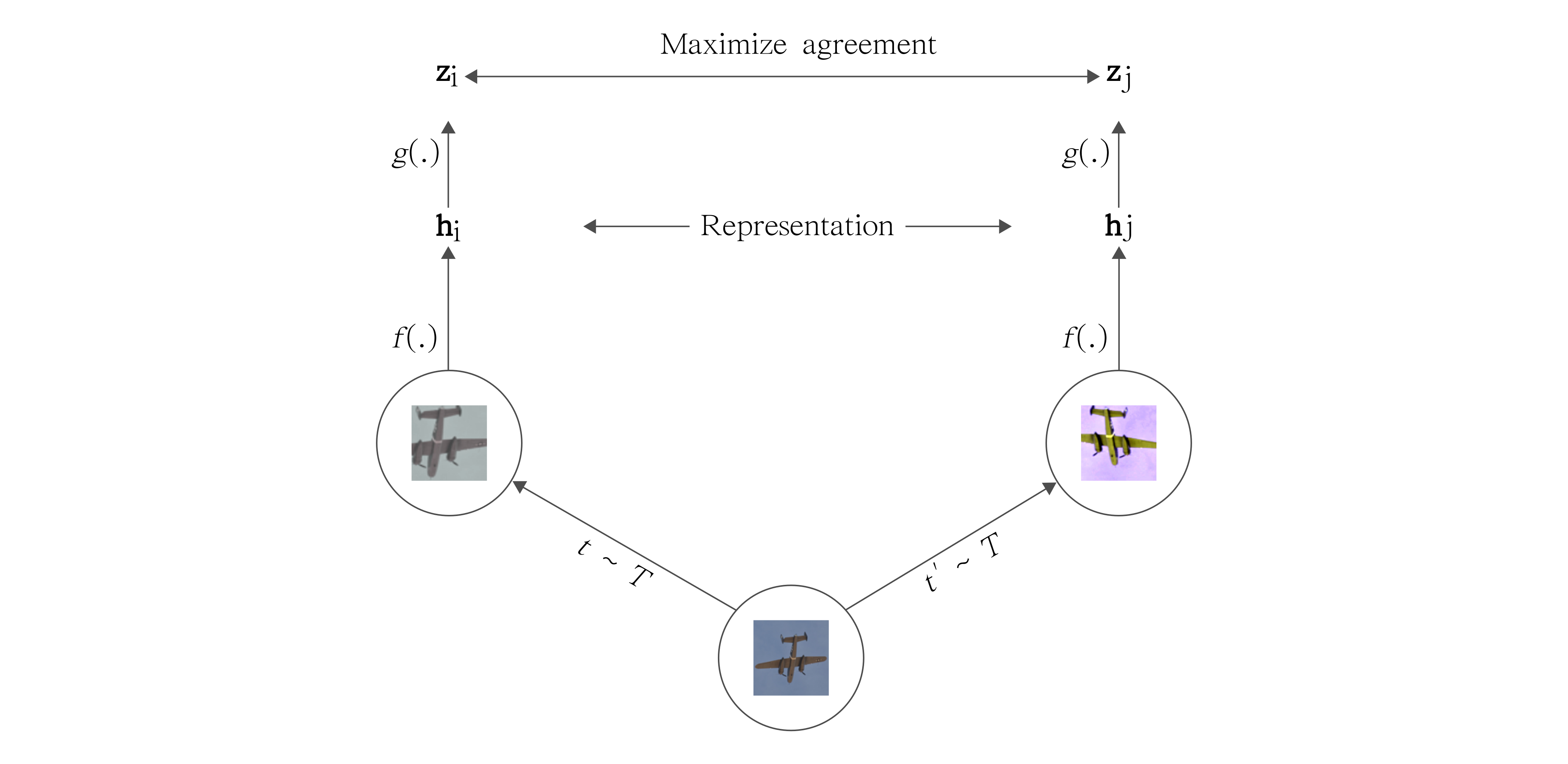
### See also [PyTorch Implementation for BYOL - Bootstrap Your Own Latent: A New Approach to Self-Supervised Learning](https://github.com/sthalles/PyTorch-BYOL).
## Installation
```
$ conda env create --name simclr --file env.yml
$ conda activate simclr
$ python run.py
```
## Config file
Before running SimCLR, make sure you choose the correct running configurations. You can change the running configurations by passing keyword arguments to the ```run.py``` file.
```python
$ python run.py -data ./datasets --dataset-name stl10 --log-every-n-steps 100 --epochs 100
```
If you want to run it on CPU (for debugging purposes) use the ```--disable-cuda``` option.
For 16-bit precision GPU training, there **NO** need to to install [NVIDIA apex](https://github.com/NVIDIA/apex). Just use the ```--fp16_precision``` flag and this implementation will use [Pytorch built in AMP training](https://pytorch.org/docs/stable/notes/amp_examples.html).
## Feature Evaluation
Feature evaluation is done using a linear model protocol.
First, we learned features using SimCLR on the ```STL10 unsupervised``` set. Then, we train a linear classifier on top of the frozen features from SimCLR. The linear model is trained on features extracted from the ```STL10 train``` set and evaluated on the ```STL10 test``` set.
Check the [](https://github.com/sthalles/SimCLR/blob/simclr-refactor/feature_eval/mini_batch_logistic_regression_evaluator.ipynb) notebook for reproducibility.
Note that SimCLR benefits from **longer training**.
| Linear Classification | Dataset | Feature Extractor | Architecture | Feature dimensionality | Projection Head dimensionality | Epochs | Top1 % |
|----------------------------|---------|-------------------|---------------------------------------------------------------------------------|------------------------|--------------------------------|--------|--------|
| Logistic Regression (Adam) | STL10 | SimCLR | [ResNet-18](https://drive.google.com/open?id=14_nH2FkyKbt61cieQDiSbBVNP8-gtwgF) | 512 | 128 | 100 | 74.45 |
| Logistic Regression (Adam) | CIFAR10 | SimCLR | [ResNet-18](https://drive.google.com/open?id=1lc2aoVtrAetGn0PnTkOyFzPCIucOJq7C) | 512 | 128 | 100 | 69.82 |
| Logistic Regression (Adam) | STL10 | SimCLR | [ResNet-50](https://drive.google.com/open?id=1ByTKAUsdm_X7tLcii6oAEl5qFRqRMZSu) | 2048 | 128 | 50 | 70.075 |