Ecosyste.ms: Awesome
An open API service indexing awesome lists of open source software.
https://github.com/sthnaqvi/authenticator-clui
A simple command-line authenticator (import accounts from Google Authenticator, Microsoft Authenticator and Facebook Authenticator)
https://github.com/sthnaqvi/authenticator-clui
Last synced: about 1 month ago
JSON representation
A simple command-line authenticator (import accounts from Google Authenticator, Microsoft Authenticator and Facebook Authenticator)
- Host: GitHub
- URL: https://github.com/sthnaqvi/authenticator-clui
- Owner: sthnaqvi
- License: mit
- Created: 2021-09-12T11:43:08.000Z (over 3 years ago)
- Default Branch: master
- Last Pushed: 2023-07-06T14:12:06.000Z (over 1 year ago)
- Last Synced: 2024-08-11T03:17:25.092Z (5 months ago)
- Language: JavaScript
- Size: 4.47 MB
- Stars: 0
- Watchers: 3
- Forks: 1
- Open Issues: 3
-
Metadata Files:
- Readme: README.md
- License: LICENSE
Awesome Lists containing this project
README
# authenticator-clui
[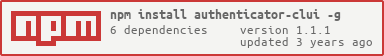](https://nodei.co/npm/authenticator-clui/)
[](http://nodejs.org/download/)
[](https://badge.fury.io/js/authenticator-clui)
[](https://app.travis-ci.com/sthnaqvi/authenticator-clui)
[](https://codecov.io/github/sthnaqvi/authenticator-clui)
[](https://david-dm.org/sthnaqvi/authenticator-clui)
[](http://inch-ci.org/github/sthnaqvi/authenticator-clui)
[](https://snyk.io/test/npm/authenticator-clui)
[](https://snyk.io/test/github/sthnaqvi/authenticator-clui?targetFile=package.json)


A simple command-line authenticator with encryption (import accounts from Google Authenticator, Microsoft Authenticator and Facebook Authenticator)

# Table of contents
- [authenticator-clui](#authenticator-clui)
- [Table of contents](#table-of-contents)
- [Installation](#installation)
- [Install with npm globally:](#install-with-npm-globally)
- [Steps to export accounts from Google Authenticator](#steps-to-export-accounts-from-google-authenticator)
- [Get accounts URI](#get-accounts-uri)
- [Import Accounts](#import-accounts)
- [Import without encryption](#import-without-encryption)
- [Import with encryption](#import-with-encryption)
- [Run Authenticator](#run-authenticator)
- [Run authenticator with imported account(s)](#run-authenticator-with-imported-accounts)
- [Permission denied when installing npm modules in OSX](#permission-denied-when-installing-npm-modules-in-osx)
- [Option 1: Change the permission to npm's default directory](#option-1-change-the-permission-to-npms-default-directory)
- [Option 2: Change npm's default directory to another directory](#option-2-change-npms-default-directory-to-another-directory)
- [Option 3: Use a package manager that takes care of this for you.](#option-3-use-a-package-manager-that-takes-care-of-this-for-you)
# Installation
## Install with npm globally:
```
npm install -g authenticator-clui
```
# Steps to export accounts from Google Authenticator
## Get accounts URI
- Open `Google Authenticator` click on `...`
- Click `Export accounts`
- Click `Continue` select the account(s) which you want to export
- Click `Export` then you got the QRcode.
Use [online QRcode decoder to decode](https://zxing.org) the QRcode and get the URI.

# Import Accounts
## Import without encryption
Use [export accounts steps](#steps-to-export-accounts-from-google-authenticator) and copy URI from your phone then run `--import `
```
authenticator --import "otpauth-migration://offline?data=CicKFFFFNi94eGM5bGxUUWlQcWxJSjU0EgR0ZXN0GgNvdHAgASgBMAIQARgBIAA%3D"
```
## Import with encryption
Encrypt accounts data with [AES256 encryption](https://github.com/sthnaqvi/authenticator-clui/blob/master/src/encryption.js) using a strong password. The authenticator will ask the password every time when you run.
```
authenticator --encrypt --import "otpauth-migration://offline?data=CicKFFFFNi94eGM5bGxUUWlQcWxJSjU0EgR0ZXN0GgNvdHAgASgBMAIQARgBIAA%3D"
```
* Don't forgot to use `"double quotes"` in account URI
# Run Authenticator
## Run authenticator with imported account(s)
```
authenticator --run
```
* If your account will encrypted then every time when you run the authenticator it will ask for the **password**
# Permission denied when installing npm modules in OSX
Saw this from [Fixing npm permissions](https://docs.npmjs.com/getting-started/fixing-npm-permissions) and it helped, maybe you could give it a shot as well.
## Option 1: Change the permission to npm's default directory
1. Find the path to npm's directory:
`npm config get prefix`
For many systems, this will be `/usr/local`.
**WARNING**: If the displayed path is just `/usr`, switch to *Option 2* or you will mess up your permissions.
2. Change the owner of npm's directories to the name of the current user (your username):
`sudo chown -R $(whoami) $(npm config get prefix)/{lib/node_modules,bin,share}`
This changes the permissions of the sub-folders used by npm and some other tools (`lib/node_modules`, `bin`, and `share`).
## Option 2: Change npm's default directory to another directory
There are times when you do not want to change ownership of the default directory that npm uses (i.e. `/usr`) as this could cause some problems, for example if you are sharing the system with other users.
Instead, you can configure npm to use a different directory altogether. In our case, this will be a hidden directory in our home folder.
1. Make a directory for global installations:
`mkdir ~/.npm-global`
2. Configure npm to use the new directory path:
`npm config set prefix '~/.npm-global'`
3. Open or create a `~/.profile` file and add this line:
`export PATH=~/.npm-global/bin:$PATH`
4. Back on the command line, update your system variables:
`source ~/.profile`
**Test**: Download a package globally without using `sudo`.
`npm install node-g.raphael --save`
Instead of steps 2-4, you can use the corresponding ENV variable (e.g. if you don't want to modify `~/.profile`):
NPM_CONFIG_PREFIX=~/.npm-global
## Option 3: Use a package manager that takes care of this for you.
If you're doing a fresh install of Node on Mac OS, you can avoid this problem altogether by using the `Homebrew` package manager. `Homebrew` sets things up out of the box with the correct permissions.
`brew install node`