Ecosyste.ms: Awesome
An open API service indexing awesome lists of open source software.
https://github.com/stormpath/unified-identity-demo
A simple unified user identity demo app, built with Stormpath and OAuth.io.
https://github.com/stormpath/unified-identity-demo
Last synced: 24 days ago
JSON representation
A simple unified user identity demo app, built with Stormpath and OAuth.io.
- Host: GitHub
- URL: https://github.com/stormpath/unified-identity-demo
- Owner: stormpath
- Created: 2015-05-14T21:20:10.000Z (over 9 years ago)
- Default Branch: master
- Last Pushed: 2017-03-06T16:41:06.000Z (almost 8 years ago)
- Last Synced: 2024-04-13T23:01:31.535Z (8 months ago)
- Language: HTML
- Homepage: https://unified-identity-demo.herokuapp.com/
- Size: 2.55 MB
- Stars: 4
- Watchers: 8
- Forks: 0
- Open Issues: 1
-
Metadata Files:
- Readme: README.md
Awesome Lists containing this project
README
# unified-identity-demo
[](https://heroku.com/deploy?template=https://github.com/stormpath/unified-identity-demo)
## Purpose
This demo app showcases how you can easily throw together a web application with
user registration, authentication, and social login using plain old Javascript.
This application works by using [Stormpath][] to store your user accounts and
user data, using [OAuth.io][] to handle social login and account linking, and
using [Heroku][] to easily host the web application for free.
The guide below explains how to make this example application run in your own
environment.
## What it Looks Like
Here's what the application looks like once deployed:
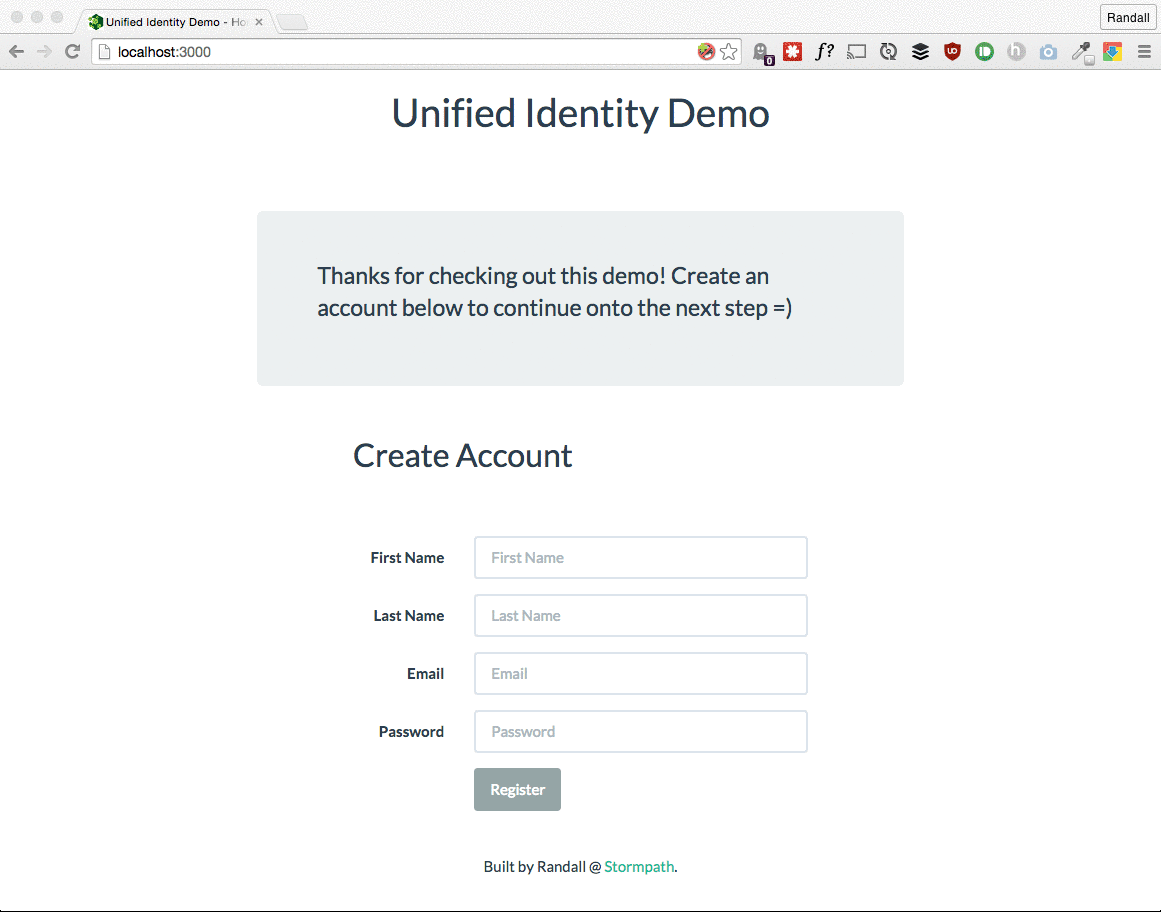
This demo application lets you:
- Create an account.
- Enter a private dashboard page.
- Link your Facebook / Twitter / Google social accounts to create a 'unified'
identity.
## Installation
To install this demo app and get started, you'll first need to create a
[Heroku][] account if you haven't already.
Next, you'll want to click the big *"Deploy to Heroku"* button at the top of
this README -- this should prompt you to create a new (*free*) Heroku
application which will automatically run and configure itself with both the
[Stormpath][] and [OAuth.io][] addons.
You should see a page that looks something like this:
![Heroku Install Page][]
To launch your new Heroku app, just click the *"Deploy for Free"* button at the
bottom of the page =)
**NOTE**: Keep track of your newly created app name, we'll need this below to
finish setting up the demo!
## CLI Configuration
Before continuing, I'm going to assume you've already got the
[Heroku Toolbelt][] setup and working so that you can use the Heroku command
line tool.
If you don't already have it installed and working, go set it up now!
## Setup
To setup the demo app, we'll need to first grab our Stormpath API keys. You can
do this by running the below command:
```console
$ heroku config --app random-demo-app
=== random-demo-app Config Vars
OAUTHIO_PUBLIC_KEY: xxx
STORMPATH_API_KEY_ID: xxx
STORMPATH_API_KEY_SECRET: xxx
STORMPATH_URL: https://api.stormpath.com/v1/applications/xxx
```
**NOTE**: You should see something similar to the above. You'll want to write
down your Stormpath API Key ID and API Key Secret values. You'll need these
below.
Next, you need to open up the OAuth.io addon and configure it to use Stormpath
-- this integration is what allows us to support a *"unified identity"* model
whereas all users created in our app will be stored in Stormpath's secure user
database -- and all social logins will be handled by OAuth.io's excellent
Javascript toolset.
Here's what you need to do.
First, open up the OAuth.io interface:
```console
$ heroku addons:open oauthio --app random-demo-app
```
This will open your browser automatically, and you should see something like
this:
![OAuth.io Dashboard][]
Next, click the *"Users Overview"* tab on the left, then click the *"Enable with
Stormpath"* button. You should see a page like this:
![OAuth.io Stormpath Configuration][]
- For the *"Stormpath application name"* box, enter your Heroku app name.
- For the *"Stormpath public key"* box, enter your `STORMPATH_API_KEY_ID` value
that you wrote down earlier.
- For the *"Stormpath secret"* box, enter your `STORMPATH_API_KEY_SECRET` value
that you wrote down earlier.
If you enter these values successfully, you should be greeted by a success page
that looks like this:
![OAuth.io Stormpath Success][]
Next, you'll need to go create some social apps! This is required in order to
test out the unified identity bit of this demo.
To do this, click on the *"Integrated APIs"* tab in the OAuth.io interface, and
then add a Google App, a Facebook App, and a Twitter App (*this demo requires
all three*).
Through this process you'll need to input your already-created credentials.
This means you'll need to first go out and create an actual Google, Facebook,
and Twitter app before continuing.
**NOTE**: When you're in the OAuth.io interface adding these apps, there are
instructions which tell you how to create these apps and set them up if you
haven't already done so.
Finally, after setting up your social apps, you should see a page like the
following:
![OAuth.io Social][]
Now you're ready to go!
## Testing It Out
To test out your new unified identity demo, do the following.
Firstly, open up your web interface:
```console
$ heroku open --app random-demo-app
```
This will open up the home page of your Heroku app.
Next, type in some user information and create an account! This user
information will be stored in Stormpath securely -- no database necessary!
Next, you'll be brought to a simple dashboard page where you can click the
Social buttons to 'link' your social accounts to your main account.
When this process is finished, you'll have a fully unified user identity!
Pretty neat, right?
[Stormpath]: https://stormpath.com/ "Stormpath User Management API"
[OAuth.io]: https://oauth.io/home "OAuth.io - Simple OAuth Integration"
[Heroku]: https://www.heroku.com/ "Heroku"
[Heroku Install Page]: https://raw.githubusercontent.com/stormpath/unified-identity-demo/master/static/images/heroku-install-page.png "Heroku Install Page"
[Heroku Toolbelt]: https://toolbelt.heroku.com/ "Heroku Toolbelt"
[OAuth.io Dashboard]: https://raw.githubusercontent.com/stormpath/unified-identity-demo/master/static/images/oauthio-dashboard.png "OAuth.io Dashboard Page"
[OAuth.io Stormpath Configuration]: https://raw.githubusercontent.com/stormpath/unified-identity-demo/master/static/images/oauthio-stormpath.png "OAuth.io Stormpath Configuration"
[OAuth.io Stormpath Success]: https://raw.githubusercontent.com/stormpath/unified-identity-demo/master/static/images/oauthio-stormpath-success.png "OAuth.io Stormpath Success"
[OAuth.io Social]: https://raw.githubusercontent.com/stormpath/unified-identity-demo/master/static/images/oauthio-social.png "OAuth.io Social"