https://github.com/stove-labs/tzip-12-tutorial
https://github.com/stove-labs/tzip-12-tutorial
Last synced: 3 months ago
JSON representation
- Host: GitHub
- URL: https://github.com/stove-labs/tzip-12-tutorial
- Owner: stove-labs
- License: other
- Created: 2020-02-04T03:57:38.000Z (over 5 years ago)
- Default Branch: dev
- Last Pushed: 2023-01-24T01:18:00.000Z (over 2 years ago)
- Last Synced: 2023-03-02T20:06:12.808Z (over 2 years ago)
- Language: JavaScript
- Size: 101 KB
- Stars: 10
- Watchers: 2
- Forks: 1
- Open Issues: 6
-
Metadata Files:
- Readme: README.md
- License: LICENSE.md
Awesome Lists containing this project
README
# Tezos starter kit
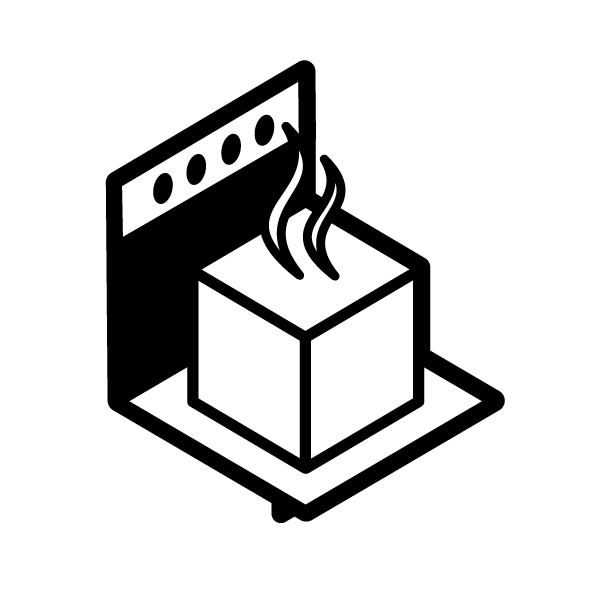
## What is the tezos-starter-kit?
The Tezos starter kit provides a *truffle box* with reasonable defaults to kick start your smart contract development experience. It includes a ready to use archive sandbox node with RPC & CORS configured.
## Dependencies
- **Docker** - used to run a local Tezos node together with the LIGO compiler (If you're on linux, follow the post-installation steps as well)
- **Node.js** - Javascript runtime environment that we'll use for testing and deployment
- **truffle@tezos** - Testing framework, originally built for Ethereum that now includes support for Tezos. It can be installed by running:
```
npm i -g truffle@tezos
```
## Getting started
**Unbox the starter kit & install the dependencies**
```shell
$ git clone https://github.com/stove-labs/tezos-starter-kit
$ cd tezos-starter-kit
$ npm i
```
**Compile the example contract**
```shell
$ npm run compile
```
**Start the local sandbox node**
```shell
$ npm run start-sandbox -- carthage
```
**Migrate the compiled contracts**
```shell
$ npm run migrate
```
**Run the contract tests**
```shell
$ npm run test
```
## Sandbox management
Archive mode sandbox Tezos node is provided within this box with RPC exposed at port `8732` and with two accounts that are generously funded.
> You can start a sandbox with a specific protocol by passing an additional argument to the sandbox commands, e.g. `babylon` or `carthage`
#### Commands
```shell
$ npm run start-sandbox -- carthage
$ npm run kill-sandbox -- carthage
$ npm run restart-sandbox -- carthage
```
#### Available accounts
|alias |pkh |pk |sk |
|---|---|---|---|
|alice |tz1VSUr8wwNhLAzempoch5d6hLRiTh8Cjcjb |edpkvGfYw3LyB1UcCahKQk4rF2tvbMUk8GFiTuMjL75uGXrpvKXhjn |edsk3QoqBuvdamxouPhin7swCvkQNgq4jP5KZPbwWNnwdZpSpJiEbq |
|bob |tz1aSkwEot3L2kmUvcoxzjMomb9mvBNuzFK6 |edpkurPsQ8eUApnLUJ9ZPDvu98E8VNj4KtJa1aZr16Cr5ow5VHKnz4 |edsk3RFfvaFaxbHx8BMtEW1rKQcPtDML3LXjNqMNLCzC3wLC1bWbAt |
## Usage with public testnets (Babylonnet, Carthagenet, ...)
In order to use your migration scripts with a different network than your local sandbox, you can specify an optional `--network` argument.
Make sure to [claim a new account at the faucet](https://faucet.tzalpha.net), and replace the `faucet.json` file with the new one downloaded previously.
```shell
$ truffle migrate --network carthagenet
```