https://github.com/straydragon/mine0vim
:star: My experimental NeoVim/IdeaVim/VSCodeVim configs, NOT tested on Vim now!
https://github.com/straydragon/mine0vim
ideavim neovimrc vimrc vscodevim
Last synced: 3 months ago
JSON representation
:star: My experimental NeoVim/IdeaVim/VSCodeVim configs, NOT tested on Vim now!
- Host: GitHub
- URL: https://github.com/straydragon/mine0vim
- Owner: StrayDragon
- License: mit
- Created: 2020-02-15T10:43:42.000Z (over 5 years ago)
- Default Branch: master
- Last Pushed: 2025-05-11T11:29:20.000Z (5 months ago)
- Last Synced: 2025-05-11T12:28:17.766Z (5 months ago)
- Topics: ideavim, neovimrc, vimrc, vscodevim
- Language: Vim Script
- Homepage:
- Size: 133 KB
- Stars: 6
- Watchers: 2
- Forks: 0
- Open Issues: 2
-
Metadata Files:
- Readme: README.md
- License: LICENSE
Awesome Lists containing this project
README
# Mine0Vim
My personal experimental Vim-like enviroment configs
# Preview
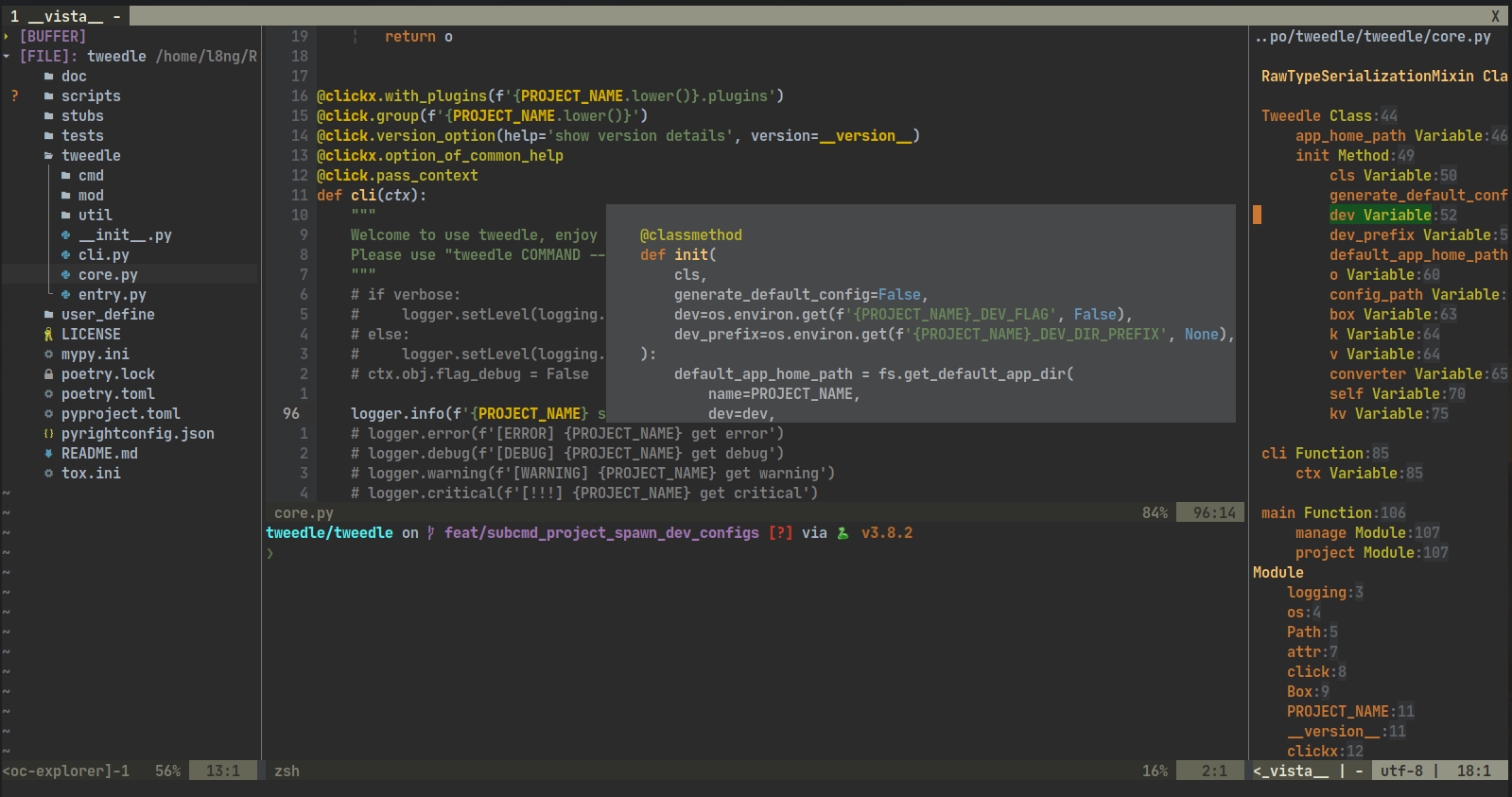
# Installation
```bash
git clone https://github.com/StrayDragon/Mine0Vim.git # or your forked repo
```
## NeoVim
```bash
$ cd Mine0Vim/NeoVim; pwd | clipcopy # if you don't have command clipcopy, just copy the `pwd` of this repo
$ mkdir -p ~/.config; cd ~/.config # if you have the nvim/ directory, just backup it(rename to another directory)
$ ln -n -s ~/.config/nvim
$ nvim +PlugUpdate
```
### Ensure other deps
#### Python2/3
> use [pyenv/pyenv-virtualenv](https://github.com/pyenv/pyenv-installer) manage versions
```bash
# py2
pyenv install 2.7.18
# use Chinese mirror
# v=2.7.18 ; wget https://npm.taobao.org/mirrors/python/$v/Python-$v.tar.xz -P ~/.pyenv/cache/;pyenv install $v
pyenv virtualenv 2.7.18 pynvim2
pyenv activate pynvim2
pip install pynvim
# py3
pyenv install 3.8.5
# use Chinese mirror
# v=3.8.5 ; wget https://npm.taobao.org/mirrors/python/$v/Python-$v.tar.xz -P ~/.pyenv/cache/;pyenv install $v
pyenv virtualenv 3.8.5 pynvim3
pyenv activate pynvim3
pip install pynvim
```
#### Nodejs
> use [n](https://github.com/tj/n) manage versions
```bash
n lts
```
## IdeaVim
```bash
$ cd Mine0Vim/IdeaVim; pwd | clipcopy # if you don't have command clipcopy, just copy the `pwd` of this repo
$ ln -s ~/.ideavimrc
```
## VSCode
```bash
$ cd Mine0Vim/VSCode; cat settings.vim.json| clipcopy # if you don't have command clipcopy, just copy the `pwd` of this repo
$ # paste copied content to vscode settings manually!
```
# License
MIT
Thanks for [vim-plug](https://github.com/junegunn/vim-plug), it's very small, easy to use and high performance.
So I integrated it as default plugins manager :)