https://github.com/stripe/stripe-android
Stripe Android SDK
https://github.com/stripe/stripe-android
stripe stripe-sdk
Last synced: about 1 month ago
JSON representation
Stripe Android SDK
- Host: GitHub
- URL: https://github.com/stripe/stripe-android
- Owner: stripe
- License: mit
- Created: 2012-11-29T18:11:30.000Z (about 13 years ago)
- Default Branch: master
- Last Pushed: 2025-05-12T18:13:10.000Z (7 months ago)
- Last Synced: 2025-05-12T18:23:59.546Z (7 months ago)
- Topics: stripe, stripe-sdk
- Language: Kotlin
- Homepage: https://stripe.com/docs/mobile/android
- Size: 558 MB
- Stars: 1,381
- Watchers: 61
- Forks: 669
- Open Issues: 92
-
Metadata Files:
- Readme: README.md
- Changelog: CHANGELOG.md
- License: LICENSE
- Codeowners: .github/CODEOWNERS
Awesome Lists containing this project
- awesome-sdks - Stripe - Andriod SDK for the [Stripe](https://stripe.com) API. (Andriod)
- awesome-kotlin - stripe-android - Stripe Android SDK (Libraries)
README
[ ](https://stripe.com/docs/mobile/android)
](https://stripe.com/docs/mobile/android)
# Stripe Android SDK
[](https://github.com/stripe/stripe-android/actions?query=workflow%3ACI)
[](https://github.com/stripe/stripe-android/releases)
[](https://github.com/stripe/stripe-android/blob/master/LICENSE)
> [!TIP]
> Want to chat live with Stripe engineers? Join us on our [Discord server](https://stripe.com/go/developer-chat).
The Stripe Android SDK makes it quick and easy to build an excellent payment experience in your Android app. We provide powerful and customizable UI elements that can be used out-of-the-box to collect your users' payment details. We also expose the low-level APIs that power those UIs so that you can build fully custom experiences.
Get started with our [📚 integration guides](https://stripe.com/docs/payments/accept-a-payment?platform=android) and [example projects](#examples), or [📘 browse the SDK reference](https://stripe.dev/stripe-android/).
> Updating to a newer version of the SDK? See our [migration guide](https://github.com/stripe/stripe-android/blob/master/MIGRATING.md) and [changelog](https://github.com/stripe/stripe-android/blob/master/CHANGELOG.md).
Table of contents
=================
* [Features](#features)
* [Releases](#releases)
* [Installation](#installation)
* [Requirements](#requirements)
* [Configuration](#configuration)
* [Getting Started](#getting-started)
* [Examples](#examples)
## Features
**Simplified Security**: Use the SDK to collect credit card numbers and remain [PCI compliant](https://stripe.com/docs/security#pci-dss-guidelines). This means sensitive data is sent directly to Stripe instead of passing through your server. For more information, see our [Integration Security Guide](https://stripe.com/docs/security).
**SCA-Ready**: The SDK automatically performs native [3D Secure authentication](https://stripe.com/docs/payments/3d-secure) to comply with [Strong Customer Authentication](https://stripe.com/docs/strong-customer-authentication) regulation in Europe.
**Native UI**: We provide native screens and elements to collect payment. For example, [PaymentSheet](https://stripe.com/docs/payments/accept-a-payment?platform=android) is a prebuilt UI that combines all the steps required to pay - collecting payment details, and confirming the payment - into a single sheet that displays on top of your app.
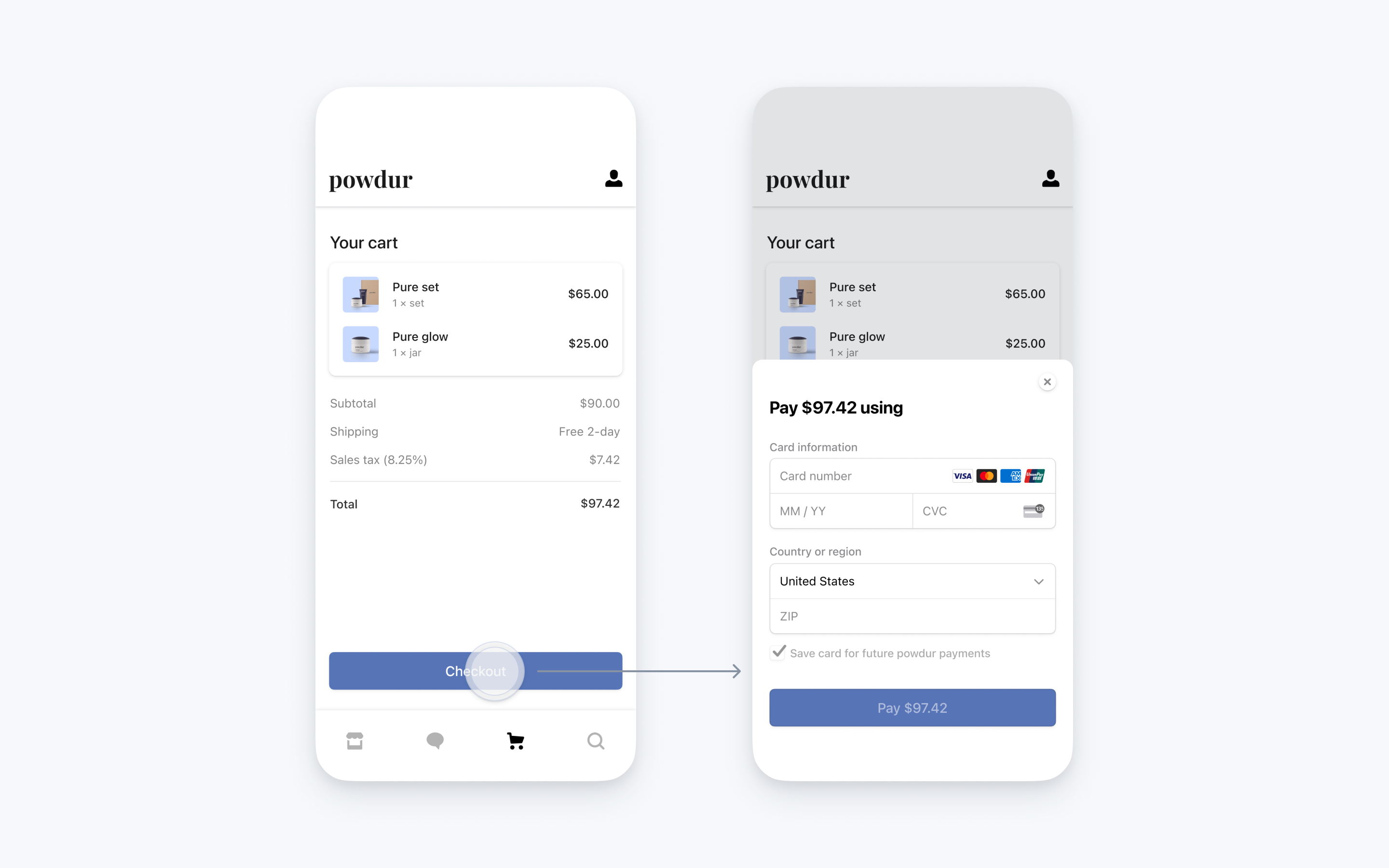
**Google Pay**: Stripe is fully compatible with [Google Pay](https://stripe.com/docs/google-pay).
**Stripe API**: We provide [low-level APIs](https://stripe.dev/stripe-android/payments-core/com.stripe.android/-stripe/index.html) that correspond to objects and methods in the Stripe API. You can build a custom UI on top of this layer.
**Localized**: We support the following localizations: Bulgarian, Catalan, Chinese (Hong Kong), Chinese (Simplified), Chinese (Traditional), Croatian, Czech, Danish, Dutch, English (US), English (United Kingdom), Estonian, Filipino, Finnish, French, French (Canada), German, Greek, Hungarian, Indonesian, Italian, Japanese, Korean, Latvian, Lithuanian, Malay, Maltese, Norwegian Bokmål, Norwegian Nynorsk (Norway), Polish, Portuguese, Portuguese (Brazil), Romanian, Russian, Slovak, Slovenian, Spanish, Spanish (Latin America), Swedish, Turkish, Thai and Vietnamese.
**Recommended usage**
If you're selling digital products or services that will be consumed within your app, (e.g. subscriptions, in-game currencies, game levels, access to premium content, or unlocking a full version), and you plan to distribute it through the Google Play Store, you must use Googles's in-app purchase APIs. See the [Google Play Billing](https://developer.android.com/distribute/play-billing) for more information. For all other scenarios you can use this SDK to process payments via Stripe.
## Releases
* The [changelog](CHANGELOG.md) provides a summary of changes in each release.
* The [migration guide](MIGRATING.md) provides instructions on upgrading from older versions.
## Installation
### Requirements
* Android 5.0 (API level 21) and above
* [Android Gradle Plugin](https://developer.android.com/studio/releases/gradle-plugin) 8.1
* [Gradle](https://gradle.org/releases/) 8.0
### Configuration
Add `stripe-android` to your `build.gradle` dependencies.
```
dependencies {
implementation 'com.stripe:stripe-android:21.29.0'
}
```
### Compatibility with Jetpack Compose
`stripe-android` uses Jetpack Compose internally and expects consumers to use a compatible version:
20.22.0-20.31.0Compose UI 1.4.x
20.32.0-20.53.0Compose UI 1.5.x
21.0.0-CurrentCompose UI 1.6.x or Compose UI 1.7.x
## Getting Started
### Integration
Get started with our [📚 integration guides](https://stripe.com/docs/payments/accept-a-payment?platform=android) and [example projects](#examples), or [📘 browse the SDK reference](https://stripe.dev/stripe-android/).
### Examples
- The [PaymentSheet example project](https://github.com/stripe/stripe-android/tree/master/paymentsheet-example) demonstrates how to integrate and use our prebuilt ui (single-step and multi-step).
- The [example project](https://github.com/stripe/stripe-android/tree/master/example) demonstrates other integrations, that give you more control over the user experience:
- how to use the Stripe class's synchronous and asynchronous methods
- how to use the CardFormView.