https://github.com/studygyaan/django-crm-project
Django CRM Project - Youtube Tutorial
https://github.com/studygyaan/django-crm-project
django django-application django-crm django-project
Last synced: 3 months ago
JSON representation
Django CRM Project - Youtube Tutorial
- Host: GitHub
- URL: https://github.com/studygyaan/django-crm-project
- Owner: studygyaan
- Created: 2019-10-22T11:41:53.000Z (about 6 years ago)
- Default Branch: master
- Last Pushed: 2021-09-08T01:25:28.000Z (over 4 years ago)
- Last Synced: 2025-04-20T11:55:39.682Z (8 months ago)
- Topics: django, django-application, django-crm, django-project
- Language: CSS
- Homepage: https://www.youtube.com/playlist?list=PLSPMgrv4IuJ4WLURdlzKNx4sgsyqW8d5q
- Size: 6.65 MB
- Stars: 180
- Watchers: 8
- Forks: 118
- Open Issues: 5
-
Metadata Files:
- Readme: README.md
Awesome Lists containing this project
README
# Django CRM Project - Contact Management Project
## Live Demo - http://professionalcipher.pythonanywhere.com/
[Comment on Youtube Video if not working & i will fix it] [Installation Video](https://youtu.be/A6mTN6G-adM)
I am trying to create a Tutorial on How yo Create CRM or Contact Management System in Django. Basically this tutorial is creating while explaining video tutorial. This is the series of Django CRM Tutorial.
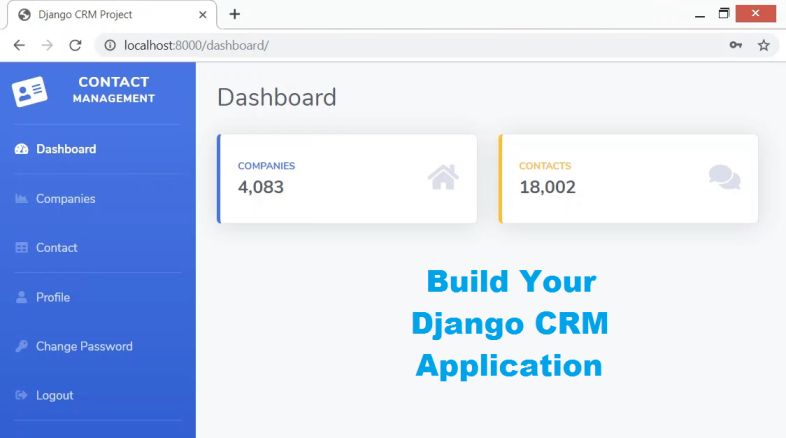
### Setup
1. Create a folder and put all the files inside it.
2. Create a virtual environtment - `virtualenv env`
3. Activate VirtualENV - ubuntu : `source env/bin/activate` || windows : `. .\env\Scripts\activate`
4. Run requirements.txt - `pip install -r requirements.txt`
5. Run the Application - `python manage.py runserver`
6. Migrate