Ecosyste.ms: Awesome
An open API service indexing awesome lists of open source software.
https://github.com/sturdy-dev/codereview.gpt
Reviews your Pull/Merge Requests using ChatGPT
https://github.com/sturdy-dev/codereview.gpt
ai chatgpt chrome-extension github gitlab
Last synced: 23 days ago
JSON representation
Reviews your Pull/Merge Requests using ChatGPT
- Host: GitHub
- URL: https://github.com/sturdy-dev/codereview.gpt
- Owner: sturdy-dev
- License: mit
- Created: 2022-12-13T14:29:21.000Z (almost 2 years ago)
- Default Branch: main
- Last Pushed: 2024-08-12T07:10:27.000Z (3 months ago)
- Last Synced: 2024-09-30T03:04:53.491Z (about 1 month ago)
- Topics: ai, chatgpt, chrome-extension, github, gitlab
- Language: JavaScript
- Homepage:
- Size: 955 KB
- Stars: 549
- Watchers: 10
- Forks: 68
- Open Issues: 14
-
Metadata Files:
- Readme: README.md
- License: LICENSE.txt
Awesome Lists containing this project
- awesome-chatgpt - codereview.gpt - Reviews your pull requests. (Browser extensions / Examples)
- awesome-chatgpt - codereview.gpt - Reviews your pull requests. (Browser extensions / Examples)
- awesome-chatgpt - sturdy-dev/codereview.gpt - CodeReview.gpt is a browser extension that uses ChatGPT to review GitHub Pull Requests and GitLab Merge Requests. (ChatGPT-based applications / Other sdk/libraries)
- awesome-gpt - codereview.gpt
README
# codereview.gpt

Review GitHub Pull Requests or GitLab Merge Requests using ChatGPT.
🔍 Overview •
💻 Usage •
📖 FAQ •
🔧 Installation
## Overview
This is a Chrome extension which reviews Pull Requests for you using [ChatGPT](https://chat.openai.com/).
Here's an example output for [this](https://github.com/sturdy-dev/semantic-code-search/pull/17) Pull Request:
https://user-images.githubusercontent.com/4030927/207372123-46d7ee8c-bd3e-4272-8ccb-4639f9f71458.mp4
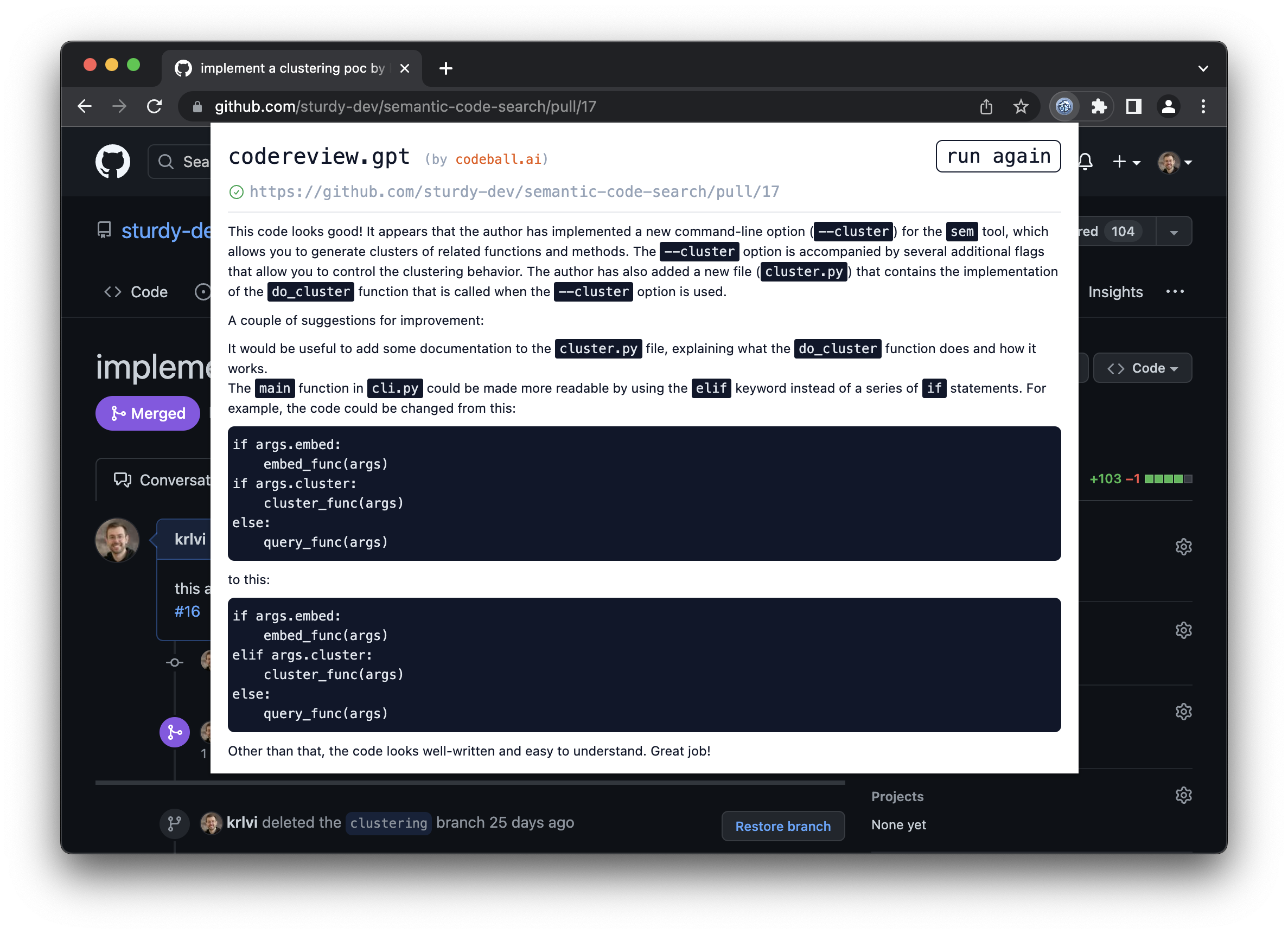
## Usage
- Navigate to a GitHub Pull Request or GitLab Merge Request that you want a review for.
- Fill in your [OpenAI API token](https://platform.openai.com/account/api-keys) in the Settings of the Chrome Extension
- Click the extension icon
- You get code review comments from ChatGPT in the popup window
**NB:** Running the review multiple times often produces different feedback, so if you are dealing with a larger PR, it might be a good idea to do that to get the most out of it.
## FAQ
###
**Q:** Are the reviews 100% trustworthy?
**A:** No. This tool can help you spot bugs, but as with anything, use your judgement. Sometimes it hallucinates things that sound plausible but are false — in this case, re-run the review.
###
**Q:** What aspects of the Pull Request or Merge Request are considered during the review?
**A:** The model gets the code changes and the commit messages in a [patch](https://git-scm.com/docs/git-format-patch) format. Additionally it pulls in the description of the MR/PR.
###
**Q:** Does the extension post comments on the Pull Request page?
**A:** No. If you want any of the feedback as PR comments, you can copy paste the output.
###
**Q:** Is this a GPT wrapper?
**A:** Yes, [but](https://twitter.com/creatine_cycle/status/1600331160776998913)
###
**Q:** Why would you want this?
**A:** Plenty of reasons! You can:
- pretend to work while playing games instead
- appear smart to your colleagues
- enable a future skynet
- actually catch some bugs you missed
- learn a thing or 2 on best practices
## Installation
You can install `codereview.gpt` from the [Chrome Web Store](https://chrome.google.com/webstore/detail/codereviewgpt/amdfidcajdihmbhmmgohhkoaijpkocdn) or build it from source locally.
### From the Chrome Web Store (recommended)
Go to the [extension page](https://chrome.google.com) at the Chrome Web Store and add `codereview.gpt`.
### From source
- Clone this repository `git clone foo && cd foo`
- Install the dependencies `npm install`
- Run the build script `npm run build`
- Navigate to `chrome://extensions`
- Enable Developer Mode
- Click the 'Load unpacked' button and navigate to the `build` directory in the project
## Supported browsers
only Chrome is supported
## Permissions
This is a list of permissions the extension uses with the respective reason.
- `activeTab` is used to get the URL or the active tab. This is needed to fetch the get the Pull Request details
- `storage` is used to cache the responses from OpenAI
- `scripting` is used to fetch html content from the Merge Request / Pull Request
## Credits
This project is inspired by [clmnin/summarize.site](https://github.com/clmnin/summarize.site)
## License
codereview.gpt is distributed under the [MIT](LICENSE.txt) license.

