https://github.com/subhadeeproy3902/vsai
V.S.A.I is a next-gen AI-powered code translator that effortlessly converts your code into any programming language. Simply paste your code, select the target language, and get instant results. It's that simple!
https://github.com/subhadeeproy3902/vsai
ai gemini nextjs open-source tailwindcss typescript
Last synced: 3 months ago
JSON representation
V.S.A.I is a next-gen AI-powered code translator that effortlessly converts your code into any programming language. Simply paste your code, select the target language, and get instant results. It's that simple!
- Host: GitHub
- URL: https://github.com/subhadeeproy3902/vsai
- Owner: subhadeeproy3902
- License: mit
- Created: 2024-07-04T18:42:49.000Z (12 months ago)
- Default Branch: main
- Last Pushed: 2024-07-08T06:03:23.000Z (11 months ago)
- Last Synced: 2024-07-09T00:13:20.644Z (11 months ago)
- Topics: ai, gemini, nextjs, open-source, tailwindcss, typescript
- Language: TypeScript
- Homepage: https://vs-ai.vercel.app
- Size: 629 KB
- Stars: 0
- Watchers: 1
- Forks: 0
- Open Issues: 0
-
Metadata Files:
- Readme: README.md
- License: LICENSE
Awesome Lists containing this project
README
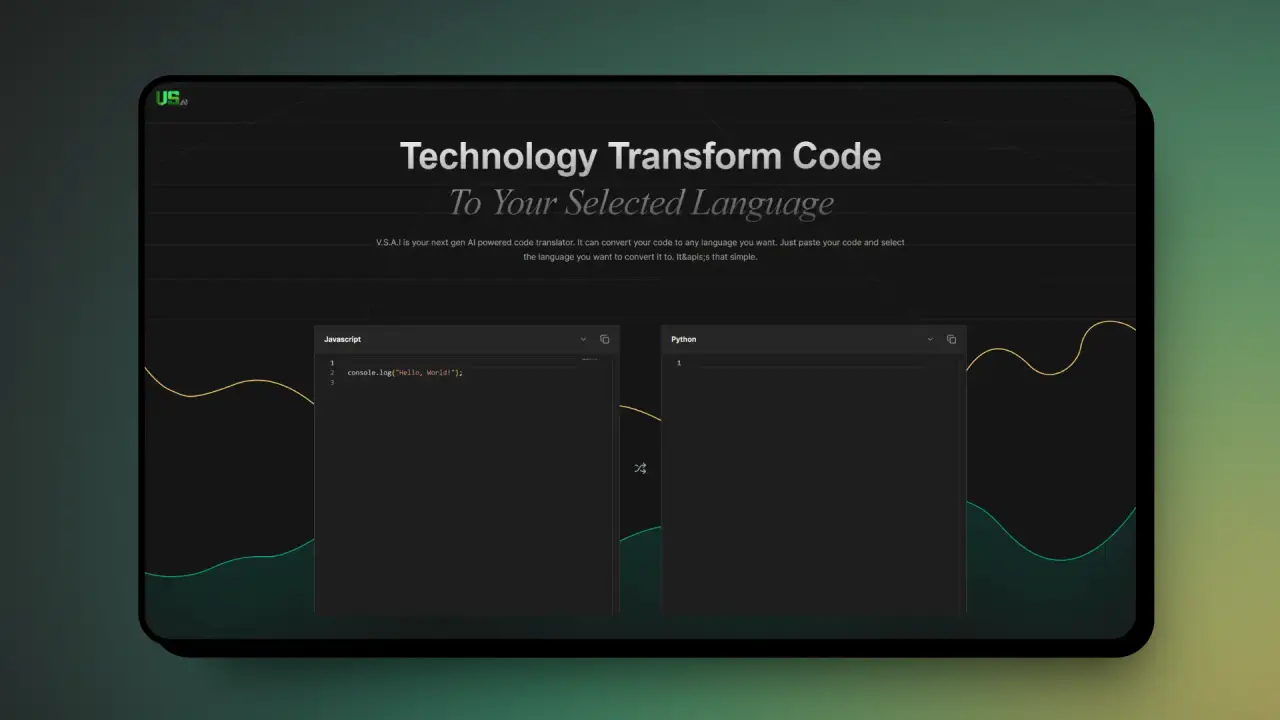
# V.S.A.I
### Next gen most needed AI Code Translator.
Welcome to **V.S.A.I**, your next-generation AI-powered code translator! With V.S.A.I, you can effortlessly convert your code into any programming language you desire. Simply paste your code, select the target language, and let V.S.A.I handle the rest. It's that simple!
## Features
- **Multi-Language Support:** Convert code between multiple programming languages.
- **User-Friendly Interface:** Easy-to-use interface for seamless code translation.
- **High Accuracy:** Powered by advanced AI for precise code conversion.
- **Fast Performance:** Get your translated code in seconds.
## How It Works
1. **Paste Your Code:** Copy and paste the code you want to translate into the left box.
2. **Select Target Language:** Choose the programming language you want to convert your code to.
3. **Translate:** Click the "Swap" button and let V.S.A.I work its magic.
## Supported Languages
V.S.A.I supports a wide range of programming languages, including but not limited to:
- Python
- JavaScript
- Java
- C++
- C#
- Ruby
- PHP
- Go
- Swift
- Kotlin
- And many more
## Installation
To get started with V.S.A.I, follow these simple steps:
1. Clone the repository:
```sh
git clone https://github.com/subhadeeproy3902/vsai.git
```
2. Navigate to the project directory:
```sh
cd vsai
```
3. Install the required dependencies:
```sh
npm install
```
4. Start the application:
```sh
npm start
```
## Usage
1. Open your browser and navigate to `http://localhost:3000`.
2. Paste your code into the provided text area.
3. Select the target programming language from the dropdown menu.
4. Click "Swap" to convert your code.
## Contributing
Contributions are welcomed! If you'd like to contribute to V.S.A.I, please follow these steps:
1. Fork the repository.
2. Create a new branch:
```sh
git checkout -b feature-branch
```
3. Make your changes and commit them:
```sh
git commit -m 'Add some feature'
```
4. Push to the branch:
```sh
git push origin feature-branch
```
5. Create a new Pull Request.
## License
This project is licensed under the MIT License - see the [MIT LICENSE](https://github.com/subhadeeproy3902/vsai/blob/main/LICENSE) file for details.
## Contact
For questions or suggestions, feel free to reach out:
- Email: [[email protected]](mailto:[email protected])
- LinkedIn: [My LinkedIn Profile](https://linkedin.com/in/subhadeep3902)
---
Thank you for using V.S.A.I! We hope it makes your coding journey more efficient and enjoyable.
If you like this project do give a ⭐. 😅😅