https://github.com/sublimetext/nsis
Sublime Text plugin for the Nullsoft Scriptable Install System
https://github.com/sublimetext/nsis
sublime-build sublime-text sublime-text-package syntax-highlighting
Last synced: 16 days ago
JSON representation
Sublime Text plugin for the Nullsoft Scriptable Install System
- Host: GitHub
- URL: https://github.com/sublimetext/nsis
- Owner: SublimeText
- License: apache-2.0
- Created: 2011-10-07T01:02:30.000Z (over 14 years ago)
- Default Branch: main
- Last Pushed: 2025-04-10T20:08:48.000Z (9 months ago)
- Last Synced: 2025-04-10T20:44:18.246Z (9 months ago)
- Topics: sublime-build, sublime-text, sublime-text-package, syntax-highlighting
- Language: Shell
- Homepage:
- Size: 1 MB
- Stars: 39
- Watchers: 12
- Forks: 15
- Open Issues: 4
-
Metadata Files:
- Readme: README.md
- License: LICENSE
Awesome Lists containing this project
README
# NSIS Bundle for Sublime Text 3
NSIS (Nullsoft Scriptable Install System) is an open source program and scripting language to create Windows installers. This package provides syntax highlighting and build tools.
**Note**: This package is compatible with Sublime Text 3 ([Build 3103](http://www.sublimetext.com/blog/articles/sublime-text-3-build-3103) or higher). Click [here](https://github.com/SublimeText/NSIS/tree/st2-master) for a Sublime Text 2 version of this package.
## Screenshots
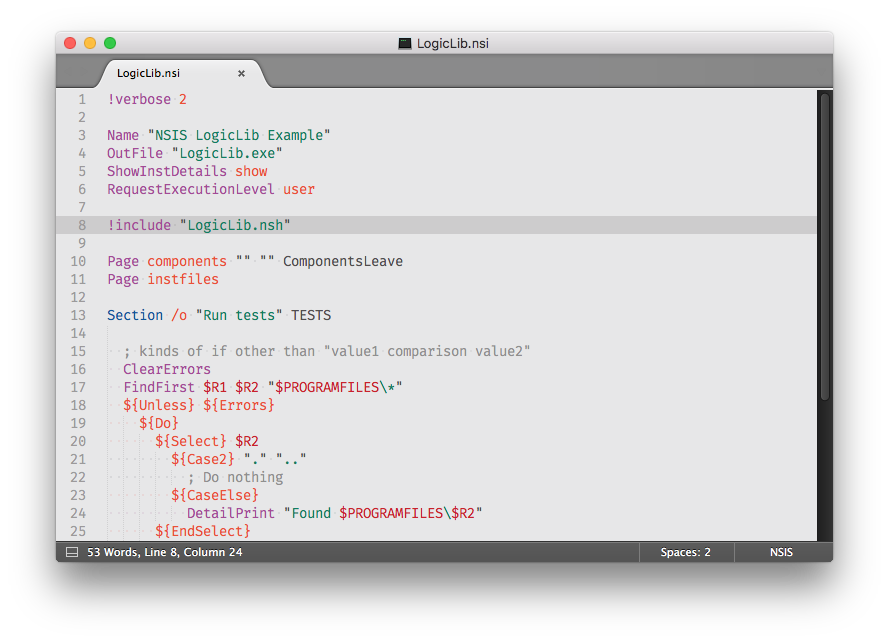
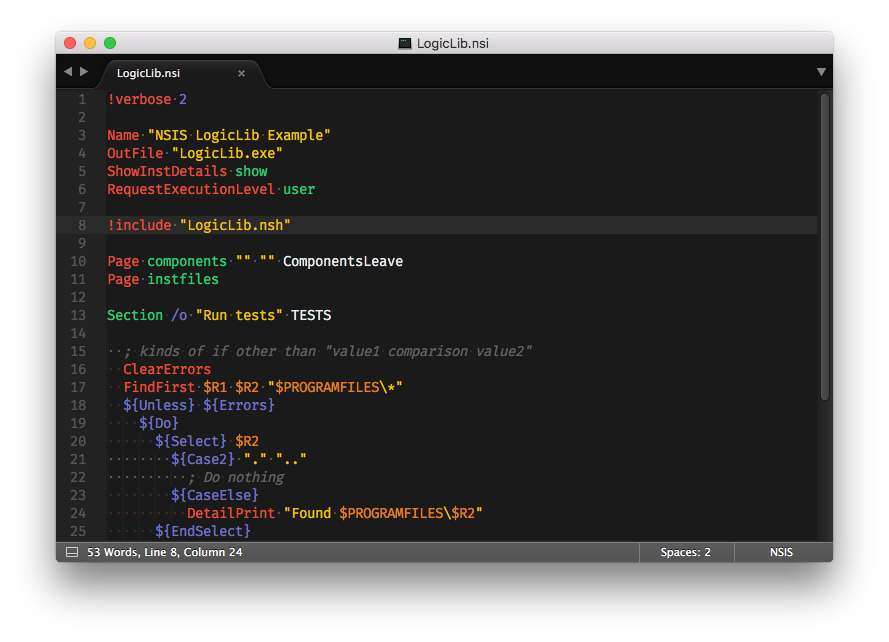
## Installation
Easiest way to install the plugin is to use [Package Control](https://packagecontrol.io).
Alternatively you can git clone directly into `Packages` directory in the Sublime Text 3 application settings area.
### Using Git
Go to your Sublime Text 3 `Packages` directory and clone the repository using the command below:
git clone https://github.com/SublimeText/NSIS
### Download Manually
* Download the files using the GitHub .zip download option
* Unzip the files and rename the folder to `NSIS`
* Copy the folder to your Sublime Text 3 `Packages` directory
## Portable NSIS support
Support for portable NSIS can be achieved by putting the main NSIS program directory path in your `PATH` [environment variable](http://superuser.com/questions/284342/what-are-path-and-other-environment-variables-and-how-can-i-set-or-use-them/284351#284351).