https://github.com/subspacecommunity/subspace
A fork of the simple WireGuard VPN server GUI community maintained
https://github.com/subspacecommunity/subspace
Last synced: 2 months ago
JSON representation
A fork of the simple WireGuard VPN server GUI community maintained
- Host: GitHub
- URL: https://github.com/subspacecommunity/subspace
- Owner: subspacecommunity
- License: mit
- Fork: true (subspacecloud/subspace)
- Created: 2020-03-02T16:12:03.000Z (almost 6 years ago)
- Default Branch: master
- Last Pushed: 2024-06-13T19:26:27.000Z (over 1 year ago)
- Last Synced: 2024-09-27T03:42:28.006Z (about 1 year ago)
- Language: HTML
- Homepage:
- Size: 21 MB
- Stars: 1,797
- Watchers: 30
- Forks: 131
- Open Issues: 65
-
Metadata Files:
- Readme: README.md
- Contributing: .github/CONTRIBUTING.md
- License: LICENSE
Awesome Lists containing this project
- awesome-starred - subspace - A fork of the simple WireGuard VPN server GUI community maintained (HTML)
- awesome-repositories - subspacecommunity/subspace - A fork of the simple WireGuard VPN server GUI community maintained (HTML)
- awesome-tools - subspacecommunity/subspace - A fork of the simple WireGuard VPN server GUI community maintained (Proxy and VPN / Python)
- awesome-list - subspace
- awesome-hacking-lists - subspacecommunity/subspace - A fork of the simple WireGuard VPN server GUI community maintained (HTML)
- awesome-technostructure - subspacecommunity/subspace
- awesome-wireguard - Subspace - A simple WireGuard VPN server GUI. (Projects / User Interface)
README
# Subspace - A simple WireGuard VPN server GUI
[](#contributors-)
[](https://microbadger.com/images/subspacecommunity/subspace "Get your own image badge on microbadger.com") [](https://microbadger.com/images/subspacecommunity/subspace "Get your own version badge on microbadger.com")
[](https://goreportcard.com/report/github.com/subspacecommunity/subspace)
[](https://sonarcloud.io/dashboard?id=subspacecommunity_subspace)
[](https://sonarcloud.io/dashboard?id=subspacecommunity_subspace)
[](https://sonarcloud.io/dashboard?id=subspacecommunity_subspace)
[](https://sonarcloud.io/dashboard?id=subspacecommunity_subspace)
---
**IMPORTANT NOTICE**: shorthand dockerhub tags are **OUTDATED**. Please use long tags with the correct Arch for your CPU architecture, i.e. avoid `latest` or `1.5.0` tags and use instead `amd64-v1.5.0` for 64bit processors, `arm32v7-v1.5.0` for ARM v7, and so on. See [issue](https://github.com/subspacecommunity/subspace/issues/193).
---
- [Subspace - A simple WireGuard VPN server GUI](#subspace---a-simple-wireguard-vpn-server-gui)
- [Slack](#slack)
- [Screenshots](#screenshots)
- [Features](#features)
- [Contributing](#contributing)
- [Setup](#setup)
- [1. Get a server](#1-get-a-server)
- [2. Add a DNS record](#2-add-a-dns-record)
- [3. Enable Let's Encrypt](#3-enable-lets-encrypt)
- [Usage](#usage)
- [Command Line Options](#command-line-options)
- [Environment Variable Options](#environment-variable-options)
- [Run as a Docker container](#run-as-a-docker-container)
- [Install WireGuard on the host](#install-wireguard-on-the-host)
- [Docker-Compose Example](#docker-compose-example)
- [Updating the container image](#updating-the-container-image)
- [Contributors ✨](#contributors-)
## Slack
Join the slack community over at the [gophers](https://invite.slack.golangbridge.org/) workspace. Our Channel is `#subspace` which can be used to ask general questions in regards to subspace where the community can assist where possible.
## Screenshots
| | | |
| :--------------------------------------------------------------------------------------------------: | :--------------------------------------------------------------------------------------------------: | --- |
| 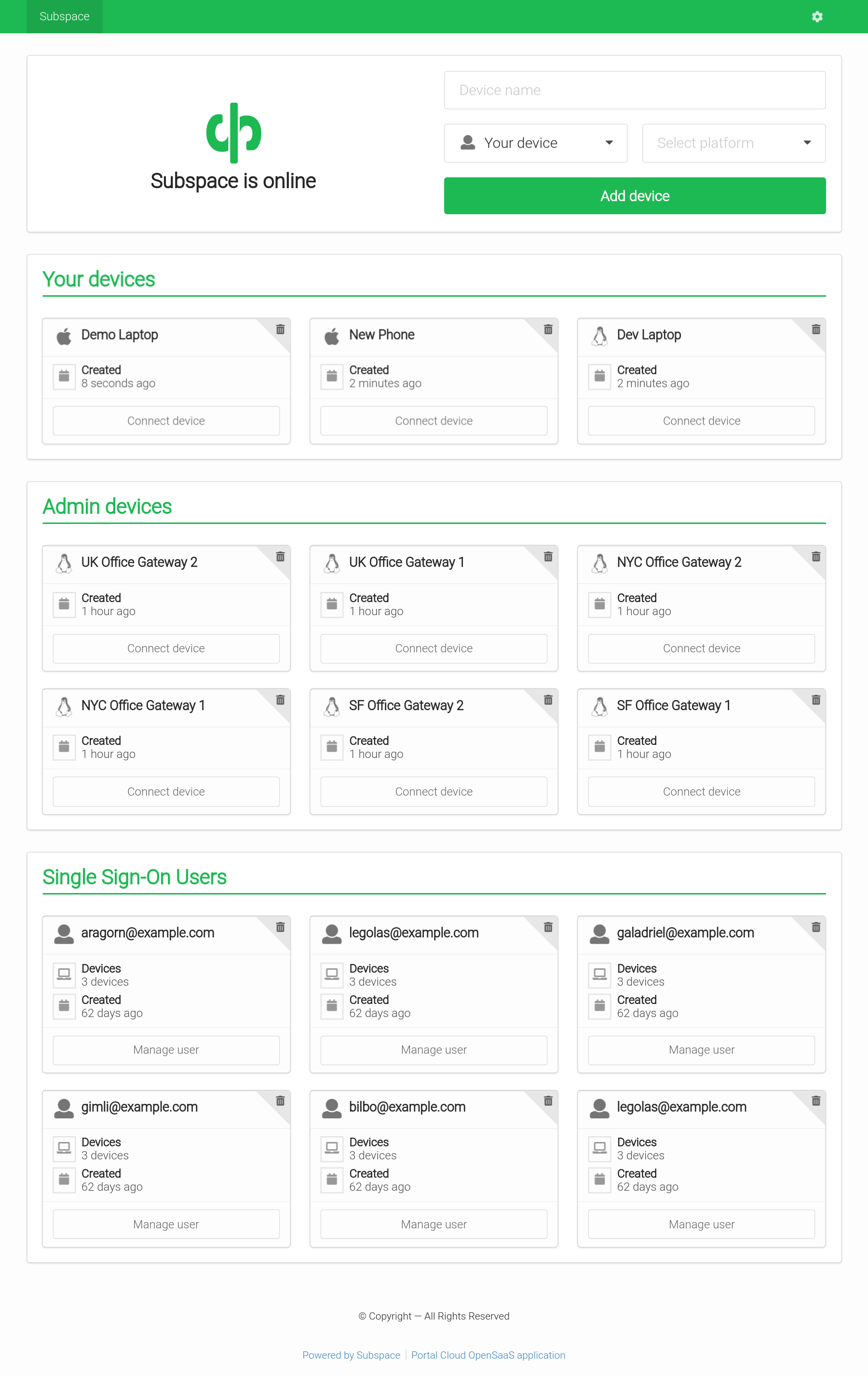 | 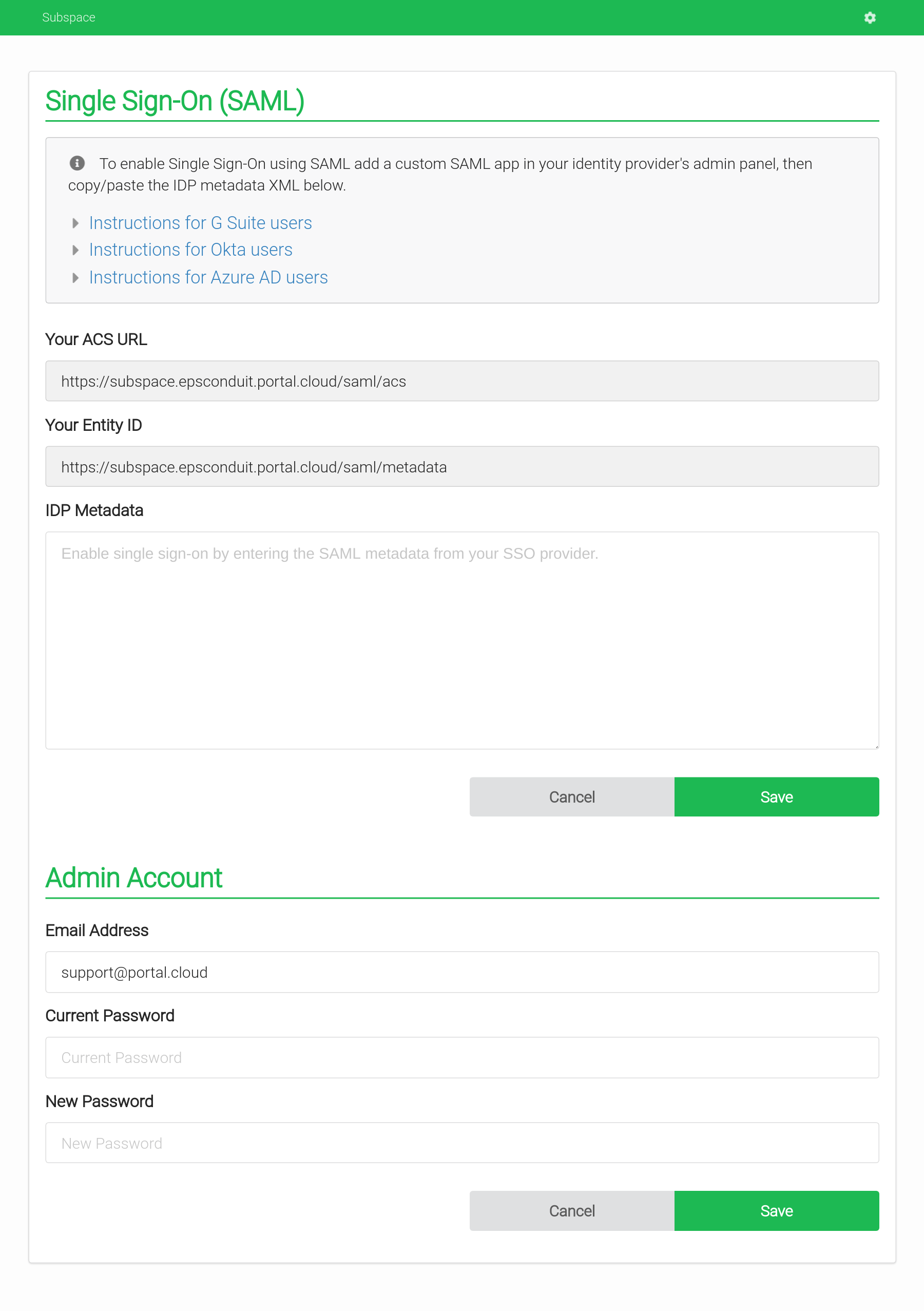 |
| 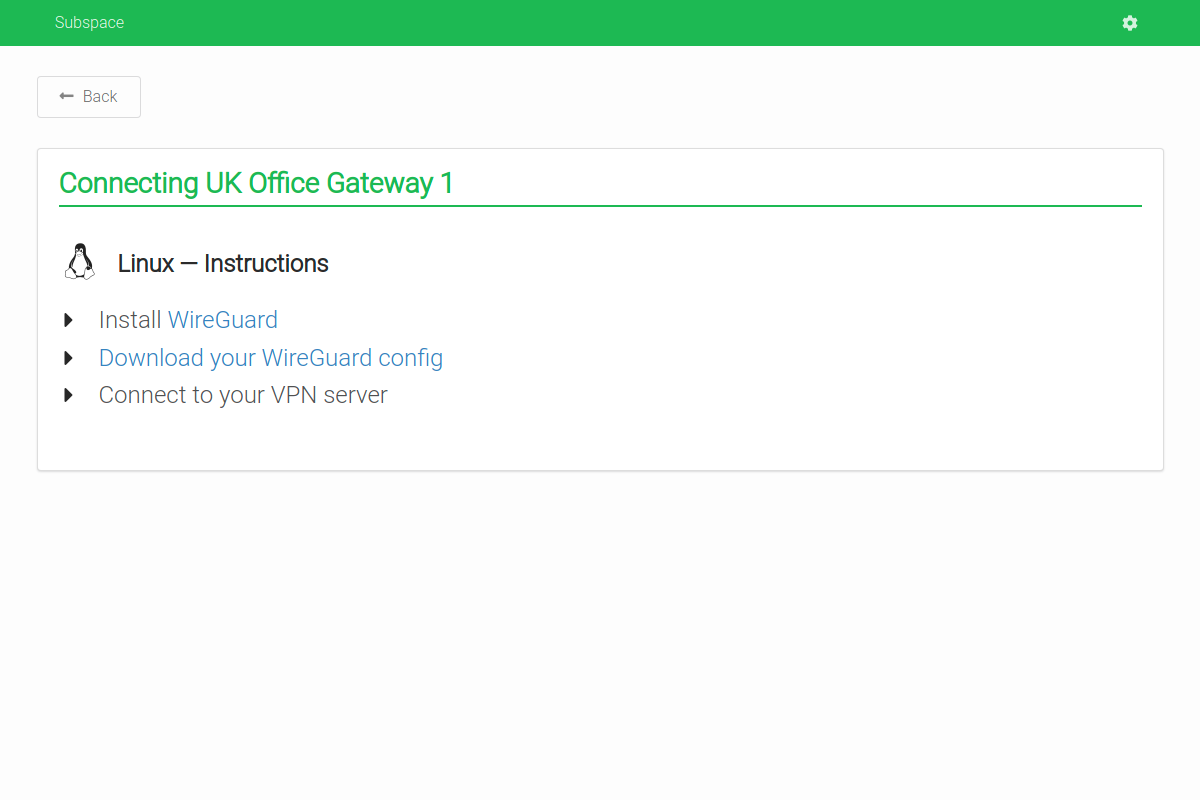 | 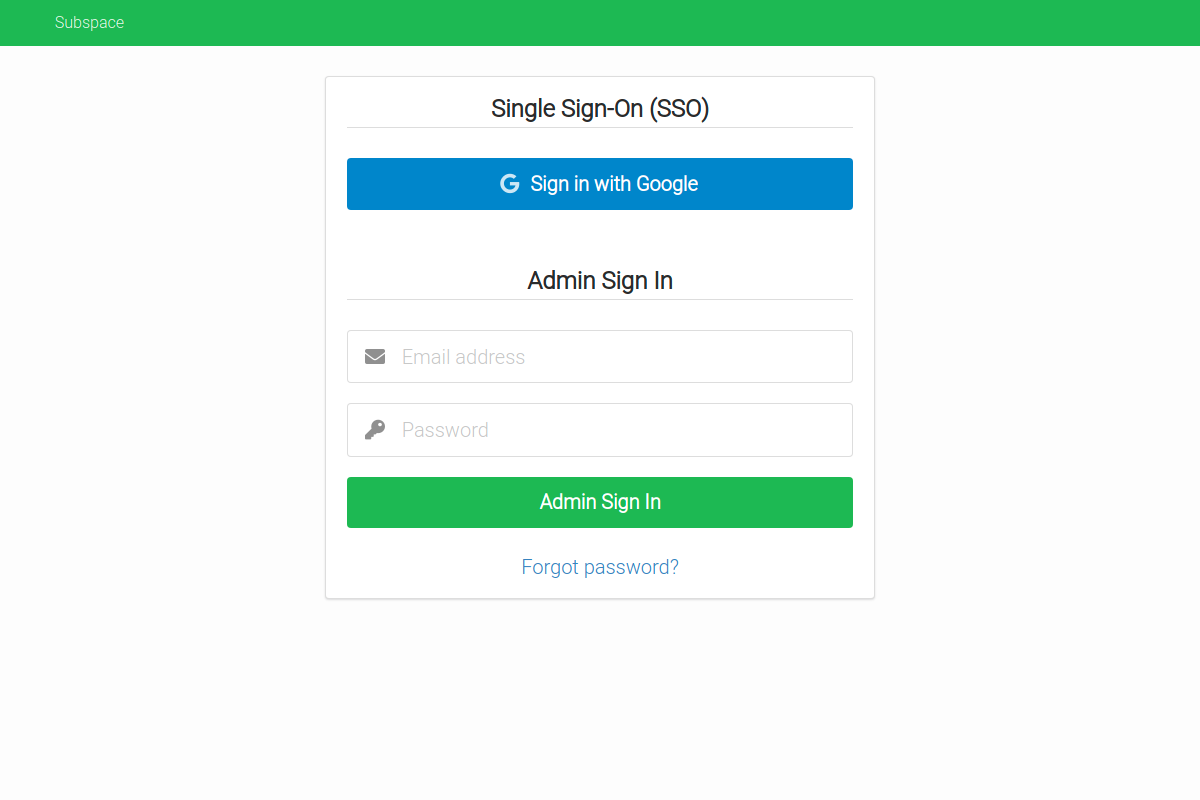 |
## Features
- **WireGuard VPN Protocol**
- The most modern and fastest VPN protocol.
- **Single Sign-On (SSO) with SAML**
- Support for SAML providers like G Suite and Okta.
- **Add Devices**
- Connect from Mac OS X, Windows, Linux, Android, or iOS.
- **Remove Devices**
- Removes client key and disconnects client.
- **Auto-generated Configs**
- Each client gets a unique downloadable config file.
- Generates a QR code for easy importing on iOS and Android.
## Contributing
See the [CONTRIBUTING](https://raw.githubusercontent.com/subspacecommunity/subspace/master/.github/CONTRIBUTING.md) page for additional info.
## Setup
### 1. Get a server
**Recommended Specs**
- Type: VPS or dedicated
- Distribution: Ubuntu 16.04 (Xenial), 18.04 (Bionic) or 20.04 (Focal)
- Memory: 512MB or greater
### 2. Add a DNS record
Create a DNS `A` record in your domain pointing to your server's IP address.
**Example:** `subspace.example.com A 172.16.1.1`
### 3. Enable Let's Encrypt
Subspace runs a TLS ("SSL") https server on port 443/tcp. It also runs a standard web server on port 80/tcp to redirect clients to the secure server.
Port 80/tcp is required for LetsEncrypt verification.
**Requirements**
- Your server must have a publicly resolvable DNS record.
- Your server must be reachable over the internet on ports 80/tcp, 443/tcp and 51820/udp (Default WireGuard port, user changeable).
### Usage
**Example usage:**
```bash
$ subspace --http-host subspace.example.com
```
#### Command Line Options
| flag | default | description |
| :-------------: | :-----: | :------------------------------------------------------------------------------------------------------------------------ |
| `http-host` | | REQUIRED: The host to listen on and set cookies for |
| `backlink` | `/` | OPTIONAL: The page to set the home button to |
| `datadir` | `/data` | OPTIONAL: The directory to store data such as the WireGuard configuration files |
| `debug` | | OPTIONAL: Place subspace into debug mode for verbose log output |
| `http-addr` | `:80` | OPTIONAL: HTTP listen address |
| `http-insecure` | | OPTIONAL: enable session cookies for http and remove redirect to https |
| `letsencrypt` | `true` | OPTIONAL: Whether or not to use a LetsEncrypt certificate |
| `theme` | `green` | OPTIONAL: The theme to use, please refer to [semantic-ui](https://semantic-ui.com/usage/theming.html) for accepted colors |
| `version` | | Display version of `subspace` and exit |
| `help` | | Display help and exit |
#### Environment Variable Options
| variable | default | description |
|-----------------------------|---------------------|------------------------------------------------------------------------------------------------------------------------------------------------------|
| `SUBSPACE_IPV4_POOL` | `10.99.97.0/24` | IPv4 Subnet to use as WireGuard subnet |
| `SUBSPACE_IPV6_POOL` | `fd00::10:97:0/112` | IPv6 Subnet to use as WireGuard subnet |
| `SUBSPACE_NAMESERVERS` | `1.1.1.1,1.0.0.1` | Nameservers to use, by-default those of Cloudflare. |
| `SUBSPACE_LETSENCRYPT` | `1` | Whether or not to use a LetsEncrypt certificate |
| `SUBSPACE_HTTP_ADDR` | `:80` | HTTP listen address |
| `SUBSPACE_HTTP_INSECURE` | `false` | Enable session cookies for http and remove redirect to https |
| `SUBSPACE_LISTENPORT` | `51820` | Port for WireGuard to listen on |
| `SUBSPACE_ENDPOINT_HOST` | `httpHost` | The host to listen on for the webserver, if it differs from the VPN GW. |
| `SUBSPACE_ALLOWED_IPS` | `0.0.0.0/0, ::/0` | Comma-separated list of IP's / subnets that are routed via WireGuard. By default everything is routed. |
| `SUBSPACE_IPV4_NAT_ENABLED` | `true` | Whether to enable NAT routing for IPv4 |
| `SUBSPACE_IPV6_NAT_ENABLED` | `true` | Whether to enable NAT routing for IPv6 |
| `SUBSPACE_THEME` | `green` | The theme to use, please refer to [semantic-ui](https://semantic-ui.com/usage/theming.html) for accepted colors |
| `SUBSPACE_BACKLINK` | `/` | The page to set the home button to |
| `SUBSPACE_DISABLE_DNS` | `false` | Whether to disable DNS so the client uses their own configured DNS server(s). Consider disabling DNS server, if supporting international VPN clients |
| `SUBSPACE_PERSISTENT_KEEPALIVE` | `0` | Whether PersistentKeepalive should be enabled for clients (seconds) |
### Run as a Docker container
#### Install WireGuard on the host
The container expects WireGuard to be installed on the host. The official image is `subspacecommunity/subspace`.
```bash
apt-get update
apt-get install -y wireguard
# Remove dnsmasq because it will run inside the container.
apt-get remove -y dnsmasq
# Disable systemd-resolved listener if it blocks port 53.
echo "DNSStubListener=no" >> /etc/systemd/resolved.conf
systemctl restart systemd-resolved
# Set Cloudfare DNS server.
echo nameserver 1.1.1.1 > /etc/resolv.conf
echo nameserver 1.0.0.1 >> /etc/resolv.conf
# Load modules.
modprobe wireguard
modprobe iptable_nat
modprobe ip6table_nat
# Enable modules when rebooting.
echo "wireguard" > /etc/modules-load.d/wireguard.conf
echo "iptable_nat" > /etc/modules-load.d/iptable_nat.conf
echo "ip6table_nat" > /etc/modules-load.d/ip6table_nat.conf
# Check if systemd-modules-load service is active.
systemctl status systemd-modules-load.service
# Enable IP forwarding.
sysctl -w net.ipv4.ip_forward=1
sysctl -w net.ipv6.conf.all.forwarding=1
```
Follow the official Docker install instructions: [Get Docker CE for Ubuntu](https://docs.docker.com/engine/installation/linux/docker-ce/ubuntu/)
Make sure to change the `--env SUBSPACE_HTTP_HOST` to your publicly accessible domain name.
If you want to run the vpn on a different domain as the http host you can set `--env SUBSPACE_ENDPOINT_HOST`
Use `--env SUBSPACE_DISABLE_DNS=1` to make subspace generate WireGuard configs without the `DNS` option, preserving the user's DNS servers.
```bash
# Your data directory should be bind-mounted as `/data` inside the container using the `--volume` flag.
$ mkdir /data
docker create \
--name subspace \
--restart always \
--network host \
--cap-add NET_ADMIN \
--volume /data:/data \
# Optional directory for mounting dnsmasq configurations
--volume /etc/dnsmasq.d:/etc/dnsmasq.d \
--env SUBSPACE_HTTP_HOST="subspace.example.com" \
# Optional variable to change upstream DNS provider
--env SUBSPACE_NAMESERVERS="1.1.1.1,8.8.8.8" \
# Optional variable to change WireGuard Listenport
--env SUBSPACE_LISTENPORT="51820" \
# Optional variables to change IPv4/v6 prefixes
--env SUBSPACE_IPV4_POOL="10.99.97.0/24" \
--env SUBSPACE_IPV6_POOL="fd00::10:97:0/64" \
# Optional variables to change IPv4/v6 Gateway
--env SUBSPACE_IPV4_GW="10.99.97.1" \
--env SUBSPACE_IPV6_GW="fd00::10:97:1" \
# Optional variable to enable or disable IPv6 NAT
--env SUBSPACE_IPV6_NAT_ENABLED=1 \
# Optional variable to disable DNS server. Enabled by default.
# consider disabling DNS server, if supporting international VPN clients
--env SUBSPACE_DISABLE_DNS=0 \
# Optional variable to change PersistentKeepalive
--env SUBSPACE_PERSISTENT_KEEPALIVE=20 \
subspacecommunity/subspace:latest
$ sudo docker start subspace
$ sudo docker logs subspace
```
#### Docker-Compose Example
```
version: "3.3"
services:
subspace:
image: subspacecommunity/subspace:latest
container_name: subspace
volumes:
- /opt/docker/subspace:/data
- /opt/docker/dnsmasq:/etc/dnsmasq.d
restart: always
environment:
- SUBSPACE_HTTP_HOST=subspace.example.org
- SUBSPACE_LETSENCRYPT=true
- SUBSPACE_HTTP_INSECURE=false
- SUBSPACE_HTTP_ADDR=":80"
- SUBSPACE_NAMESERVERS=1.1.1.1,8.8.8.8
- SUBSPACE_LISTENPORT=51820
- SUBSPACE_IPV4_POOL=10.99.97.0/24
- SUBSPACE_IPV6_POOL=fd00::10:97:0/64
- SUBSPACE_IPV4_GW=10.99.97.1
- SUBSPACE_IPV6_GW=fd00::10:97:1
- SUBSPACE_IPV6_NAT_ENABLED=1
- SUBSPACE_DISABLE_DNS=0
- SUBSPACE_PERSISTENT_KEEPALIVE=20
cap_add:
- NET_ADMIN
network_mode: "host"
```
#### Updating the container image
Pull the latest image, remove the container, and re-create the container as explained above.
```bash
# Pull the latest image
$ sudo docker pull subspacecommunity/subspace
# Stop the container
$ sudo docker stop subspace
# Remove the container (data is stored on the mounted volume)
$ sudo docker rm subspace
# Re-create and start the container
$ sudo docker create ... (see above)
```
## Contributors ✨
Thanks goes to these wonderful people ([emoji key](https://allcontributors.org/docs/en/emoji-key)):

Duncan Mac-Vicar P.
💻

Valentin Ouvrard
💻

Adrián González Barbosa
💻

Gavin
💻

Lucas Servén Marín
💻

Jack
💻

Sam SIU
💻

Elliot Westlake
💻

Clément Péron
📖

Selva
📖

Frank
💻

Gian Lazzarini
📖

Nham Le
💻

Sinan Mohd
📖

Sigurður Guðbrandsson
💻

vojta7
💻

Fabian
📖

Miroslav Shubernetskiy
📖

dovreshef
💻

Freekers
💻

Leander
📖

Gabriel Chamon Araujo
💻

Alex Flores
💻

Jared P Bostic
💻

Qasim Mehmood
💻

maduggan
💻
This project follows the [all-contributors](https://github.com/all-contributors/all-contributors) specification. Contributions of any kind welcome!