Ecosyste.ms: Awesome
An open API service indexing awesome lists of open source software.
https://github.com/suda-morris/suda_riscv
Playing with FPGA and RISC-V
https://github.com/suda-morris/suda_riscv
chisel3 fpga risc-v verilog
Last synced: about 1 month ago
JSON representation
Playing with FPGA and RISC-V
- Host: GitHub
- URL: https://github.com/suda-morris/suda_riscv
- Owner: suda-morris
- License: apache-2.0
- Created: 2018-09-25T02:04:29.000Z (over 6 years ago)
- Default Branch: master
- Last Pushed: 2018-09-29T12:23:28.000Z (over 6 years ago)
- Last Synced: 2024-11-08T02:03:41.937Z (3 months ago)
- Topics: chisel3, fpga, risc-v, verilog
- Size: 2.78 MB
- Stars: 2
- Watchers: 2
- Forks: 0
- Open Issues: 0
-
Metadata Files:
- Readme: README.md
- License: LICENSE
Awesome Lists containing this project
README
# SUDA_RISCV
本文档仅仅记录作者把玩开源FPGA开发板`荔枝糖`的经历。
## 安装 TD 驱动
* Linux环境
LicheeTang默认已经烧录了JTAG固件(用于烧录FPGA码流到配置芯片中,相当于是USB Blaster)
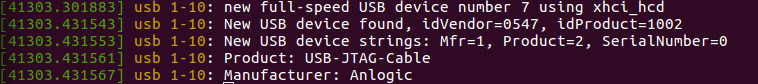
* Windows环境
参考[荔枝糖官方文档—安装TD驱动](http://tang.lichee.pro/get_started/driver.html)
## 烧写 FPGA 码流
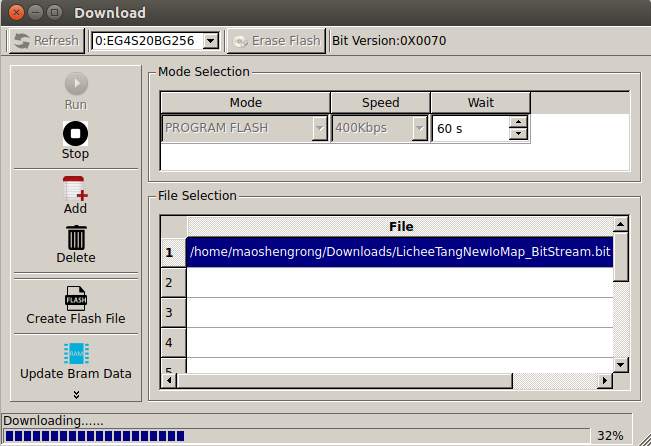
* 注意要选择 `PROGRAM_FLASH` 模式
## 搭建开发环境
### 安装宿主机工具
```bash
sudo apt-get install autoconf automake autotools-dev curl libmpc-dev libmpfr-dev libgmp-dev gawk build-essential bison flex texinfo gperf libtool patchutils bc zlib1g-dev libexpat-dev libglib2.0-dev expect libusb-1.0-0-dev libftdi-dev
```
### 编译工具链
```bash
# 添加子模块
git submodule add https://github.com/riscv/riscv-gnu-toolchain.git riscv-gnu-toolchain
# 初始化子模块
git submodule update --init --recursive
# 创建编译目录
mkdir -p toolchains/build
cd toolchains/build
# 配置(32位处理器,支持的指令集为RV32GC,支持的ABI为ilp32)
# ilp32 (32-bit soft-float), ilp32d (32-bit hard-float), ilp32f (32-bit with single-precision in registers and double in memory)
../../riscv-gnu-toolchain/configure --prefix=/home/maoshengrong/SUDA_RISCV/toolchains/ --with-arch=rv32gc --with-abi=ilp32
# 编译
make newlib
# 测试
make report-newlib
```
### 编译qemu虚拟机
> 世界上在上一步中,已经编译好了两个qemu虚拟机,分别是`qemu-riscv32` 和 `qemu-riscv64` ,这里编译带操作系统的版本,即qemu-system-riscv32或者qemu-system-riscv64
```bash
# 创建编译目录
mkdir -p qemu/build
cd qemu/build
# 配置
../../riscv-gnu-toolchain/riscv-qemu/configure --prefix=/home/maoshengrong/SUDA_RISCV/qemu/ --target-list=riscv32-softmmu
# 编译
make -j4
# 安装
make install
```
### 编译OpenOCD
```bash
# 添加子模块
git submodule add https://github.com/riscv/riscv-openocd.git riscv-openocd
# 初始化子模块
git submodule update --init --recursive
# 生成configure文件
cd riscv-openocd
./bootstrap
cd ..
# 创建编译目录
mkdir -p openocd/build
cd openocd/build
# 配置
../../riscv-openocd/configure --prefix=/home/maoshengrong/SUDA_RISCV/openocd/
# 编译
make -j4
# 安装
make install
```
## 参考文献
1. [riscv-gnu-toolchain仓库](https://github.com/riscv/riscv-gnu-toolchain)
2. [GNU MCU Eclipse 项目主页](https://gnu-mcu-eclipse.github.io/)