https://github.com/sudor2spr/op-file-to-link-bot
A Telegram bot to turn all media and documents files to instant direct download and stream link @SudoR2spr
https://github.com/sudor2spr/op-file-to-link-bot
file-to-link-bot pyrogram-bot python-3 python3 telegram-bot
Last synced: 8 months ago
JSON representation
A Telegram bot to turn all media and documents files to instant direct download and stream link @SudoR2spr
- Host: GitHub
- URL: https://github.com/sudor2spr/op-file-to-link-bot
- Owner: SudoR2spr
- License: agpl-3.0
- Created: 2024-01-03T16:59:54.000Z (almost 2 years ago)
- Default Branch: master
- Last Pushed: 2024-02-21T15:10:08.000Z (almost 2 years ago)
- Last Synced: 2025-03-25T15:06:44.627Z (9 months ago)
- Topics: file-to-link-bot, pyrogram-bot, python-3, python3, telegram-bot
- Language: Python
- Homepage: https://t.me/Opleech_WD
- Size: 62.5 KB
- Stars: 9
- Watchers: 1
- Forks: 23
- Open Issues: 5
-
Metadata Files:
- Readme: README.md
- License: LICENSE
Awesome Lists containing this project
README



[](https://git.io/typing-svg)
[](https://git.io/typing-svg)
A Telegram bot to turn all media and documents files to instant direct download and stream link .
## Please Follow me so you know whenever I release a new Project!❤️🔥
### Op FILE TO LINK Bot
## 🍁 About This Bot :
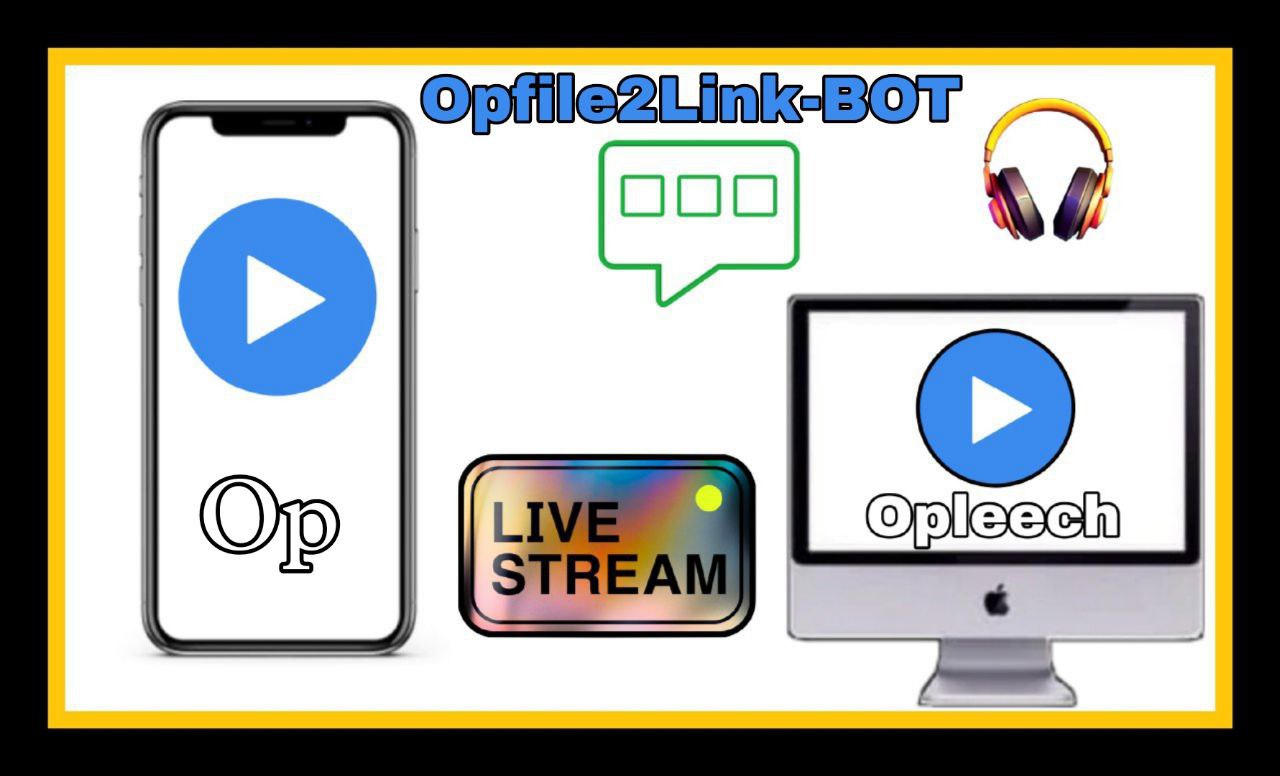
This bot will give you stream links for Telegram files without the need of waiting till the download completes
## 🛠 How to make your own :
#### 🛠 Click on This Drop-down and get more details
Deploy on Heroku:
So Follow Above Video 👆 and then deploy other wise bot won't work
Press the below button to Fast deploy on Heroku/Raiwlay
Either you could locally host or deploy on [Heroku](https://heroku.com)
### 💜 Heroku
[](https://heroku.com/deploy?template=https://github.com/SudoR2spr/Op-FILE-TO-LINK-Bot)
then goto the variables tab for more info on setting up environmental variables.
Features:
🚀Features
💥∝❍≕≻Superfast⚡️ download and stream links.
💥∝❍≕≻No ads in generated links.
💥∝❍≕≻Superfast interface.
💥∝❍≕≻Along with the links you also get file information like name,size ,etc.
💥∝❍≕≻Updates channel Support.
💥∝❍≕≻Mongodb database support for broadcasting.
💥∝❍≕≻Password Protection.
💥∝❍≕≻User Freindly Interface.
💥∝❍≕≻Ping check.
💥∝❍≕≻User DC Check.
💥∝❍≕≻Real time CPU , RAM , Internet usage.
💥∝❍≕≻Custom Domain support.
💥∝❍≕≻All unwanted code removed.
💥∝❍≕≻A lot more tired of writing check out by deploying it.
## 𝐁𝐨𝐭𝐟𝐚𝐭𝐡𝐞𝐫 𝐂𝐨𝐦𝐦𝐚𝐧𝐝𝐬
```
start - ⚡️ bot alive cheking
list - 📚 commands list
help - 🤷♂️ how to how
about - 🤖 Bot Details
```
and to stop the whole bot,
do CTRL+C
Setting up things
If you're on Heroku, just add these in the Environmental Variables
or if you're Locally hosting, create a file named `config.env` in the root directory and add all the variables there.
An example of `config.env` file:
```py
API_ID=12345
API_HASH=esx576f8738x883f3sfzx83
BOT_TOKEN=55838383:yourtbottokenhere
BIN_CHANNEL=-100
PORT=8080
FQDN=your_server_ip
OWNER_ID=your_user_id
DATABASE_URL=mongodb_uri
```
Vars and Details :
`API_ID` : Goto [my.telegram.org](https://my.telegram.org) to obtain this.
`API_HASH` : Goto [my.telegram.org](https://my.telegram.org) to obtain this.
`MY_PASS` : Bot PASSWORD
`BOT_TOKEN` : Get the bot token from [@BotFather](https://telegram.dog/BotFather)
`BIN_CHANNEL` : Create a new channel (private/public), add [@missrose_bot](https://telegram.dog/MissRose_bot) as admin to the channel and type /id. Now copy paste the ID into this field.
`OWNER_USERNAME` : U should be knowing it afterall it's your username dont remember it? just go to settings!
`OWNER_ID` : Your Telegram User ID
`DATABASE_URL` : MongoDB URI for saving User IDs when they first Start the Bot. We will use that for Broadcasting to them. I will try to add more features related with Database. If you need help to get the URI you can click on logo below!
[](https://www.youtube.com/watch?v=HhHzCfrqsoE)
Option Vars
`UPDATES_CHANNEL` : Put a Public Channel Username, so every user have to Join that channel to use the bot. Must add bot to channel as Admin to work properly.
`BANNED_CHANNELS` : Put IDs of Banned Channels where bot will not work. You can add multiple IDs & separate with Space.
`SLEEP_THRESHOLD` : Set a sleep threshold for flood wait exceptions happening globally in this telegram bot instance, below which any request that raises a flood wait will be automatically invoked again after sleeping for the required amount of time. Flood wait exceptions requiring higher waiting times will be raised. Defaults to 60 seconds.
`WORKERS` : Number of maximum concurrent workers for handling incoming updates. Defaults to `3`
`PORT` : The port that you want your webapp to be listened to. Defaults to `8080`
`WEB_SERVER_BIND_ADDRESS` : Your server bind adress. Defauls to `0.0.0.0`
`NO_PORT` : If you don't want your port to be displayed. You should point your `PORT` to `80` (http) or `443` (https) for the links to work. Ignore this if you're on Heroku.
`FQDN` : A Fully Qualified Domain Name if present. Defaults to `WEB_SERVER_BIND_ADDRESS`
Credits & Disclaimer and How to Use :
:warning: **Before using the bot, don't forget to add the bot to the `BIN_CHANNEL` as an Admin**
`/start` : To check if the bot is alive or not.
To get an instant stream link, just forward any media to the bot and boom, its fast af.
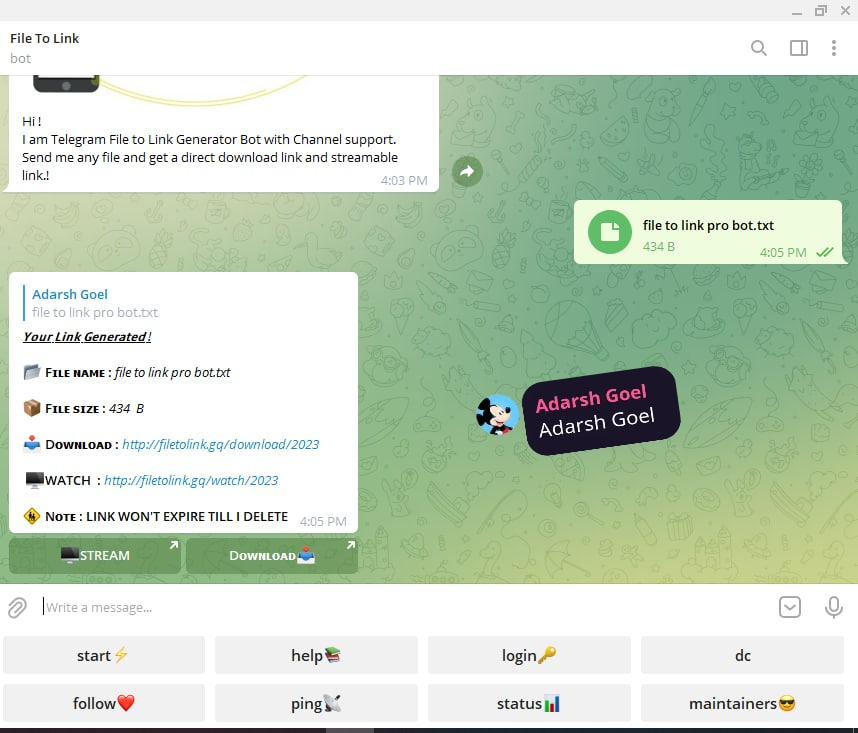
----
----
### Credits :
- [Adarsh Goel](https://github.com/adarsh-goel)
- Thanks To Adarsh Developer for stream feature ❤️
- [Telegrage Link](https://t.me/Opleech)
- Everyone In This Journey !
## Connect with me 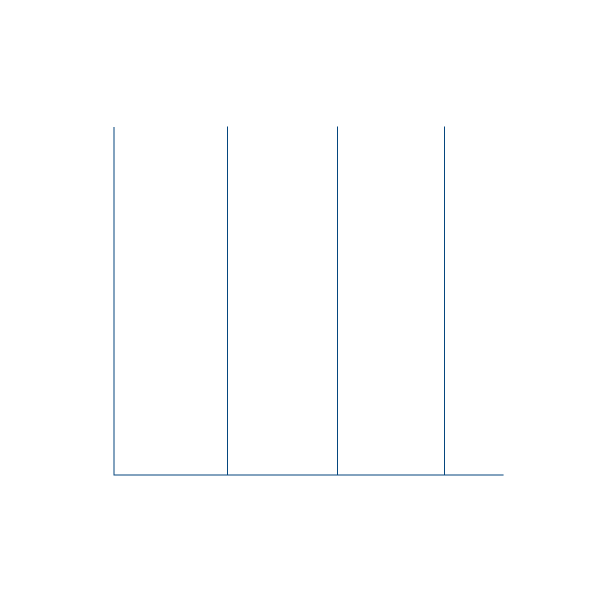
-----
## Credits: [𝐖𝐎𝐎𝐃𝐜𝐫𝐚𝐟𝐭](https://t.me/Farooq_is_KING)
🦋 Last Edited on: 01/03/2023
Fork the repo and edit as per your needs.
## Disclaimer
[](https://www.gnu.org/licenses/agpl-3.0.en.html#header)
Licensed under [GNU AGPL 2.0.](https://github.com/SudoR2spr/Op-FILE-TO-LINK-Bot/blob/master/LICENSE)
Selling The Codes To Other People For Money Is *Strictly Prohibited*.



