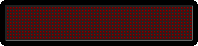https://github.com/sudor2spr/sessiongenerator
SessionGenerator @SudoR2spr
https://github.com/sudor2spr/sessiongenerator
opleech pyrogram pyrogram-bot sessiongenerator sudor2spr
Last synced: 10 months ago
JSON representation
SessionGenerator @SudoR2spr
- Host: GitHub
- URL: https://github.com/sudor2spr/sessiongenerator
- Owner: SudoR2spr
- License: mit
- Created: 2023-12-09T16:35:35.000Z (about 2 years ago)
- Default Branch: main
- Last Pushed: 2024-04-25T01:44:53.000Z (over 1 year ago)
- Last Synced: 2025-01-14T13:55:47.439Z (11 months ago)
- Topics: opleech, pyrogram, pyrogram-bot, sessiongenerator, sudor2spr
- Language: Python
- Homepage: https://t.me/Opleech_WD
- Size: 41 KB
- Stars: 0
- Watchers: 1
- Forks: 3
- Open Issues: 4
-
Metadata Files:
- Readme: README.md
- Funding: .github/FUNDING.yml
- License: LICENSE
- Codeowners: .github/CODEOWNERS
Awesome Lists containing this project
README
# SessionGenerator
[](https://git.io/typing-svg)
## 🍁 About This SessionGenerator Bot :

### 🚀 Heroku Deployment
[](https://heroku.com/deploy?template=https://github.com/SudoR2spr/SessionGenerator)
🚀 VPS Deployment
- Get your [Necessary Variables](https://github.com/SudoR2spr/SessionGenerator/blob/main/sample.env)
- Upgrade and Update by :
`sudo apt-get update && sudo apt-get upgrade -y`
- Install required packages by :
`sudo apt-get install python3-pip -y`
- Install pip by :
`sudo pip3 install -U pip`
- Clone the repository by :
`git clone https://github.com/SudoR2spr/SessionGenerator && cd SessionGenerator`
- Install requirements by :
`pip3 install -U -r requirements.txt`
- Fill your variables in config by :
`vi sample.env`
- Rename the env file by :
`mv sample.env .env`
- Press `I` on the keyboard for editing config
- Press `Ctrl+C` when you're done with editing config and `:wq` to save the config
- Install tmux to keep running your bot when you close the terminal by :
`sudo apt install tmux && tmux`
- Finally run the bot by :
`bash start`
- For getting out from tmux session
- Press `Ctrl+b` and then `d`
### Credits :
- [𝐏𝐲𝐫𝐨𝐠𝐫𝐚𝐦](https://docs.pyrogram.org)
- [𝐒𝐮𝐝𝐨𝐑2𝐬𝐩𝐫](https://github.com/SudoR2spr)
### Everyone In This Journey !
## Connect with me 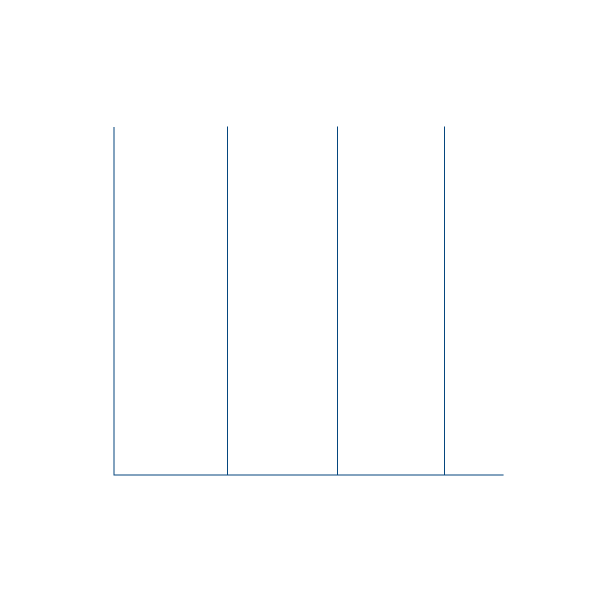
-----
## Credits: [𝐖𝐎𝐎𝐃𝐜𝐫𝐚𝐟𝐭](https://t.me/Farooq_is_KING)
Last Edited on: 13/02/2024