Ecosyste.ms: Awesome
An open API service indexing awesome lists of open source software.
https://github.com/sudor2spr/vj-save-restricted-content-colab
VJ-Save-Restricted-Content-Colab @SudoR2spr
https://github.com/sudor2spr/vj-save-restricted-content-colab
colab colab-notebook dockerfile profile python3 sudor2spr telegram-bot vj-save-restricted-content-bot
Last synced: about 1 month ago
JSON representation
VJ-Save-Restricted-Content-Colab @SudoR2spr
- Host: GitHub
- URL: https://github.com/sudor2spr/vj-save-restricted-content-colab
- Owner: SudoR2spr
- License: mit
- Created: 2024-07-06T16:07:16.000Z (7 months ago)
- Default Branch: master
- Last Pushed: 2024-09-24T01:09:59.000Z (4 months ago)
- Last Synced: 2024-12-09T01:26:18.424Z (about 2 months ago)
- Topics: colab, colab-notebook, dockerfile, profile, python3, sudor2spr, telegram-bot, vj-save-restricted-content-bot
- Language: Python
- Homepage: https://t.me/Opleech_WD
- Size: 636 KB
- Stars: 15
- Watchers: 1
- Forks: 43
- Open Issues: 1
-
Metadata Files:
- Readme: README.md
- License: LICENSE
Awesome Lists containing this project
README
# VJ Save Restricted Bot [![License: MIT][License-Badge]](LICENSE)



[](https://git.io/typing-svg)
## Deploy To Google Colab
*A Telegram Bot, Which can send you restricted content by it's post link with login feature*
---
Watch Video Google Colab Tutorial - [Click Here](https://youtube.com/@woodcraft5/videos)
Watch Video Tutorial - [Click Here](https://youtu.be/CXw4NByRAac)
## Variables
- `API_HASH` : Your API Hash from [my.telegram.org](https://my.telegram.org)
- `API_ID` : Your API ID from [my.telegram.org](https://my.telegram.org)
- `BOT_TOKEN` : Your bot token from [BotFather](https://telegram.me/BotFather)
- `DB_URI` : Your Mongodb Database Url from [mongodb.com](https://mongodb.com)
---
## Botfather Commands [BotFather](https://telegram.me/BotFather)
```
start - 🦋 Bot Alive Cheking
login - 📝 login Bot
logout - 🔧 logout Bot
help - 🔧 How to use Bot
```
# Usage
__FOR PUBLIC CHATS__
_just send post/s link_
__FOR PRIVATE CHATS__
_first send invite link of the chat (unnecessary if the account of string session already member of the chat)
then send post/s link_
__FOR BOT CHATS__
_send link with '/b/', bot's username and message id, you might want to install some unofficial client to get the id like below_
```
https://t.me/b/botusername/4321
```
__MULTI POSTS__
_send public/private posts link as explained above with formate "from - to" to send multiple messages like below_
```
https://t.me/xxxx/1001-1010
https://t.me/c/xxxx/101 - 120
```
_note that space in between doesn't matter_
### Credits
- ❤️ Thanks To [BipinKrish](https://github.com/bipinkrish) For Base Repo
- ❤️ Thanks To [Tech VJ](https://telegram.dog/Kingvj01) For Modify & Added Login Feature.
### Colab Threatens to Ban, Why?
**Recent changes in Colaboratory T&C prohibits the following actions and could result in ban from colab[^1].**
- file hosting, media serving, or other web service offerings not related to interactive compute with Colab
- downloading torrents or engaging in peer-to-peer file-sharing
- using a remote desktop or SSH
- connecting to remote proxies
- mining cryptocurrency
- running denial-of-service attacks
- password cracking
using multiple accounts to work around access or resource usage restrictions
This means all the notebooks present in this repository are prohibited and use with your own risk. To discuss, follow up on issue [#00](https://github.com/SudoR2spr/VJ-Save-Restricted-Content-Colab/issues/).
The changes are made because resources in Colab are prioritized for interactive use cases.
### Google Colab modify By WOODcraft
## Connect with me 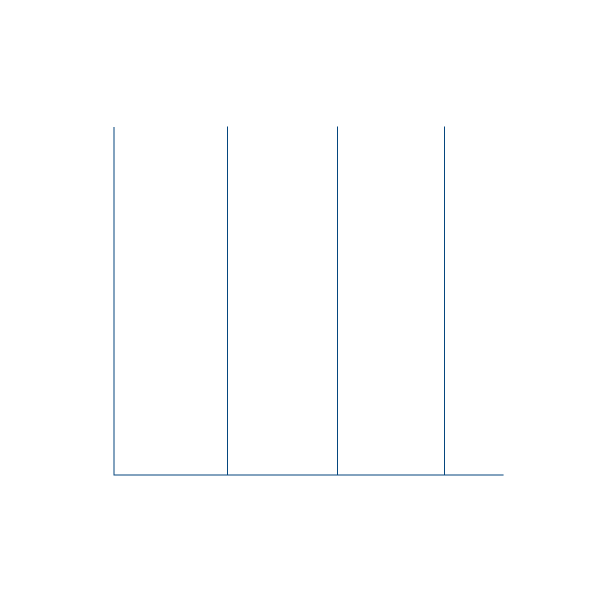
-----
- Modify By: [𝐖𝐎𝐎𝐃𝐜𝐫𝐚𝐟𝐭](https://t.me/Farooq_is_KING)
# Last Edited on: 07/06/2024
[Colab Badge]: https://colab.research.google.com/assets/colab-badge.svg
[Code Issues]: https://img.shields.io/github/issues/SudoR2spr/VJ-Save-Restricted-Content-Colab/VJ-Save-Restricted-Content-Colab?label=Issues
[License-Badge]: https://img.shields.io/badge/License-MIT-blue.svg
[^1]: https://research.google.com/colaboratory/faq.html#limitations-and-restrictions




