https://github.com/sujeethy/demo
https://github.com/sujeethy/demo
Last synced: 3 months ago
JSON representation
- Host: GitHub
- URL: https://github.com/sujeethy/demo
- Owner: Sujeethy
- Created: 2022-06-12T19:30:57.000Z (almost 3 years ago)
- Default Branch: main
- Last Pushed: 2022-06-14T20:03:37.000Z (almost 3 years ago)
- Last Synced: 2025-01-08T18:49:05.802Z (5 months ago)
- Language: TypeScript
- Size: 223 KB
- Stars: 0
- Watchers: 1
- Forks: 0
- Open Issues: 0
-
Metadata Files:
- Readme: README.md
Awesome Lists containing this project
README
# Color Picker
## Environment
- Angular CLI Version: 10.0.4
- Angular Core Version: 10.0.4
- Node Version: v12 (LTS)
- Default Port: 8000
## Application Demo:
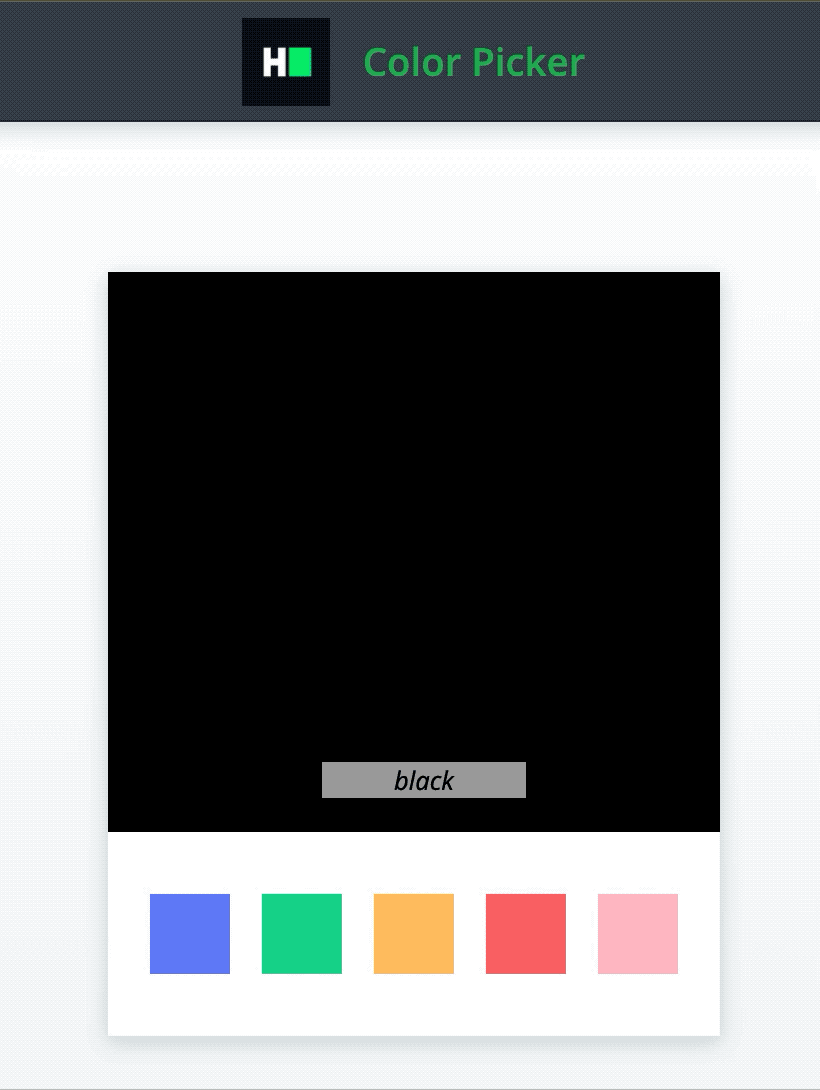
## Functionality Requirements
The component will have the following functionalities:
- There is a selectedColor div, which is a div with the data-test-id attribute as `selectedColor`. This div shows the chosen color.
- Initially, the color of this div is set by props property initialSelectedColor which is a string denoting a valid CSS color name (e.g., “red” or “#efefef”).
- There is a color list, which is a div with the data-test-id attribute as `colorPickerOptions`. Clicking any color from this list changes the color of the selectedColor div.
- Please note that backgroundColor of the clicked div in this list is the color to be set as backgroundColor of selectedColor div. The colors in this list are passed as props via the property `colorPickerOptions` which is an array of strings, where each string is a valid CSS color name.
## Testing Requirements
The following data-test-id attributes are required in the component for the tests to pass:
- The selectedColor div should have the data-test-id attribute `selectedColor`.
- The color list should have the data-test-id attribute `colorPickerOptions`
## Project Specifications
**Read Only Files**
- src/app/color-picker/color-picker.component.spec.ts
- src/app/app.component.spec.ts
**Commands**
- run:
```bash
bash bin/env_setup && . $HOME/.nvm/nvm.sh && npm start
```
- install:
```bash
bash bin/env_setup && . $HOME/.nvm/nvm.sh && npm install
```
- test:
```bash
bash bin/env_setup && . $HOME/.nvm/nvm.sh && npm test
```