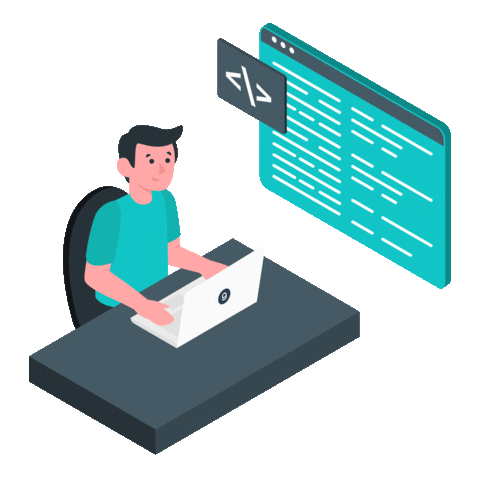https://github.com/sukhmancs/textwizards
This repository houses a collection of my natural language processing (NLP) projects, showcasing a variety of applications and experiments in the field. From sentiment analysis to language modeling, explore the power of NLP through my code. Feel free to use, modify, and contribute!
https://github.com/sukhmancs/textwizards
char-rnn chat-bot-nltk classification data-visualization encoder-decoder-attention gpt gradient-descent math-question-solver n-gram-language-models naive-bayes-classifier nlp patient-survival-analysis regression-algorithms sentiment-analysis smallgpt spell-checker titanic-dataset translation trax word-embeddings
Last synced: 3 months ago
JSON representation
This repository houses a collection of my natural language processing (NLP) projects, showcasing a variety of applications and experiments in the field. From sentiment analysis to language modeling, explore the power of NLP through my code. Feel free to use, modify, and contribute!
- Host: GitHub
- URL: https://github.com/sukhmancs/textwizards
- Owner: sukhmancs
- License: mit
- Created: 2024-01-20T03:23:35.000Z (about 2 years ago)
- Default Branch: main
- Last Pushed: 2024-01-28T04:21:39.000Z (about 2 years ago)
- Last Synced: 2024-12-27T13:46:03.648Z (about 1 year ago)
- Topics: char-rnn, chat-bot-nltk, classification, data-visualization, encoder-decoder-attention, gpt, gradient-descent, math-question-solver, n-gram-language-models, naive-bayes-classifier, nlp, patient-survival-analysis, regression-algorithms, sentiment-analysis, smallgpt, spell-checker, titanic-dataset, translation, trax, word-embeddings
- Language: Jupyter Notebook
- Homepage:
- Size: 732 KB
- Stars: 1
- Watchers: 1
- Forks: 0
- Open Issues: 0
-
Metadata Files:
- Readme: README.md
- License: LICENSE
Awesome Lists containing this project
README
This repository houses a collection of my natural language processing (NLP) projects, showcasing a variety of applications and experiments in the field. From sentiment analysis to language modeling, explore the power of NLP through my code. Feel free to use, modify, and contribute!
### 🔍 **Key Features:**
- Sentiment Analysis
- Named Entity Recognition
- Text Classification
- Language Modeling
- Encoder-Decoder Architecture with Attention
- Transformers
- Recurrent Neural Network
- Fine-tuning using HuggingFace
- Word Embeddings
- Machine Translation
- 🤖 Intelligent Conversational Chatbot
### 🌐 **Technologies Used:**
- Python
- TensorFlow
- PyTorch
- NLTK
- Trax
- Pandas
- Numpy
### 👨💻 **How to Use:**
To run any of the projects in Google Colab, follow these simple steps:
1. **Open in Colab:**
- Click on the "Open in Colab" at the top of any notebook.
2. **Set Up the Environment:**
- If required, follow the instructions within the Colab notebook to set up any necessary environment or dependencies.
3. **Run the Code:**
- Execute the code cells in the notebook one by one to observe the results or modify them as needed.
4. **Explore and Learn:**
- Feel free to experiment with the code, modify parameters, and gain hands-on experience with natural language processing.
**Note:** Make sure to check the license information before using or modifying the code.
Happy coding! 🚀
### 🤝 **Contributions:**
Contributions, bug reports, and feature requests are welcome! Feel free to fork and submit pull requests.
### 📚 **Resources:**
#### Books
- [Deep Learning with Pytorch Step-by-Step](https://pytorchstepbystep.com/) by Daniel Voigt Godoy.
- A comprehensive guide to understanding and implementing NLP techniques in real-world applications. Covers key concepts, algorithms, and practical examples.
### 📋 **License:**
This repository is licensed under the MIT License - see the [MIT License](./LICENSE) file for details.