https://github.com/suleman-elahi/webs3
A very simple web app to display all files from S3, and maybe view/play/download them.
https://github.com/suleman-elahi/webs3
amazon-s3 files flask python s3 s3-bucket s3-storage
Last synced: 6 months ago
JSON representation
A very simple web app to display all files from S3, and maybe view/play/download them.
- Host: GitHub
- URL: https://github.com/suleman-elahi/webs3
- Owner: Suleman-Elahi
- License: mit
- Created: 2024-12-11T10:54:03.000Z (10 months ago)
- Default Branch: main
- Last Pushed: 2024-12-11T12:59:13.000Z (10 months ago)
- Last Synced: 2025-02-10T21:22:37.518Z (8 months ago)
- Topics: amazon-s3, files, flask, python, s3, s3-bucket, s3-storage
- Language: HTML
- Homepage:
- Size: 34.2 KB
- Stars: 1
- Watchers: 1
- Forks: 0
- Open Issues: 0
-
Metadata Files:
- Readme: README.md
- License: LICENSE
Awesome Lists containing this project
README
# webS3
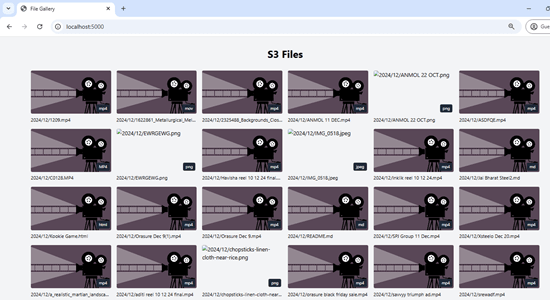
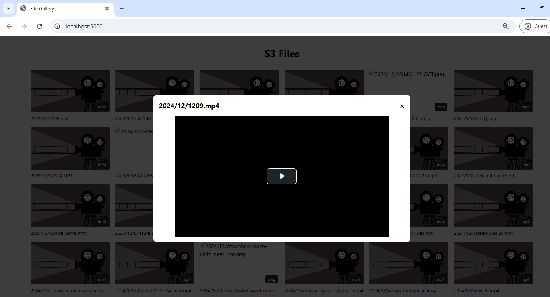
A very simple web app to display all files from S3, and maybe view/play/download them.
This is a simple tool to display all files from a S3 bucket and display all the files from it. It can play videos (in video.js player) and display images.
Just set these environment variables and then just run/deploy the app using
flask run
Or,
flask run &
Or you can also use some other WSGI or ASGI server like `gunicorn` or `waitress`. I am using it on Vercel so I don't need that.
If you also want to deploy it on Vercel then you can do that easily. Just click on the following button.
[](https://vercel.com/new/clone?repository-url=https://github.com/Suleman-Elahi/webS3)
Or, you can also import the Git repository manually. Need to set the following environment variables.
If you are using the custom domain for the s3 bucket then you must set `BUCKET_DOMAIN` environment otherwise just leave it as it is. Others are mandatory and listed below.
BUCKET_DOMAIN (Optional)
PGSQL_URI
AWS_DEFAULT_REGION
AWS_ACCESS_KEY_ID
AWS_SECRET_ACCESS_KEY
AWS_BUCKET_NAME
`PGSQL_URI` can be set to a postgres database in this format: `postgresql://USER:PASSWSORD@HOST:5432/DATABASE`
If you are using Vercel's free Postgres DB then must append `?sslmode=require` in the end of the database URI above.
Or, if you want to SQLite for temp/local use on PC or VPS then just set `PGSQL_URI` to: `sqlite:///files.db` (it will not work on Vercel as it gives you read-only system)
I created it for a simple use case of mine.
Feel free to extend it. In future I might add the ability to delete and upload files as well.