Ecosyste.ms: Awesome
An open API service indexing awesome lists of open source software.
https://github.com/sumithemmadi/tor-hidden-service-on-heroku
Host Tor v3 Hidden services in dark web on Heroku
https://github.com/sumithemmadi/tor-hidden-service-on-heroku
heroku host-website-to-dark-web-in-heroku onion-link onion-site-on-heroku onion-sites run-tor-in-heroku tor tor-buildpack tor-buildpack-heroku tor-in-heroku tor-on-heroku tor-services-onheroku tor-v3-hidden-service
Last synced: 2 months ago
JSON representation
Host Tor v3 Hidden services in dark web on Heroku
- Host: GitHub
- URL: https://github.com/sumithemmadi/tor-hidden-service-on-heroku
- Owner: sumithemmadi
- License: mit
- Created: 2021-08-21T05:01:10.000Z (over 3 years ago)
- Default Branch: main
- Last Pushed: 2021-12-27T00:13:57.000Z (about 3 years ago)
- Last Synced: 2024-05-02T03:13:42.668Z (9 months ago)
- Topics: heroku, host-website-to-dark-web-in-heroku, onion-link, onion-site-on-heroku, onion-sites, run-tor-in-heroku, tor, tor-buildpack, tor-buildpack-heroku, tor-in-heroku, tor-on-heroku, tor-services-onheroku, tor-v3-hidden-service
- Language: JavaScript
- Homepage:
- Size: 1.85 MB
- Stars: 22
- Watchers: 2
- Forks: 6
- Open Issues: 0
-
Metadata Files:
- Readme: README.md
- Funding: .github/FUNDING.yml
- License: LICENSE
Awesome Lists containing this project
README
## Tor Hidden Service On Heroku
 
[](https://app.fossa.com/projects/git%2Bgithub.com%2Fsumithemmadi%2FTor-Onion-Service-On-Heroku?ref=badge_shield)
[](https://github.com/sumithemmadi/tor-hidden-service-on-heroku)
[](https://github.com/sumithemmadi/tor-hidden-service-on-heroku)
[](https://github.com/sumithemmadi/tor-hidden-service-on-heroku)
[](https://github.com/sumithemmadi/tor-hidden-service-on-heroku)
- Host Tor v3 Hidden Service in dark web using heroku
- Try my another repository built with `nodejs` https://github.com/sumithemmadi/Tor-Onion-Service-On-Heroku
## Ouick Deploy to heroku
- 1 . To host your website in dark web with one click and run server on heroku.
- 2 . Click below `Deploy to Heroku` Button.
[](https://heroku.com/deploy?template=https://github.com/sumithemmadi/tor-hidden-service-on-heroku)
> _Note : Deploy with heroku Deploy button will host a demo webpage, you can not use your html file.To host your own webpage goto [Manually Deploy to Heroku](https://github.com/sumithemmadi/tor-hidden-service-on-heroku/blob/main/README.md#manually-deploy-to-heroku)
Session_
- 3 . You will be navigated to [Heroku Dashboard](https://dashboard.heroku.com). Enter app name in `App name` field and click `Deploy app` button.
- 4 . Now your app is accessible over `Tor`.
> _Note :- Since,heroku has an ephemerals file system that is destroyed every time when your app restart's.so your application will generate a new .onion link everytime when your app restarts.To use your custom permanent onion link go down to [Manually Deploy to Heroku](https://github.com/sumithemmadi/tor-hidden-service-on-heroku/blob/main/README.md#manually-deploy-to-heroku)._
- 5 . To know you .onion address [click here](https://github.com/sumithemmadi/tor-hidden-service-on-heroku#get-onion-link-on-heroku-app)
## Manually Deploy to Heroku
### Prerequisites
  
- 1 . `tor` - v3
- 2 . `php`
- 3 . `git`
- 4 . `Heroku CLI`
### Install Heroku

- 1 . Create an account on **[https://heroku.com](https://heroku.com)**.
- 2 . Install the Heroku CLI on your computer:
**[https://devcenter.heroku.com/articles/heroku-cli](https://devcenter.heroku.com/articles/heroku-cli)**.
Check that you have the `heroku-cli` installed by checking the version number in your terminal:
```bash
heroku --version
```
- 3 . Connect the `Heroku CLI` to your account by writing the following command in your terminal and follow the instructions on the command line.
```bash
heroku login
```
### Quick Start
- 1 . Create a new project, for example in my case `Project` and go to that directory.
- 2 . Clone this repository with below command
```bash
git clone https://github.com/sumithemmadi/tor-hidden-service-on-heroku
cd tor-hidden-service-on-heroku
```
- 3 . Create a heroku application
```bash
heroku apps:create App-Name
```
- `heroku apps:create App-Name` this command creates the application as well as a git remote, that you can use to push your code to Heroku.
> _Note: replace `App-Name` with any other name._
```bash
$ heroku apps:create tor-hidden-service-on-heroku
Creating ⬢ tor-hidden-service-on-heroku... done
https://tor-hidden-service-on-heroku.herokuapp.com/ | https://git.heroku.com/tor-hidden-service-on-heroku.git
```
- 4 . Now add two buildpacks `heroku/php` and `heroku-community/apt` to you application.
- - heroku/php
```bash
heroku buildpacks:set heroku/php
```
- - heroku-community/apt
```bash
heroku buildpacks:add --index 1 heroku-community/apt
```
- Sometimes adding 2nd buildpack will remove 1st one ,try adding two buildpacks again and again one by one untill you see two buildpacks added as shown in below picture.

- 6 . Copy your website file's to the folder `public_html`
eg :- index.html,index.php [default=index.html]
- 7 . Copy the following files to `temp/var/lib/tor/hidden_service` dir
- `hostname`
- `hs_ed25519_public_key`
- `hs_ed25519_secret_key`
> If you don't know where these files stored refer to **[https://2019.www.torproject.org/docs/tor-onion-service](https://2019.www.torproject.org/docs/tor-onion-service)**
- 8 . Or go down to testing session to generate tor onion addresses.
- 9 . Deploy your changes to heroku
```bash
git add .
git commit -am "Updated"
git push heroku
```
## Testing
- 1 . Clone this repository with below command
```bash
git clone https://github.com/sumithemmadi/tor-hidden-service-on-heroku
cd tor-hidden-service-on-heroku
```
- 2 . Run below command
```bash
~$ ./run
```
- 3 . Now open http://localhost:4000/ in any browser.
- 4 . Now your app is accessible over Tor.
- 5 . Check your app is accessible over tor or not by running below command in new terminal.
```bash
curl -v --socks5-hostname localhost:9050 [YOU ONION ADDRESS]
```
## To know your .onion address on heroku
- Run below command to know your onion address.
```bash
heroku run cat temp/var/lib/tor/hidden_service/hostname
```
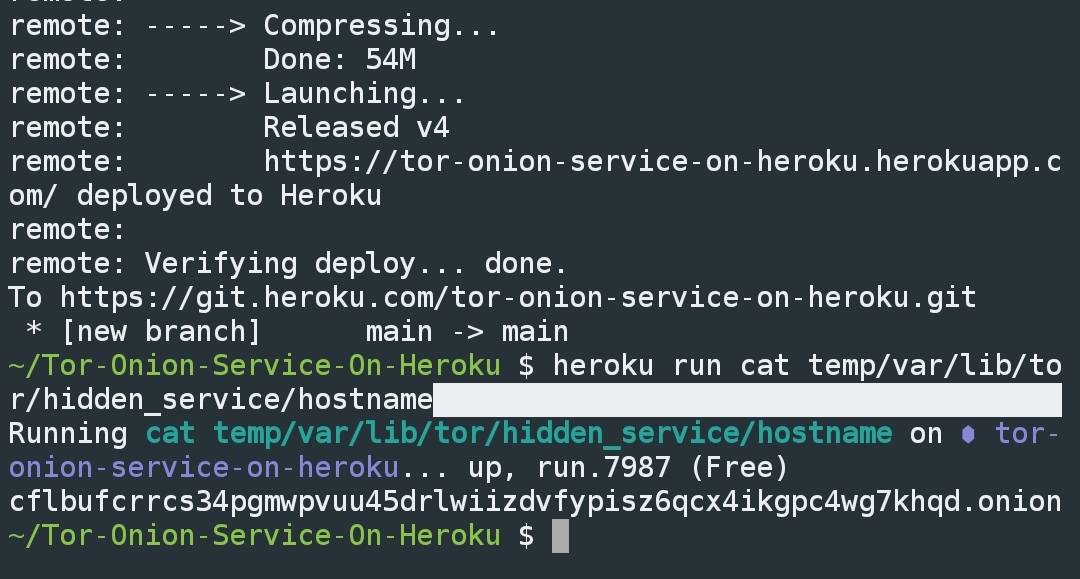
## Get onion link on heroku app
- If you still can't find your .onion link.
Open your heroku app
`https://App-Name.herokuapp.com` and click on `show my .onion link`.
> _Note : Due to herokus policies, a single web dyno is sent to sleep after 30 minutes of inactivity. This means if your application has not served any requests for 30 minutes, it is forced to sleep by heroku and has to wake up prior to serve a new request, which easily can take up to 30–40 seconds. Generally free dynos will sleep (shut down) after 30 minutes of inactivity. This is actually a feature to avoid using up your free dyno hours. To prevent Heroku app from idling add [New Relic add-on](https://elements.heroku.com/addons/newrelic). It has an availability monitor feature that will ping your site twice per minute, thus preventing the dyno from idling (Or) add [Uptimerobot](https://uptimerobot.com/) it is free and offers 5 min interval site checking._
- Here is my app
https://tor-hidden-service-on-heroku.herokuapp.com/