https://github.com/sunaku/engrammer
Arno's Engram layout for programmers
https://github.com/sunaku/engrammer
ergonomic keyboard-layout programming
Last synced: 10 months ago
JSON representation
Arno's Engram layout for programmers
- Host: GitHub
- URL: https://github.com/sunaku/engrammer
- Owner: sunaku
- Created: 2022-08-24T07:50:36.000Z (over 3 years ago)
- Default Branch: main
- Last Pushed: 2024-04-19T06:28:49.000Z (almost 2 years ago)
- Last Synced: 2025-03-27T21:15:01.436Z (11 months ago)
- Topics: ergonomic, keyboard-layout, programming
- Language: Makefile
- Homepage: https://sunaku.github.io/engrammer-keyboard-layout.html
- Size: 356 KB
- Stars: 122
- Watchers: 2
- Forks: 11
- Open Issues: 2
-
Metadata Files:
- Readme: README.md
Awesome Lists containing this project
README
[Arno's Engram]: https://engram.dev
# Engrammer - [Arno's Engram] layout for programmers
This is a programmer-friendly variant of [Arno's Engram] 2.0 keyboard
layout that helps maintain cross-proficiency with standard keyboards:
* Shifted pairs are standard (e.g. quotes don't shift to parentheses).
* Semicolon is placed relative to comma and period just like standard.
* Equals and square brackets are placed near their standard locations.
In addition, application shortcuts that assume standard shifted pairs,
such as Control-Equals for the "zoom in" operation, now work properly.
To illustrate the differences between this layout, Engram, and QWERTY:
>*Legend:* Gold is [Arno's Engram]; Blue is Engram-like; Pink is new.
>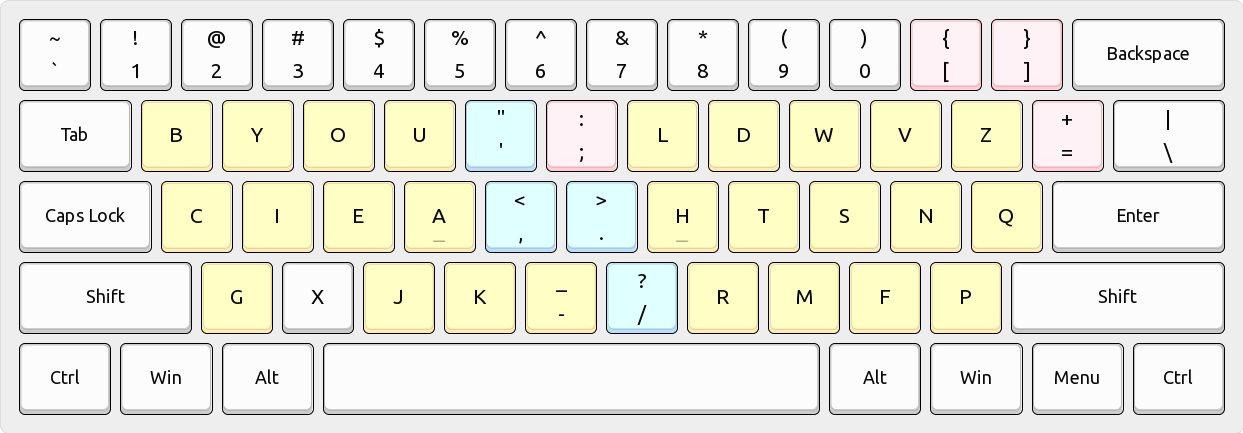
>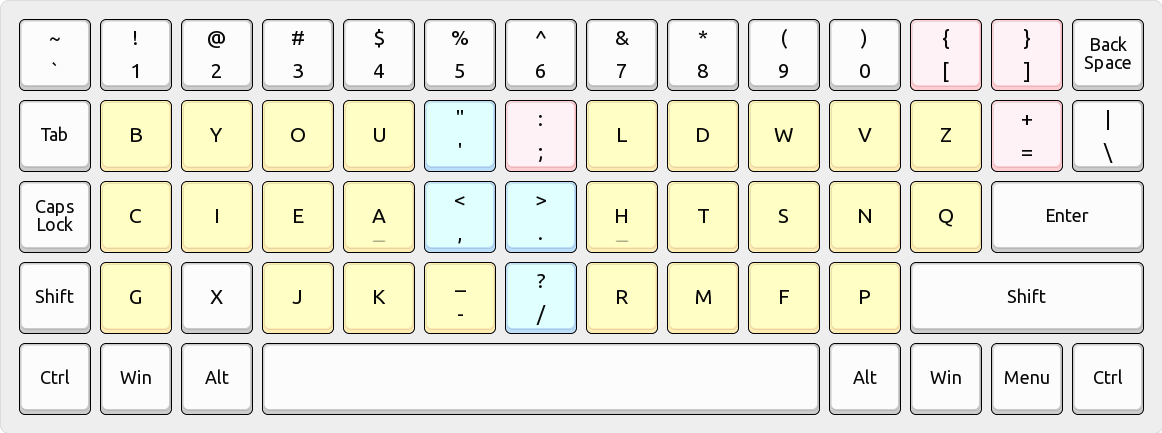
>
> `~ 1! 2@ 3# 4$ 5% 6^ 7& 8* 9( 0) [{ ]}
> bB yY oO uU '" ;: lL dD wW vV zZ =+ \|
> cC iI eE aA ,< .> hH tT sS nN qQ
> gG xX jJ kK -_ /? rR mM fF pP
For example, here are my split ortholinear keyboards using this layout:
* This is [my Glove80](https://sunaku.github.io/moergo-glove80-keyboard.html) keyboard by MoErgo:
>
>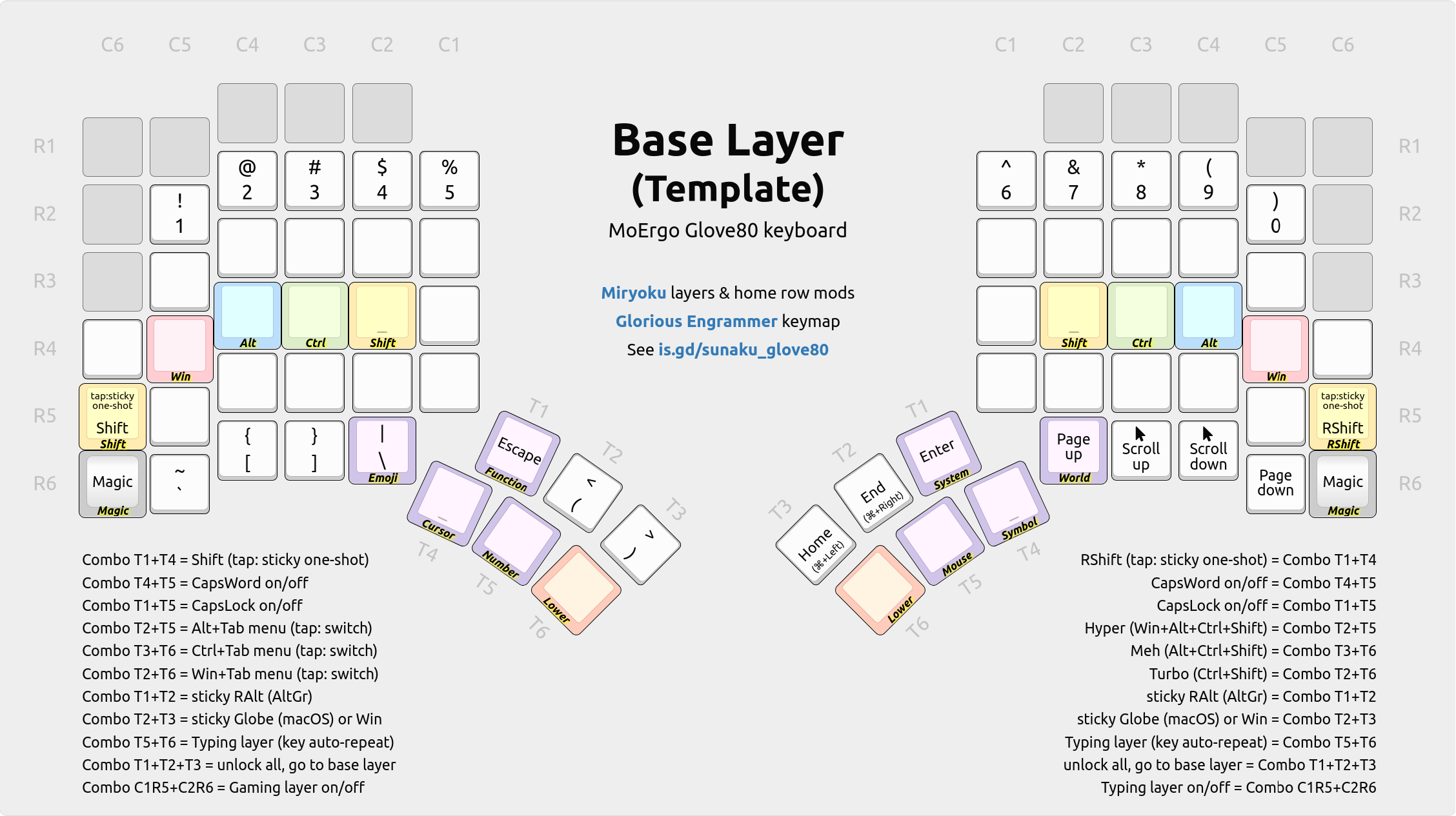
* This is [my Remnant](https://sunaku.github.io/ergohaven-remnant-keyboard.html) keyboard by Ergohaven:
>
>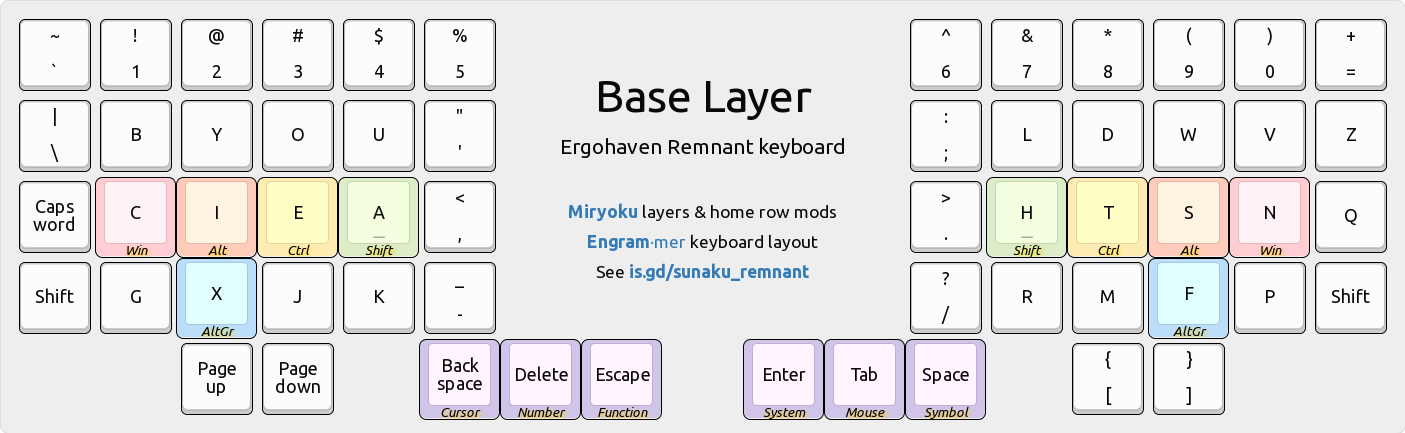
## Linux setup
Install:
cd linux/
sudo make install
echo Now restart your graphical session.
Activate:
setxkbmap -layout us -variant engrammer # one layout; no switch
setxkbmap -layout us,us -variant engrammer,basic # dual layout switching
Repair (e.g. whenever a system-wide XKB package upgrade reverts installation):
cd linux/
sudo make reinstall
echo Now restart your graphical session.
Uninstall:
cd linux/
sudo make uninstall
echo Now restart your graphical session.
## Windows setup
You can [download a pre-built installation package](
https://github.com/sunaku/engrammer/releases/download/windows/engrammer.zip
) or build one yourself, like this:
1. Install the official _Microsoft Keyboard Layout Creator_ app: [MSKLC version 1.4](
https://www.microsoft.com/en-us/download/details.aspx?id=102134
).
2. Launch the MSKLC app and open up the `windows\engrammer.klc` source file.
3. From the "Project" menu, select the "Build DLL and Setup Package" action.
4. Open the resulting build directory and run the `setup.exe` installer file.
## MacOS setup
1. Copy `macos/Engrammer.bundle` to `~/Library/Keyboard Layouts/` directory
2. Log out and Log in again to your MacOS user
3. Open Keyboard Settings and add Engrammer from the list of English layouts
## Type Fu setup

1. Launch the [Type Fu](https://type-fu.com/) app, then open the "More" menu.
2. Go to Preferences > Keyboard > Functional > "More" menu > Import from file.
3. Pick the `type-fu.com/engrammer.tfl` file from your copy of this repository.
## License
Released under the same terms as [Arno's Engram]:
> MIT License
>
> Copyright 2021 Arno Klein
>
> Permission is hereby granted, free of charge, to any person obtaining a copy
> of this software and associated documentation files (the "Software"), to deal
> in the Software without restriction, including without limitation the rights
> to use, copy, modify, merge, publish, distribute, sublicense, and/or sell
> copies of the Software, and to permit persons to whom the Software is
> furnished to do so, subject to the following conditions:
>
> The above copyright notice and this permission notice shall be included in
> all copies or substantial portions of the Software.
>
> THE SOFTWARE IS PROVIDED "AS IS", WITHOUT WARRANTY OF ANY KIND, EXPRESS OR
> IMPLIED, INCLUDING BUT NOT LIMITED TO THE WARRANTIES OF MERCHANTABILITY,
> FITNESS FOR A PARTICULAR PURPOSE AND NONINFRINGEMENT. IN NO EVENT SHALL THE
> AUTHORS OR COPYRIGHT HOLDERS BE LIABLE FOR ANY CLAIM, DAMAGES OR OTHER
> LIABILITY, WHETHER IN AN ACTION OF CONTRACT, TORT OR OTHERWISE, ARISING FROM,
> OUT OF OR IN CONNECTION WITH THE SOFTWARE OR THE USE OR OTHER DEALINGS IN THE
> SOFTWARE.