https://github.com/sunny/edith
The zero-UI Web notepad
https://github.com/sunny/edith
Last synced: 7 months ago
JSON representation
The zero-UI Web notepad
- Host: GitHub
- URL: https://github.com/sunny/edith
- Owner: sunny
- License: mit
- Created: 2008-03-18T08:09:22.000Z (over 17 years ago)
- Default Branch: main
- Last Pushed: 2024-03-20T13:48:55.000Z (over 1 year ago)
- Last Synced: 2024-12-10T05:42:49.113Z (7 months ago)
- Language: PHP
- Homepage: http://edit.sunfox.org/
- Size: 2.64 MB
- Stars: 107
- Watchers: 6
- Forks: 26
- Open Issues: 8
-
Metadata Files:
- Readme: README.md
- Changelog: CHANGELOG.md
- License: MIT-LICENSE
Awesome Lists containing this project
README
Edith
=====
A quick small wiki, perfect for pasting quick texts or code and sharing it
between friends.
Don’t worry about saving, it saves at every key stroke. Think of it as a magic
zero-UI Web notepad.
Try it out at
[https://edit.sunfox.org/any-page-name](https://edit.sunfox.org/any-page-name).
Usage
-----
- `/any-page-name`: type what you want, it’s saved automagically!
- `/any-page-name.txt`: raw text version.
- `/any-page-name.html`: HTML version through the
[Markdown](https://daringfireball.net/projects/markdown/) syntax.
- `/any-page-name.remark`: Slideshow version using
[Remark](https://github.com/gnab/remark).
- `/any-page-name.graphviz`: Graph version of the dot syntax using
[Viz](https://github.com/mdaines/viz.js/), see
[WebGraphViz](http://www.webgraphviz.com/) for examples.
Keyboard shortcut `cltr-e` switches from edit mode to HTML mode.
### Favicon
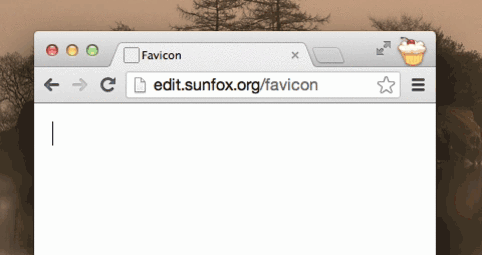
The favicon changes as the page updates and is also an indicator that the page
is currently saving or not.
### REST
Edith is also a RESTful API. So go ahead and try to `PUT` or `DELETE` on these
URLs.
Install it yourself
-------------------
Clone it locally:
```sh
$ git clone https://github.com/sunny/edith.git
$ cd edith
```
### Using Docker
Build the image:
```sh
$ docker build . -t edith
```
Run it:
```sh
$ docker run --rm -p 8888:80 edith
```
Now you can access Edith from http://localhost:8888/
### Using a local web server
Make the `data` directory writable:
```sh
$ chmod a+w data
```
Run it with a web server that interprents PHP and points all 404s to
`index.php`:
- PHP’s built-in server for development:
```sh
$ php -S localhost:8888 index.php
```
- Apache:
You can use the example htaccess.
```sh
$ cp htaccess.example .htaccess
```
- nginx:
Add the following directive to your nginx configuration:
```
try_files $uri $uri/ @rewrites;
location @rewrites {
rewrite ^ /index.php last;
}
```
### Further use
#### Configuration
Copy `config.example.php` to `config.php` and read the examples to use your own
configuration file.
#### Read-only pages
To make pages read-only, make them non-writable on disk:
```sh
$ chmod -w data/foo.txt
```
They will then be shown using the HTML representation through Markdown instead.
To deactivate the creation of new pages, make the `data` directory itself
non-writable.
#### URLs
You may use any file name you like as long as it doesn’t end like a
representation (`.txt` or `.html`).
If you prefer `/page.js/txt` URLs instead of `/page.js.txt`, the config file
has a setting for you.
Contributing
------------
You are welcome to contribute by adding issues and
[forking the code on GitHub](https://github.com/sunny/edith).
Licence
-------
Edith is released under the
[MIT License](https://opensource.org/licenses/MIT).