https://github.com/sunnycapturer/flippedpages
FLIPPED Screenshot History Release download, and website source code archive.
https://github.com/sunnycapturer/flippedpages
cmak cross-platform linux macos qt screenshot windows
Last synced: 6 months ago
JSON representation
FLIPPED Screenshot History Release download, and website source code archive.
- Host: GitHub
- URL: https://github.com/sunnycapturer/flippedpages
- Owner: SunnyCapturer
- License: other
- Created: 2023-04-08T11:14:50.000Z (about 2 years ago)
- Default Branch: master
- Last Pushed: 2024-05-30T10:45:27.000Z (about 1 year ago)
- Last Synced: 2024-12-18T16:26:02.017Z (6 months ago)
- Topics: cmak, cross-platform, linux, macos, qt, screenshot, windows
- Homepage: https://flipped.xmuli.tech
- Size: 6.55 MB
- Stars: 34
- Watchers: 3
- Forks: 0
- Open Issues: 0
-
Metadata Files:
- Readme: README.md
- License: LICENSE
Awesome Lists containing this project
README
[TOC]
## Preview
- **GitHub:** https://github.com/XMuli/FlippedPages
- **Site:** [https://flipped.xmuli.tech/](https://flipped.xmuli.tech/)
**Update 2023.10.24:**
We recommend and use the new version of `Sunny Screenshot`, with its new architecture and UI design.
更推荐和使用新版 `Sunny Screenshot`,全新架构和 UI 设计,Winks~
**官网:** [https://sunny.xmuli.tech](https://sunny.xmuli.tech/)
**GitHub:** [https://github.com/XMuli/SunnyPages](https://github.com/XMuli/SunnyPages)
### Snapshot
- **MACOS:**

- **WINDOWS:**

- **LINUX:**

- **Screenshots & Editor:**
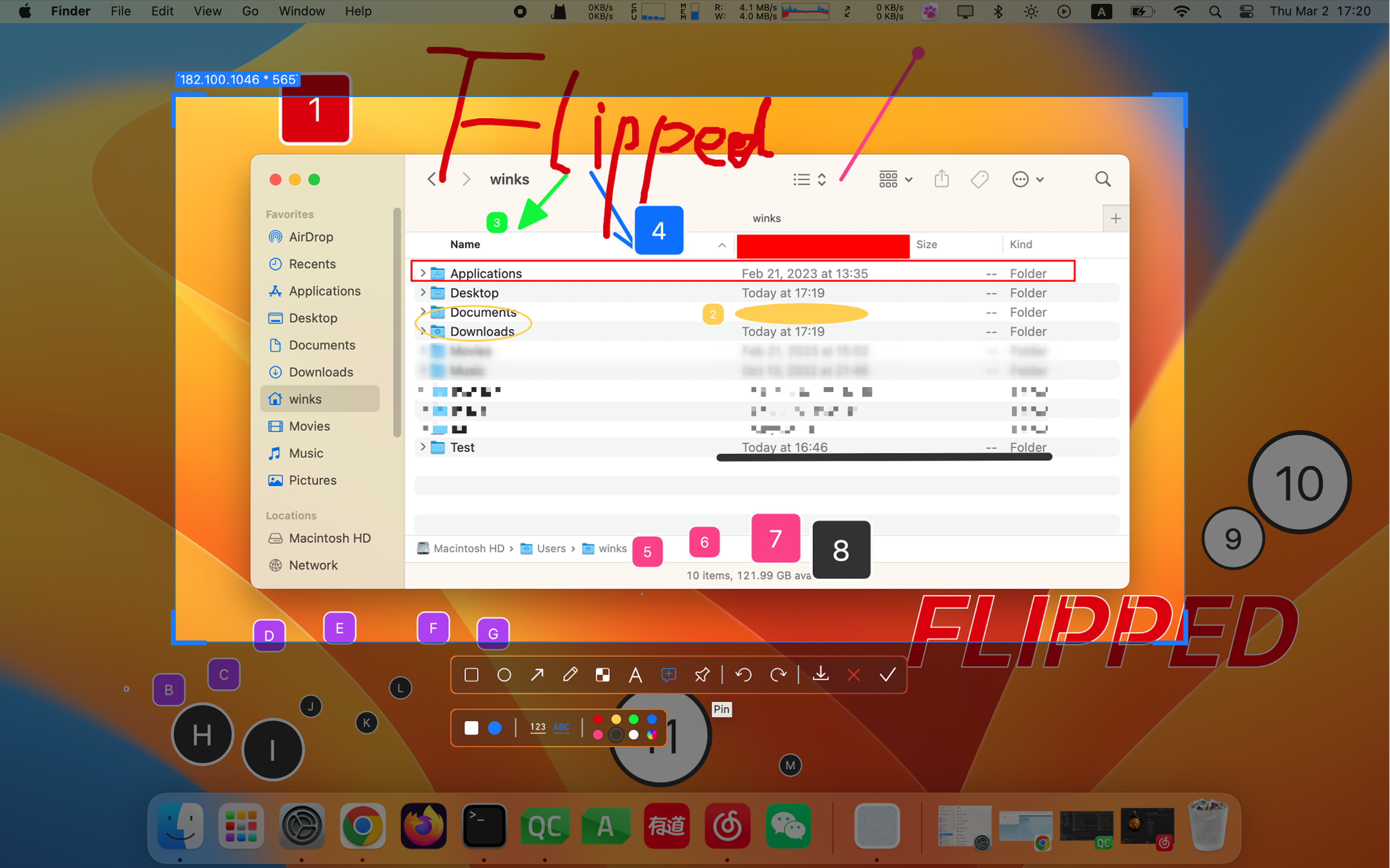
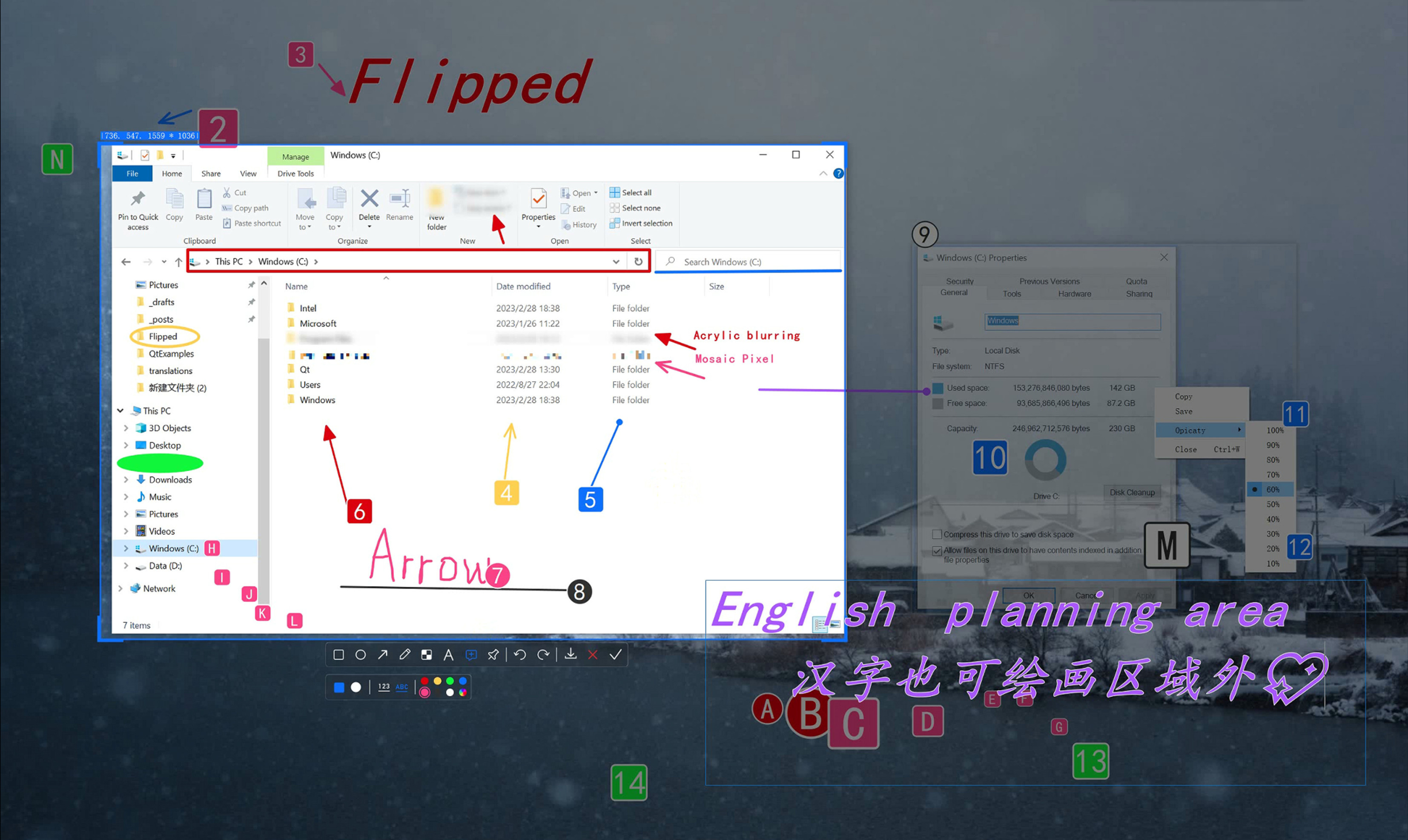
- **Other:**
**Other:** More snapshoot effects can be → [here](docs/snapshot) preview
### Voide
- [P1] [FlippedPages-MACOS operation demonstration](https://www.bilibili.com/video/BV1rX4y1D7EZ?p=1)
- [P2] [FlippedPages-WINDOWS operation demonstration](https://www.bilibili.com/video/BV1rX4y1D7EZ?p=2)
- [P3] [FlippedPages-LINUX (ubuntu 20.04) operation demonstration](https://www.bilibili.com/video/BV1rX4y1D7EZ?p=3)
## Features
- Multi-screen screenshot, time-lapse screenshot, custom screenshot
- Pinning the picture
- Intelligent window recognition(Windows & Linux)
- Draw Rectangle, Ellipse, Arrow, Custom Path, Mosaic, Text, Serial Number
- Undo, Redo (multi-level), Save, Cancel, Copy
- Plugin Framework
- Update ...
## Keyboard shortcuts
| Keys | Description | Mode |
| ------------------------------------------------------------ | ------------------------------- | ------ |
| ←, ↓, ↑, → ( A, S, W, D ) | Move selection 1px | Local |
| Ctrl + ←, ↓, ↑, → | Extended selection 1 px | Local |
| Alt + ←, ↓, ↑, → | Shrink selection 1 px | Local |
| Shift + ←, ↓, ↑, → | Move selection 10 px | Local |
| Shift + Ctrl + ←, ↓, ↑, → | Extended selection 10 px | Local |
| Shift + Alt + ←, ↓, ↑, → | Shrink selection 10 px | Local |
| Shift + F4 | Quick Save Image | Local |
| Esc | Quit | Local |
| | | |
| F6 | Window activation capture scree | Global |
| F7 | Time-lapse screen capture | Global |
| F8 | Full screen capture screen | Global |
## 截图作品系列
很久之前就想些一个软件截图的软件,目前一共写如下三个层级的难度作品,提供大家参考
- **Ⅰ. 新手之作 ShotX**
- 项目地址:[ShotX](https://github.com/XMuli/ShotX) \| [镜像](https://gitee.com/XMuli/ShotX)
- 功 能:①基本的截图功能,复制和保存,②右键托盘及菜单,③支持 Window,MacOS,Linux,④攥写 Github-Action 的 CI/CD 自动脚本 .yml;实现自动打包和发布,⑤更多见 README 和 源码
- 描 述:新手级的截图,适合初学 Qt/C++ 入门者
- **Ⅱ. 高级之作 FLIPPED**
- 官 网:[flipped.xmuli.tech](https://flipped.xmuli.tech/)
- 项目地址:[FLIPPED](https://github.com/XMuli/FlippedPages) \| [镜像](https://gitee.com/XMuli/FlippedPages)
- 功 能:①贴图和钉图,②多屏截图,延时截图,自定义截图,③智能检测窗口矩形(Windows & Linux),④矩形、椭圆、箭头、画笔、马赛克、文本、序号,⑤撤销、重做(多级)、保存、取消、拷贝到剪切板,⑥截图框样式三套,且主题色提供自定义;屏幕十字线样式自定义,⑦国际化:英文、简体中文、繁体中文;字体和字号自定义,⑧支持设置窗口,托盘,截图区域之间的流畅切换,⑨更多见 README 和 源码
- 描 述:高级难度,适合已学习 Qt/C++ 数年经验进阶,需同类型软件的代码借鉴,但可探索中独立写一个大的软件。出发于隐私安全,无任何联网功能。
- **Ⅲ. 商业级别的成熟之作 Sunny (推荐)**
- 官 网:[sunny.xmuli.tech](https://sunny.xmuli.tech/)
- 项目地址:[Sunny](https://github.com/XMuli/sunnypages) \| [镜像](https://gitee.com/XMuli/SunnyPages)
- 功 能:是 FLIPPED 作品的超集合,常见截图功能都都包含。还包含额外的功能:① "图片翻译" (中/英/日/韩/俄等),和"OCR 提取文字",也支持用户私人token 的额度使用 ,② .iss 脚本和 CMake 来提供便携版,安装版,③ 绘画工具栏的亚克力效果,且支持跨平台(毛玻璃效果),④编辑文本支持富文本,同一个注释可采用多个字体和颜色等(暂未遇到其它同类软件也能做到),⑤全新的 UI/UE 设计交互,“设置窗口” 无任何缝隙拼接感,颜值达到简约美观,⑥优化截屏完成后的内存释放;⑦国际化翻译更方便,⑧CMake 重写拆分为 EXE + DLL 隔离,⑨进行代码签名,方便下载校验和防篡改,⑩成功上架 Window 的微软商店,Linux 的 深度/统信商店,以及三方的星火商店等;麒麟商店也在上架待审核
- 描 述:基于前两个的项目经验和不足,直接重写了一套新的框架和UI界面;目前个人从代码功能和产品体验来说,已经达到 工程代码整洁、规范、稳定和健壮性,优秀的解耦机制,漂亮简约得 UI / UX 设计,可以随时应对变化的实际需求,很久之内都无需重构了。定位为 漂亮和简洁,功能实用为主。
| 项目 | 描述 | 开发经验 |
| :-----: | :----------------------------------------------------------: | :----------------------------------------------------------: |
| ShotX | 功能极简的截图工具 | 简易,新手级的截图,适合初学 Qt/C++ 入门 |
| FLIPPED | 简洁且漂亮,功能完整的截图软件;隐私安全,无任何联网功能 | 高级难度,属 Qt/C++ 数年经验的进阶作品,在借鉴同类作品的代码时,可于探索中独立完成的一个大的软件 |
| Sunny | 一款简洁且漂亮的截图的软件工具。亦支持图片翻译和OCR;已上架微软商店,深度/统信商店,及三方的星火商店等 | 专业级作品,适合已多年沉浸研究 Qt/C++ 经验,随心所欲写任意所需功能,**属于商业级的成熟作品,是本截图系列的最高水准之作** |
> **注:** ShotX,FLIPPED,Sunny 这三款均支持跨平台 Windows / MacOS / Linux。
>
> **笔记:** Sunny = FLIPPED的功能重构 + 代码重构 + UI重构 + 网络功能(图片翻译+OCR)+ 上架应用商店 + 后续新功能;而 ShotX 是最早的练手探索
## Compilation
### Dependencies
- Qt >= 5.15.2
- CMake >= 3.16
- MSVC >= 2019 | MinGW >= 8.1.0 | GCC >= 9.4 | Clang >= 12.0
NOTE: This is a successfully compiled dependency version, lower versions have not been tested.
### Windows
- **Kit Tools:** Windows 10 & Qt 5.15.2 & CMake 3.24.1 & MSVC 2019 ( or MinGW 8.1.0)
- **Compile Step:**
```bash
# ******************** MSVC 2019 ********************
#『Step1』
# x86:
# After adding "C:\Qt\5.15.2\msvc2019\bin" to the path, execute echo %PATH% in the terminal to make it take effect immediately.
"C:\Program Files (x86)\Microsoft Visual Studio\2019\Professional\VC\Auxiliary\Build\vcvarsall.bat" x86
cmake -G "Visual Studio 16 2019" -A Win32 ..
devenv FlippedPages.sln /Build "Release|Win32"
# x64:
# After adding "C:\Qt\5.15.2\msvc2019_64\bin" to the path, execute echo %PATH% in the terminal to make it take effect immediately.
"C:\Program Files (x86)\Microsoft Visual Studio\2019\Professional\VC\Auxiliary\Build\vcvarsall.bat" x64
cmake -G "Visual Studio 16 2019" -A x64 ..
devenv FlippedPages.sln /Build "Release|x64"
#『Step2』
Visual Studio 2019 open `FlippedPages.sln`
#『Step3』
windeployqt bin/FlippedPages.exe --no-translations
# ******************** MinGW 8.1.0 ********************
QtCreator opens the `CMakeLists.txt` file in the root directory of the source code
```
### MacOS / Linux
- **Kit Tools:**
- **MacOS:** MacOS 10.15 & Qt 5.15.2 & CMake 3.24 & Clang 12.0
- **Linux:** Ubuntu 20.04 & Qt 5.15.2 & CMake 3.24 & GCC 9.4
- **Compile Step:**
```bash
git clone --recursive https://github.com/XMuli/FlippedPages.git
cd FlippedPages
mkdir build & cd build
cmake ..
make -j16
```
## Author
| [](https://github.com/XMuli) : View my homepage | [](https://ifmet.cn/) : Curious about my nest |
| :----------------------------------------------------------- | :----------------------------------------------------------- |
| [](https://sighttp.qq.com/authd?IDKEY=31f3ef7312b39e2c8dc822ae2f4c3b3118e1a6f31cc83373) : Chat with me directly~ | [](https://blog.csdn.net/qq_33154343) :Views 100W+ |
## Contributors
If it helps you, or find it useful, you can click on the item's **⭐Star** **🍴 Fork** of the two icons, conveniently lift the hand between, said a point of praise the hand, There is a fragrance in your hand;The next best thing is to buy me a cold Coke.
Of course you can also give a cold Coke [Donate/Reward ← Click to expand QR code]
- If you have something to learn from the project, you can also invite me to share a glass of Fat House Ice and Coke. -
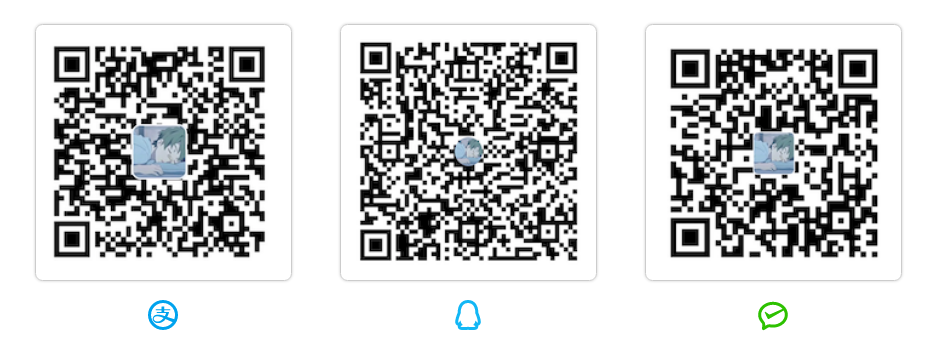
## Feedback & How to contribute
Feedback & How to contribute
You are very welcome to join us! You can [open an issue](https://github.com/XMuli/FlippedPages/issues) ; for any bug, suggestion, feature idea, or to help improve this software. Or help improve the project by submitting a Pull Request.
## Package Download
→ Offline Installer Download [Releases](https://flipped.xmuli.tech/);
→ **Feedback BUG/SUGGEST, user community, etc., and the latest version of the installer get** → [](https://qm.qq.com/cgi-bin/qm/qr?k=jsD03QzMohGZm0TqYAFh3BvKOpCGlTcT&jump_from=webapi&authKey=DMUwiCQ6ta95PoH8JmtZ+Jz9y7Ozg3yinEsxmm92rNXZRVeMPD7NRgjU+dmUI8Xu)
## Series Address
[QtExamples](https://github.com/XMuli/QtExamples) Welcome `star` ⭐ and `fork` 🍴 to this series of `C++ / QT / DTK` studies, with a table of contents for learning from the beginning to the end


