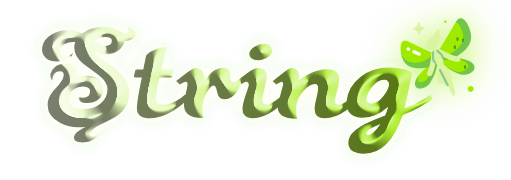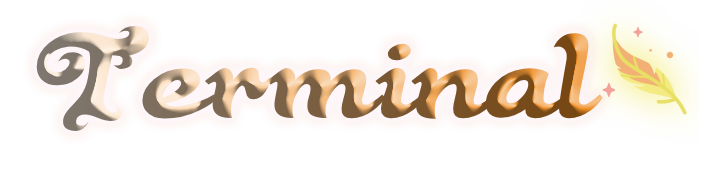https://github.com/super-zig/io
Easy input/output in ZIG.
https://github.com/super-zig/io
io lib string terminal zig
Last synced: 10 months ago
JSON representation
Easy input/output in ZIG.
- Host: GitHub
- URL: https://github.com/super-zig/io
- Owner: Super-ZIG
- License: mit
- Created: 2024-11-18T11:03:45.000Z (about 1 year ago)
- Default Branch: main
- Last Pushed: 2025-02-25T03:47:32.000Z (12 months ago)
- Last Synced: 2025-04-06T08:11:39.556Z (10 months ago)
- Topics: io, lib, string, terminal, zig
- Language: Zig
- Homepage: https://super-zig.github.io/io/
- Size: 7.03 MB
- Stars: 123
- Watchers: 3
- Forks: 3
- Open Issues: 0
-
Metadata Files:
- Readme: README.md
- Changelog: CHANGES.md
- License: LICENSE
Awesome Lists containing this project
README

Easy input and output in ZIG.

> This library is considered as a container for several other sub-libraries that are generally related to the concept of input and output in the ZIG language.
> The currently available sections are as follows, **please click on the desired section to access more information about it**.

- #### [installation](https://github.com/Super-ZIG/io/wiki/installation)
> to learn how to add dependencies to your ZIG project.
- #### [Documentation](https://super-zig.github.io/io/)
> to learn more about the library and its features.