https://github.com/supercharge/hapi-aws-lambda
Serverless functions on AWS Lambda with hapi.js
https://github.com/supercharge/hapi-aws-lambda
aws-lambda hapi hapijs nodejs serverless supercharge
Last synced: 5 months ago
JSON representation
Serverless functions on AWS Lambda with hapi.js
- Host: GitHub
- URL: https://github.com/supercharge/hapi-aws-lambda
- Owner: supercharge
- License: mit
- Created: 2019-12-11T14:16:29.000Z (almost 6 years ago)
- Default Branch: master
- Last Pushed: 2022-07-16T10:12:20.000Z (about 3 years ago)
- Last Synced: 2025-04-18T15:32:04.024Z (6 months ago)
- Topics: aws-lambda, hapi, hapijs, nodejs, serverless, supercharge
- Language: JavaScript
- Size: 113 KB
- Stars: 8
- Watchers: 2
- Forks: 0
- Open Issues: 0
-
Metadata Files:
- Readme: README.md
- Changelog: CHANGELOG.md
- License: LICENSE
Awesome Lists containing this project
README

hapi on AWS Lambda
Run your hapi server on AWS Lambda.
Follow @marcuspoehls and @superchargejs for updates!
---
## Introduction
Serverless is becoming popular and widely accepted in the developer community. Going serverless requires a mindset shift. Going serverless requires you to think stateless.
This `@supercharge/hapi-aws-lambda` package let’s you use your [hapi.js](https://hapi.dev) HTTP server on AWS Lambda.
This package wraps your hapi server and transforms an incoming API Gateway event into an HTTP request. The request will be injected into your hapi server and the resulting response transformed *back* into an API-Gateway-compatible format.
It’s basically a “done for you” package to run your hapi server in a serverless function AWS Lambda.
## Requirements
> **hapi v19 (or later)** and **Node.js v12 (or newer)**
This plugin requires **hapi v19** (or later) and **Node.js v12 or newer**.
### Compatibility
| Major Release | [hapi.js](https://github.com/hapijs/hapi) version | Node.js version |
| --- | --- | --- |
| `v2` | `>=19 @hapi/hapi` | `>=12` |
| `v1` | `>=18 hapi` | `>=8` |
## Installation
```
npm i @supercharge/hapi-aws-lambda
```
## Usage
Using `@supercharge/hapi-aws-lambda` is a two-step process:
1. [Implement the function’s entrypoint](#the-lambda-function)
2. [Configure Binary Media Types for your API Gateway](#configure-binary-media-types)
### The Lambda Function
Using `@supercharge/hapi-aws-lambda` is pretty straightforward:
```js
'use strict'
const Hapi = require('@hapi/hapi')
const LambdaHandler = require('@supercharge/hapi-aws-lambda')
// this `handler` will be used as a cached instance
// a warm Lambda function will reuse the handler for incoming events
let handler
module.exports.handler = async event => {
if (!handler) {
// First, compose your hapi server with all the plugins and dependencies
server = new Hapi.Server()
await server.register({
plugin: require('@hapi/vision')
})
// Second, create a handler instance for your server which will
// transform the Lambda/API Gateway event to a request, send
// the request through your hapi server and then create
// an API Gateay compatible response
handler = LambdaHandler.for(server)
}
return handler.proxy(event)
}
```
### Configure Binary Media Types
Serving images from an HTTP server running in a Lambda function won’t work out of the box. When neccessary, `@supercharge/hapi-aws-lambda` Base64-encodes the response data so that AWS API Gateway can handle the response body.
You need to explicitely configure binary media types in your the API Gateway that is responsible for your Lambda function. Here’s a screenshot of the `*/*` configuration we use:
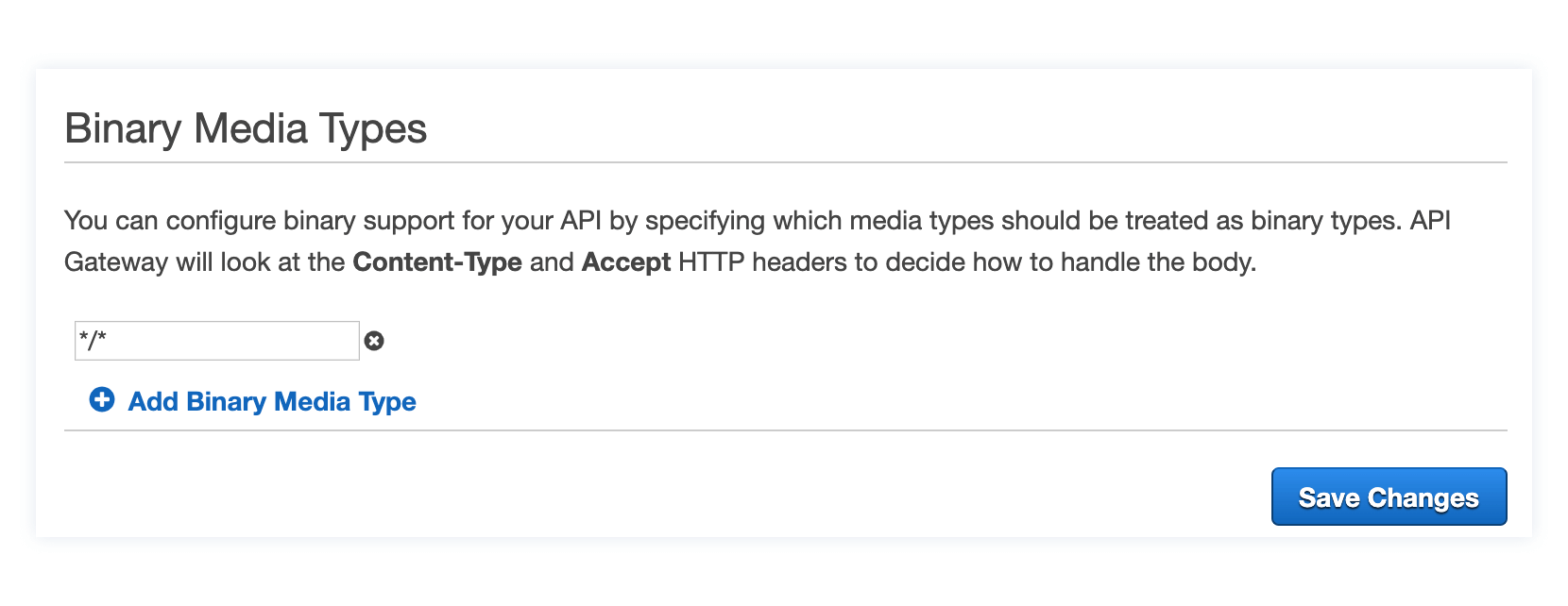
## Deployment Example
There’s a deployment example in the [superchargejs/playground-aws-lambda](https://github.com/superchargejs/playground-aws-lambda) repository.
We used the [Serverless](https://serverless.com/cli/) framework to deploy the Supercharge app in the `playground-aws-lambda` repository. The Serverless CLI is sweet. Here’s the sample `serverless.yml` used to deploy the app:
```yaml
service: supercharge-aws-lambda
provider:
name: aws
runtime: nodejs12.x
region: eu-central-1
functions:
app:
handler: server.handler
memorySize: 384 # default is 1024 MB
events:
- http: ANY /
- http: 'ANY {proxy+}'
plugins:
- serverless-offline
custom:
serverless-offline:
noStripTrailingSlashInUrl: true
```
## Contributing
Do you miss a string function? We very much appreciate your contribution! Please send in a pull request 😊
1. Create a fork
2. Create your feature branch: `git checkout -b my-feature`
3. Commit your changes: `git commit -am 'Add some feature'`
4. Push to the branch: `git push origin my-new-feature`
5. Submit a pull request 🚀
## License
MIT © [Supercharge](https://superchargejs.com)
---
> [superchargejs.com](https://superchargejs.com) ·
> GitHub [@supercharge](https://github.com/supercharge) ·
> Twitter [@superchargejs](https://twitter.com/superchargejs)

