https://github.com/supermemoryai/supermemory
Build your own second brain with supermemory. It's a ChatGPT for your bookmarks. Import tweets or save websites and content using the chrome extension.
https://github.com/supermemoryai/supermemory
cloudflare-kv cloudflare-pages cloudflare-workers drizzle-orm postgres remix tailwindcss typescript vite
Last synced: 8 months ago
JSON representation
Build your own second brain with supermemory. It's a ChatGPT for your bookmarks. Import tweets or save websites and content using the chrome extension.
- Host: GitHub
- URL: https://github.com/supermemoryai/supermemory
- Owner: supermemoryai
- License: other
- Created: 2024-02-27T20:10:04.000Z (almost 2 years ago)
- Default Branch: main
- Last Pushed: 2025-04-10T18:22:19.000Z (9 months ago)
- Last Synced: 2025-05-12T11:15:37.340Z (8 months ago)
- Topics: cloudflare-kv, cloudflare-pages, cloudflare-workers, drizzle-orm, postgres, remix, tailwindcss, typescript, vite
- Language: TypeScript
- Homepage: https://docs.supermemory.ai
- Size: 63.4 MB
- Stars: 9,478
- Watchers: 54
- Forks: 909
- Open Issues: 16
-
Metadata Files:
- Readme: README.md
- License: LICENSE
Awesome Lists containing this project
- awesome-ChatGPT-repositories - supermemory - Build your own second brain with supermemory. It's a ChatGPT for your bookmarks. Import tweets or save websites and content using the chrome extension. (Browser-extensions)
- StarryDivineSky - supermemoryai/supermemory
- AiTreasureBox - supermemoryai/supermemory - 11-03_13168_1](https://img.shields.io/github/stars/supermemoryai/supermemory.svg)|Memory engine and app that is extremely fast, scalable. The Memory API for the AI era.| (Repos)
- awesome - supermemoryai/supermemory - Memory engine and app that is extremely fast, scalable. The Memory API for the AI era. (TypeScript)
- awesome-production-genai - supermemory - supermemory intelligently extracts information from your conversations and apps and pieces together connections between memories to deliver seamless user experience. (Memory Management)
- awesome-rainmana - supermemoryai/supermemory - Memory engine and app that is extremely fast, scalable. The Memory API for the AI era. (TypeScript)
- my-awesome-list - supermemory
README
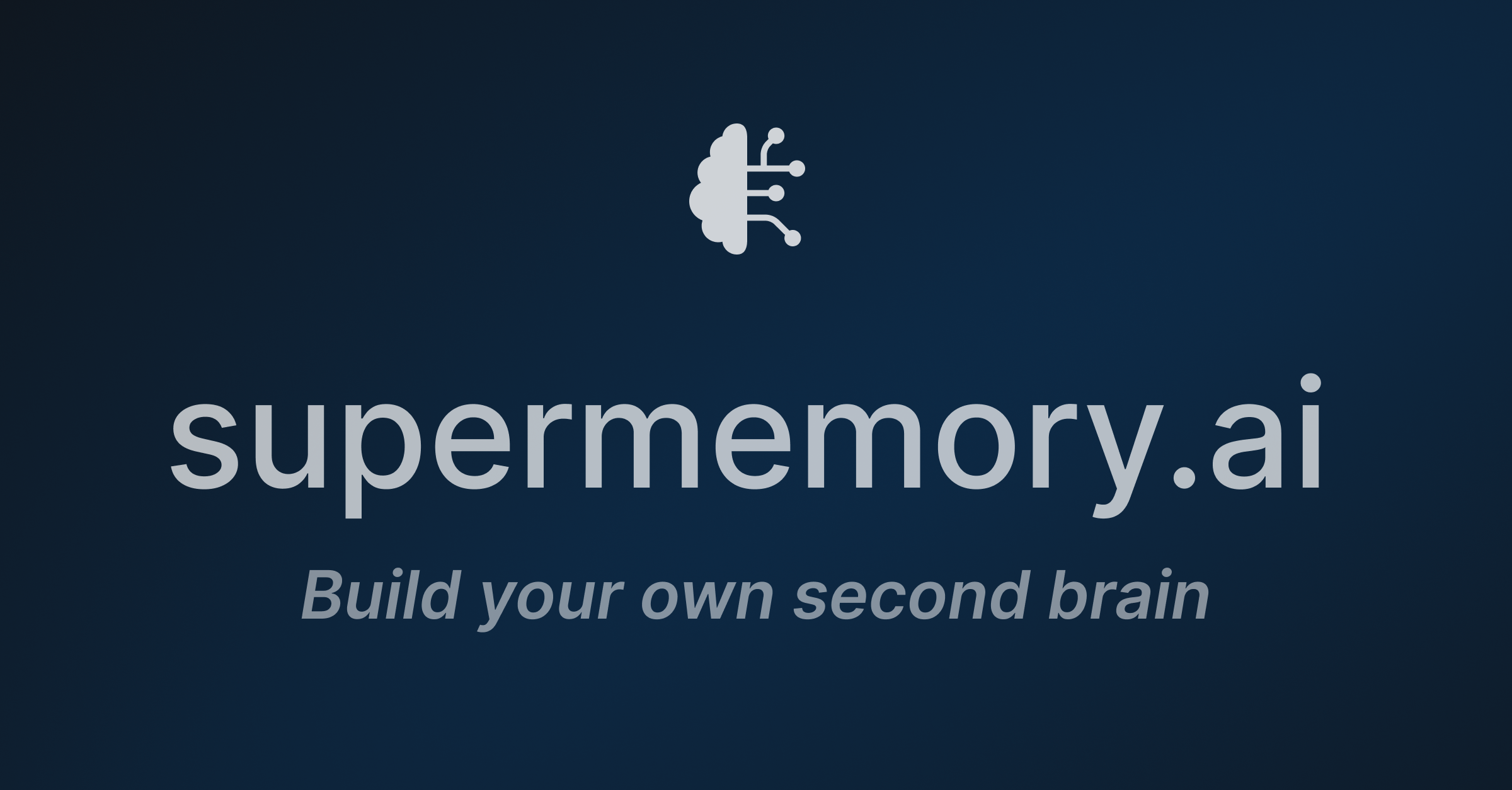
# Supermemory
## 👀 What is this?
Supermemory exists to bring contextual knowledge to the age of LLMs.
The vision is to be the universal engine for memory
LLMs are smart as fuck. but giving them the right context make them even more useful in most contexts.
Think about it - there’s countless use-cases where LLMs by themselves don’t do much, but giving them the right data can make it a magical experience.
Right data comes from everywhere. it’s literally with us. at all times. everything we see, hear, touch. is good data, USEFUL data. but then it all comes down to “how can i search for something within this pool of awesome stuff?”
We make the pool, and give the search tools.
That’s literally all Supermemory does. Every single project in our scope aids in doing one of the two things.
Whether it’s organizing personal information, enhancing applications with contextual intelligence, or enabling companies to centralize and retrieve internal knowledge, Supermemory becomes the core infrastructure for transforming scattered data into actionable insights.
## Key Features
- 💡 **Ideation**: Capture and save ideas effortlessly.
- 🔖 **Bookmarks**: Import, organize, and resurface bookmarks when needed.
- 📇 **Contacts**: Store and manage information about people you know.
- 🐦 **Twitter Bookmarks**: Import and utilize your saved tweets.
- 🔍 **Powerful Search**: Quickly find any saved information.
- 💬 **Chat with Collections**: Interact with specific knowledge bases.
- 🖼️ **Memory refresh**: Contextually shows relevant items for re-learning.
- ✍️ (soon) **Writing Assistant**: Use a markdown editor with AI assistance for content creation.
- 🔒 **Privacy Focused**: Ensures data security and privacy.
- 🏠 **Self Hostable**: Open source and easy to deploy locally.
- 🔗 **Integrations**: Compatible with Telegram, Twitter, Chrome bookmarks, Notion, and more to come.
## Supermemory API
Developers can make apps on top of supermemory using the [API](https://api.supermemory.ai). You can find the documentation here: https://docs.supermemory.ai
YOU can build cool stuff with supermemory.
1. Import tools
2. Chat with (insert whatever here) apps
3. Personalisation in existing apps
4. Content management systems
## How do I use this?
Just go to [supermemory.com](https://supermemory.com) and sign in.
To use the chrome extension,
1. Download from [Chrome Web Store](https://chromewebstore.google.com/detail/supermemory/afpgkkipfdpeaflnpoaffkcankadgjfc?authuser=0&hl=en-GB)
2. Pin the supermemory chrome extension and just click on it to save the website.

### Importing from integrations (Twitter, Chrome bookmarks, Notion, etc)
1. Open [Supermemory](https://supermemory.ai)
2. Follow the steps to connect your integrations

3. Voila! Now your second brain has all your twitter bookmarks.
#### Architecture:

Supermemory has three main modules, managed by [turborepo](https://turbo.build):
#### `apps/web`: The main web UI.

Built with:
- [Remix](https://remix.run/)
- [Hono](https://hono.dev/)
- [authkit-remix-cloudflare by Supermemory](https://github.com/supermemoryai/authkit-remix-cloudflare)
- [Drizzle ORM](https://drizzle.team/)
- [TailwindCSS](https://tailwindcss.com)
- [shadcn-ui](https://ui.shadcn.com)
- And some other amazing open source projects like [Plate](https://platejs.org/) and [vaul](https://vaul.emilkowal.ski/)
- Hosted on [Cloudflare Pages](https://pages.cloudflare.com/)
#### `apps/extension`: Chrome extension
The [chrome extension](https://supermemory.ai/extension) is one of the most important part of the setup, but is not required.This is to easily add pages to your memory.

> please rate the extension to improve the rating 🙏.
Built with:
- [Extension JS](https://extension.js.org)
- [TailwindCSS](https://tailwindcss.com)
- [React](https://react.dev/)
#### `apps/backend`: This module handles the vector store and AI response generation
This is where the magic happens!
Built with:
- [Cloudflare Workers](https://workers.cloudflare.com/)
- [Postgres + Pgvector with Pgvectorscale](https://github.com/timescale/pgvectorscale)
- [Cloudflare Workflows](https://developers.cloudflare.com/queues/)
- [R2 Object storage](https://developers.cloudflare.com/r2/)
- [Markdowner by Supermemory](https://md.dhr.wtf)
- [Cloudflare KV](https://developers.cloudflare.com/kv)
- [mem0](https://app.mem0.ai)
## Is this free?
Yes, everything is free & open source.
Supermemory is built by [me](https://dhravya.dev), a college student. My life situations make it very difficult and almost impossible to monetise the product.
## Star History
[](https://star-history.com/#Dhravya/supermemory&Date)
## Contribute or self host
Supermemory is design to be set up easily locally and super duper easy to set up 💫
Please see the [SELF-HOSTING-GUIDE.md](SELF-HOSTING-GUIDE.md) for setup instructions.
## License
Supermemory is licensed under the [Creative Commons Attribution-NonCommercial-ShareAlike 4.0 International Public License](LICENSE).
- You can use the code for personal projects, given appropriate attribution.
- For non-commercial use, the code must be open source.
- Please reach out to me if you want to use the code for commercial projects.
### Contributing
Contributions are very welcome! A contribution can be as small as a ⭐ or even finding and creating issues.
Thanks to all the awesome people who have contributed to supermemory.

## Sponsors
We are grateful for the support of our supporters:

Cloudflare - Compute

Vercel - One Time

Coderabbit - Monthly ($50)



