https://github.com/supervons/react-native-supervons-custom-keyboard
An RN keyboard written in JS, including uppercase and lowercase letters, numbers, and some symbols. Standing on the shoulders of giants.一个用JS写的RN键盘,包含大小写字母,数字以及部分符号。站在巨人的肩膀上。
https://github.com/supervons/react-native-supervons-custom-keyboard
react-native react-native-keyboard rnkeyboard
Last synced: 8 months ago
JSON representation
An RN keyboard written in JS, including uppercase and lowercase letters, numbers, and some symbols. Standing on the shoulders of giants.一个用JS写的RN键盘,包含大小写字母,数字以及部分符号。站在巨人的肩膀上。
- Host: GitHub
- URL: https://github.com/supervons/react-native-supervons-custom-keyboard
- Owner: supervons
- Created: 2020-03-20T07:52:39.000Z (over 5 years ago)
- Default Branch: master
- Last Pushed: 2025-03-07T09:19:25.000Z (9 months ago)
- Last Synced: 2025-03-17T22:06:36.614Z (9 months ago)
- Topics: react-native, react-native-keyboard, rnkeyboard
- Language: JavaScript
- Homepage:
- Size: 810 KB
- Stars: 43
- Watchers: 1
- Forks: 6
- Open Issues: 0
-
Metadata Files:
- Readme: README.md
Awesome Lists containing this project
README
# react-native-supervons-custom-keyboard
[](https://www.npmjs.com/package/react-native-supervons-custom-keyboard)
[](https://www.npmjs.com/package/react-native-supervons-custom-keyboard)
English [简体中文](/README_CN.md "中文介绍")
# github(welcome star━(*`∀´*)ノ亻!)
https://github.com/supervons/react-native-supervons-custom-keyboard
## Summary
```
Developed based on react-native-security-keyboard,add:
1. Uppercase and lowercase letters
2. Character
3. Key response
4. Switch keyboard type
5. Randomly arrange the keyboard
Thanks yanzhandong source sharing
```
## Preview gif
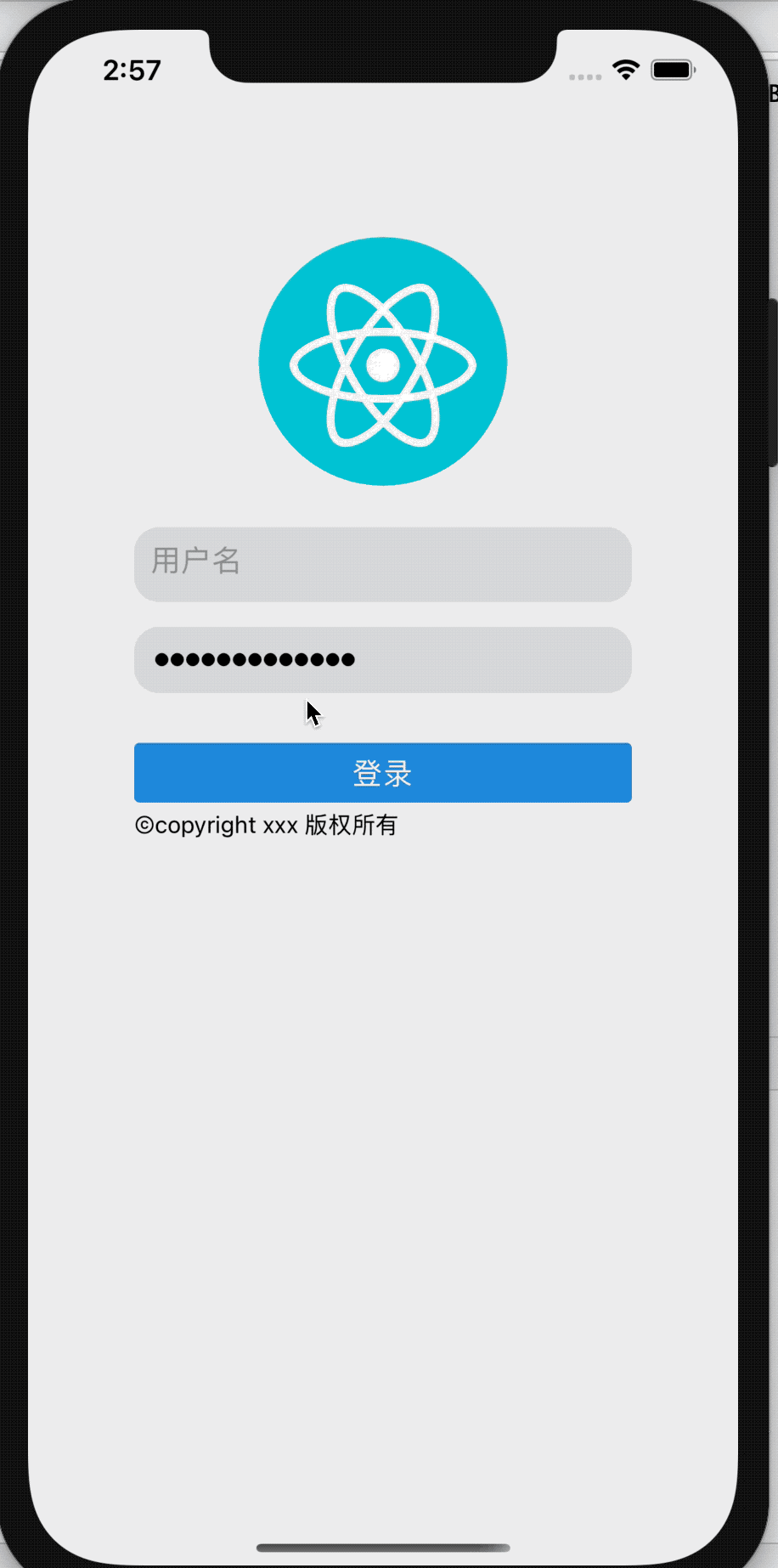
## Preview


## DEMO
https://github.com/supervons/ExploreRN/blob/master/src/screens/login/index.js
## Getting started
`$ npm install react-native-supervons-custom-keyboard --save`
## Usage
```js
import React, { Component } from 'react';
import { View, Button } from 'react-native';
import { SecurityKeyboardInput } from 'react-native-supervons-custom-keyboard';
```
```jsx
export default class MainPage extends Component {
constructor(props) {
super(props);
this.state = {
inputValue: ''
};
}
render() {
return (
this.setState({ inputValue: text })}
/>
alert(this.state.inputValue)} />
);
}
}
```
### Multiple password Input
Please add property: keyName, it's unique .
```jsx
```
### Props
| **Prop** | **Type** | **Description** |
|----------|----------|-----------------|
| `keyName` | `String` | Keep the keyboard unique, required. |
| `disabled` | `Boolean` | prohibit input, The default is false. |
| `random` | `Boolean` | random keyboard layout, The default is false. |
| `caretHidden` | `Boolean` | hide cursor, The default is false. |
| `secureTextEntry` | `String` |password modal, The default is false.. |
| `placeholderTextColor` | `String` | The color of the text displayed by the placeholder string. |
| `style` | `Object` | custom TextInput external style Style, does not support font Style. |
| `valueStyle` | `Object` | Text content style.|
| `keyboardHeader` | `element` | Customizing the top of the keyboard.|
| `regs` | `Func(value)` | value check, need to return the check after the value out. |
| `onChangeText` | `Func(value)` | Value modified callback. |
| `onFocus` | `Func` | The callback function of the focus. |
| `onBlur` | `Func` | A callback function that loses focus |
### Methods
| **Method** | **Parameter** | **Description** |
|------------|---------------|-----------------|
| `clear` | none | Clear all the content |
| `isFocused` | none |The return value indicates whether the current input box has got the focus. |
| `blur` | none | Lose focus. |
| `focus` | none | Get the focus. |
# TODO-LIST
- [ ] Support typescript
- [ ] Change to hooks