https://github.com/surajmandalcell/potato-dark
Dark and elegant blog theme for goHugo static site generator.
https://github.com/surajmandalcell/potato-dark
dark elegant gohugo hugo minimal mordern static-site-generator theme
Last synced: 21 days ago
JSON representation
Dark and elegant blog theme for goHugo static site generator.
- Host: GitHub
- URL: https://github.com/surajmandalcell/potato-dark
- Owner: surajmandalcell
- License: other
- Created: 2018-03-27T12:45:26.000Z (about 7 years ago)
- Default Branch: master
- Last Pushed: 2023-05-14T06:02:46.000Z (almost 2 years ago)
- Last Synced: 2025-04-12T01:17:25.774Z (21 days ago)
- Topics: dark, elegant, gohugo, hugo, minimal, mordern, static-site-generator, theme
- Language: HTML
- Homepage: https://themes.gohugo.io/potato-dark/
- Size: 1.59 MB
- Stars: 31
- Watchers: 2
- Forks: 9
- Open Issues: 1
-
Metadata Files:
- Readme: README.md
- License: LICENSE.md
Awesome Lists containing this project
README
# Potato Dark [](https://github.com/surajmandalcell/potato-dark/blob/master/license.md)
Potato Dark is a modern, simple and beautiful Hugo theme.
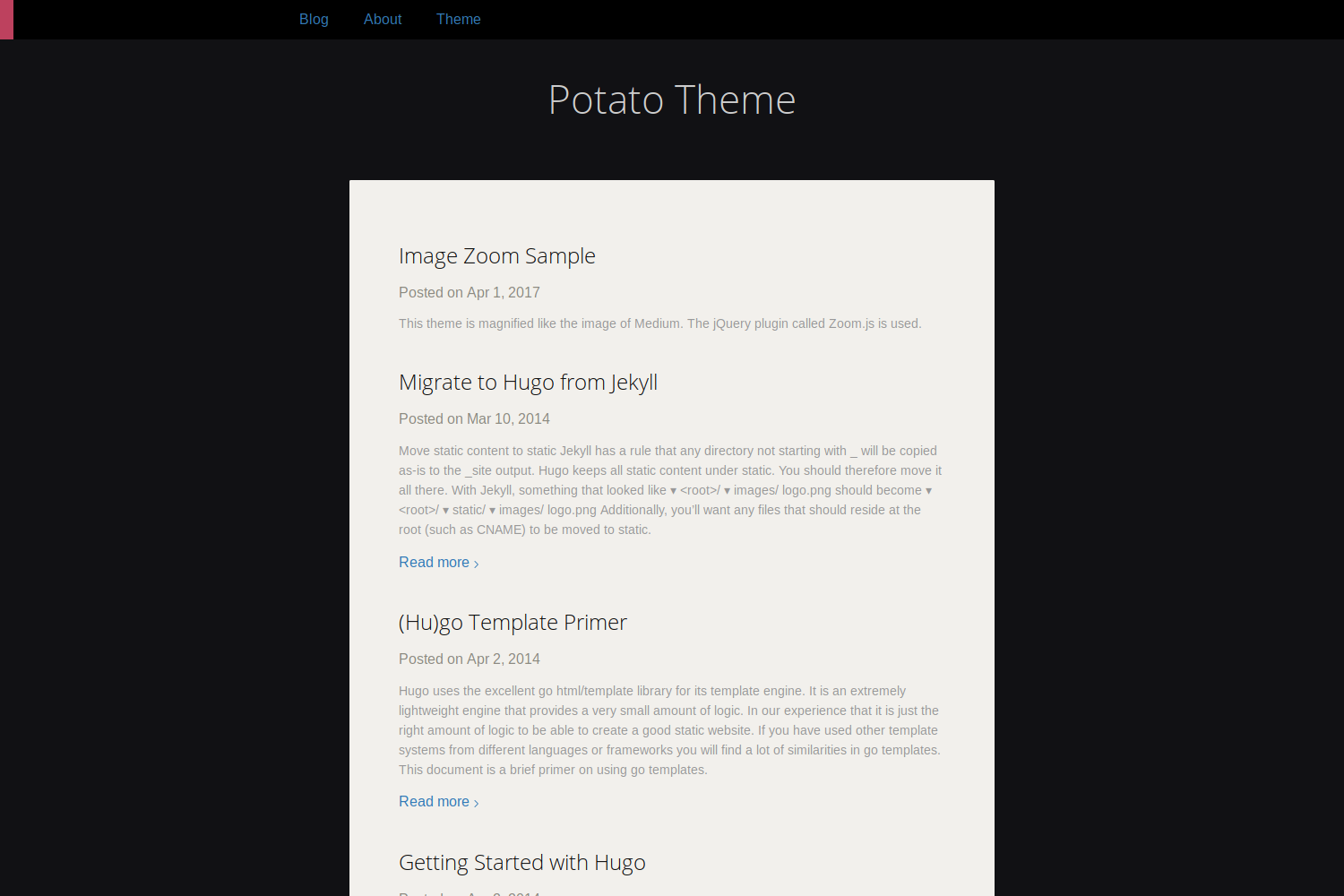
## Overview
* Support for tags
* Responsive design
* Support for Related Content
* Analytics with Google Analytics
* Modern, Simple and beautiful design
* Medium's Image Zoom([zoom.js](https://github.com/fat/zoom.js/))
* Social links (most social networks available)
Use short code for Image Zoom.
```
{{% zoom-img src="/images/default.jpg" %}}
```
## Installation
Inside the folder of your Hugo site run:
```shell
$ git submodule add https://github.com/surajmandalcell/potato-dark themes/potato-dark
```
Or download it from the [release](https://github.com/surajmandalcell/potato-dark/tree/release) branch
Then,
replace your `config.toml` with the one provided in `themes/potato-dark/exampleSite/config.toml`
## Usage
Use hugo's -t potato-dark or --theme=potato-dark option with hugo commands. Example:
```shell
$ hugo server -t potato-dark -w -D
```
## Configuration
You may specify following options in `config.toml` of your site to make use of
this theme's features.
For getting started with potato dark, copy the [config.toml](https://github.com/surajmandalcell/potato-dark/blob/master/exampleSite/config.toml) file from the exampleSite directory inside Potato's repository to your site repository.
```shell
$ cp themes/potato-dark/exampleSite/config.toml .
```
Now, you can start editing this file and add your own stuff!
## Contributing
Pull requests, bug fixes and new features are welcome!
To start just fork the repository and consider creating an seperate random branch so it get easier for me to test and review pushed code! thanks.
## License
Open sourced under the MIT license.