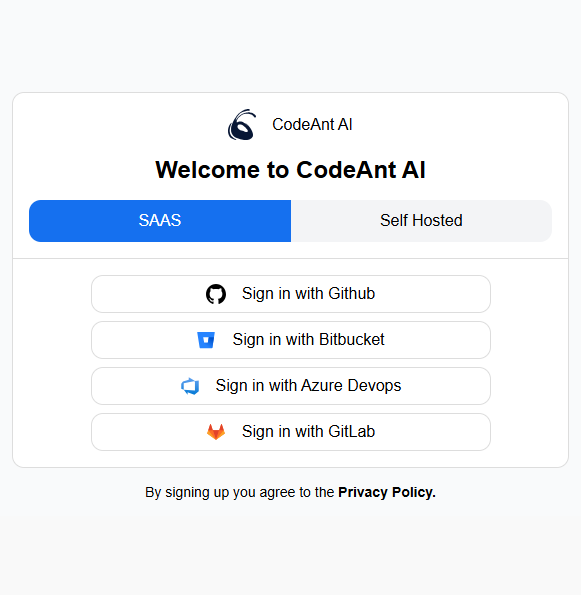https://github.com/suresh-chelani/codeantai-clone
This project is a frontend assignment developed for the CodeAntai hiring process. The goal was to replicate the user interface and functionality based on the design provided in Figma. This repository contains the completed frontend for the CodeAntai clone, and it's designed to be responsive and follow modern frontend development practices.
https://github.com/suresh-chelani/codeantai-clone
css html reactjs resposive-design
Last synced: 8 months ago
JSON representation
This project is a frontend assignment developed for the CodeAntai hiring process. The goal was to replicate the user interface and functionality based on the design provided in Figma. This repository contains the completed frontend for the CodeAntai clone, and it's designed to be responsive and follow modern frontend development practices.
- Host: GitHub
- URL: https://github.com/suresh-chelani/codeantai-clone
- Owner: Suresh-Chelani
- Created: 2024-12-21T09:00:04.000Z (10 months ago)
- Default Branch: main
- Last Pushed: 2024-12-21T10:18:19.000Z (10 months ago)
- Last Synced: 2024-12-28T11:33:21.270Z (9 months ago)
- Topics: css, html, reactjs, resposive-design
- Language: JavaScript
- Homepage: https://codeant-ai-clone.netlify.app/
- Size: 380 KB
- Stars: 0
- Watchers: 1
- Forks: 0
- Open Issues: 0
-
Metadata Files:
- Readme: README.md
Awesome Lists containing this project
README
## codeantai-clone - Frontend Assignment
## Project Overview
This project was created as part of a **hiring assignment** to showcase frontend development skills. The design and UI components were implemented based on the given Figma design, with features such as search functionality, repository listing, and button interactions. The project is built using **React** and **CSS** for styling.
---
## How to Run the Project
Follow the steps below to get the project running on your local machine:
### 1. Clone the repository
To get started, clone the repository to your local machine using the following command:
```bash
git clone https://github.com/Suresh-Chelani/codeantai-clone
cd codeantai-clone
```
### 2. Install dependencies:
npm install
### 3. Start the development server:
npm start
### 4. View the project in your browser by visiting [http://localhost:3000](http://localhost:3000).
### Features section breakdown:
1. **Search Repository**: Describes the search functionality that filters repositories based on the repository name.
2. **Refresh Button**: Describes the "Refresh All" button functionality that resets the search term.
3. **Add Repository**: Describes the "Add Repository" button that simulates adding a new repository to the list (you can extend this functionality later).
4. **Responsive Design**: Mentions that the project is fully responsive, supporting both mobile and desktop devices.
5. **React Routing**: Indicates that React Router has been used to handle navigation within the app.
### My UI look like:
### Desktop-UI
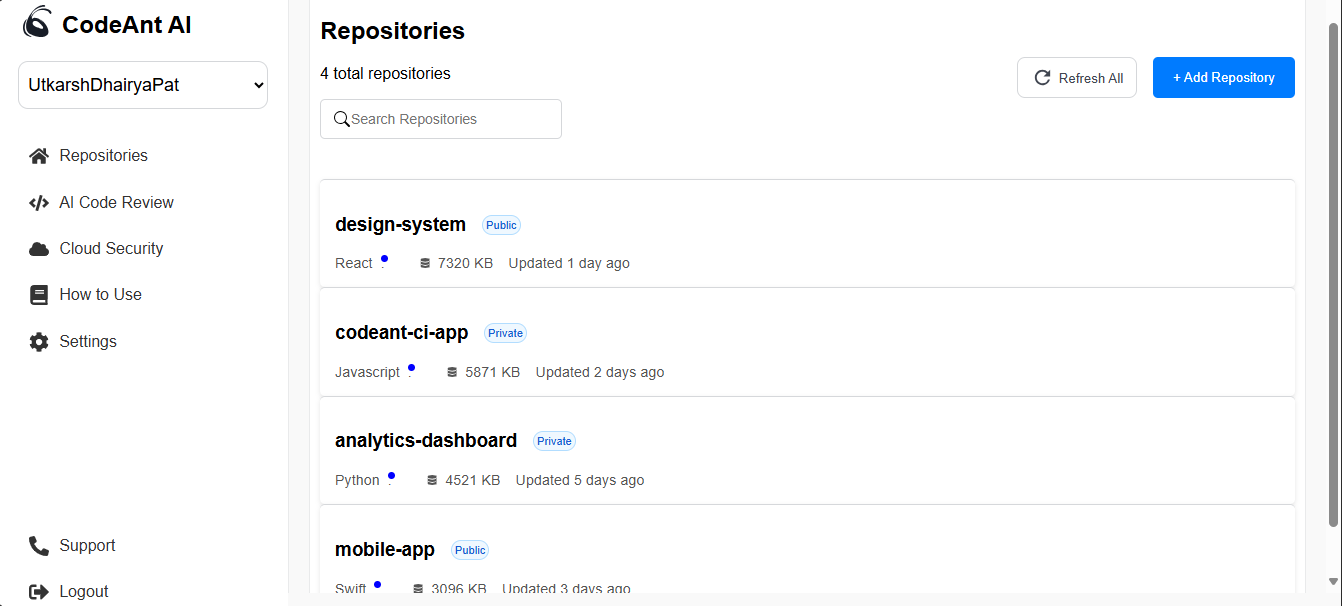
### [LIVE DEMO](https://codeant-ai-clone.netlify.app/)
## Add Repository Feature
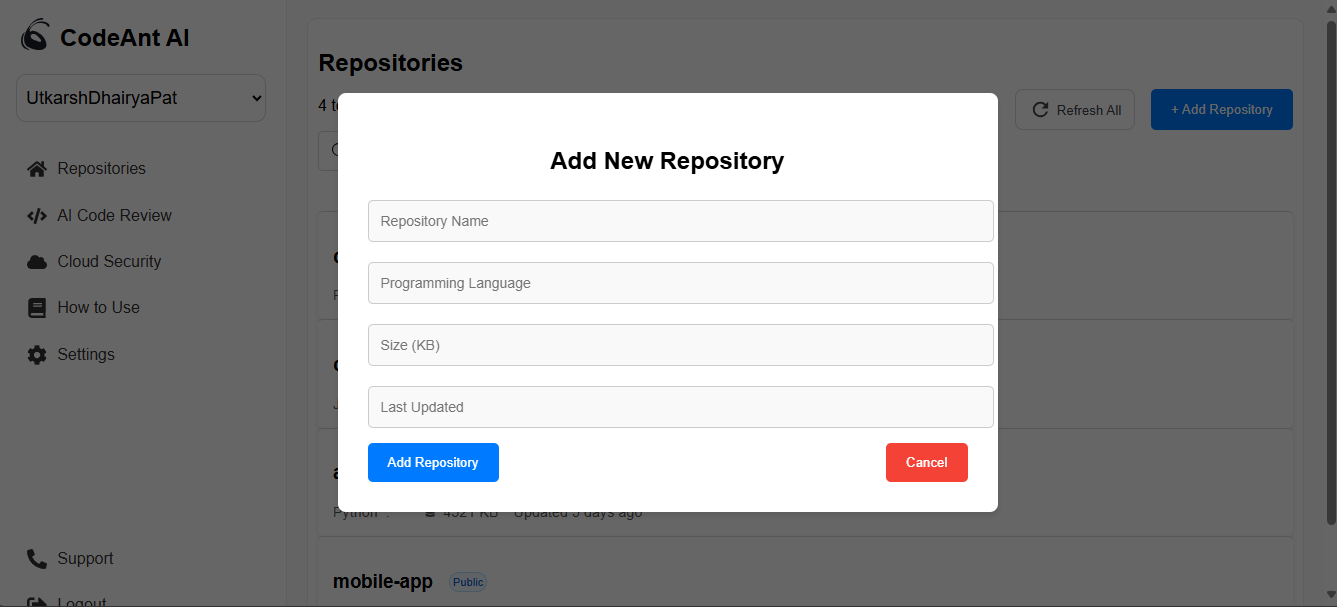
## Sign In UI
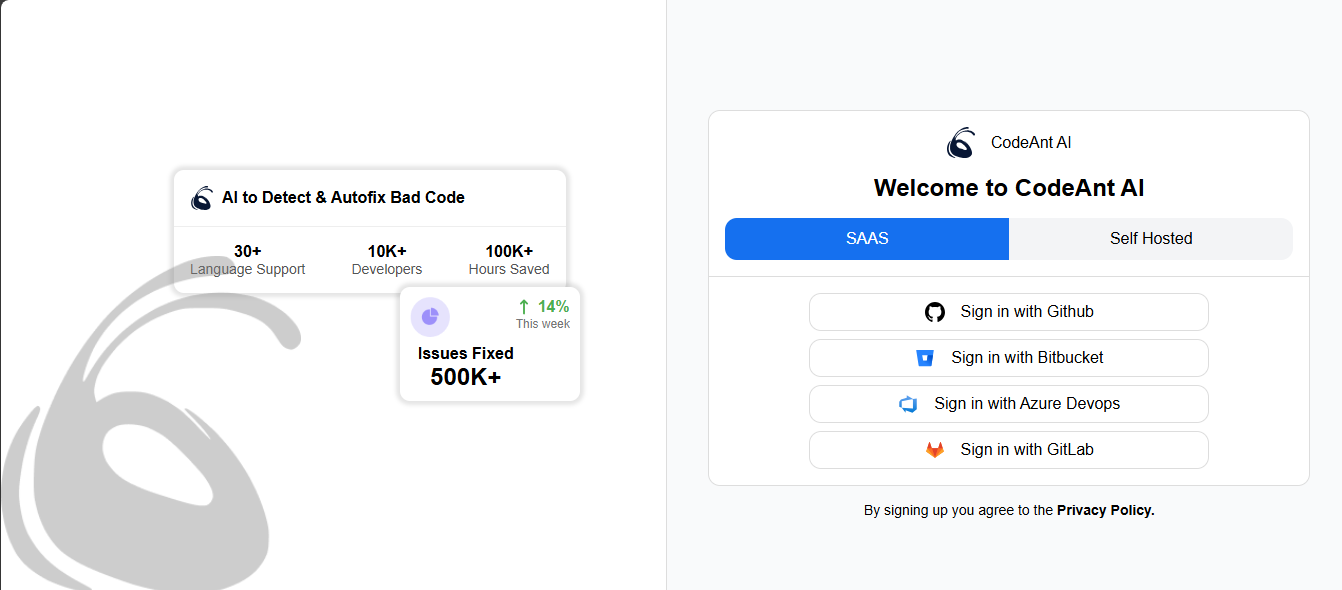
## Mobile UI
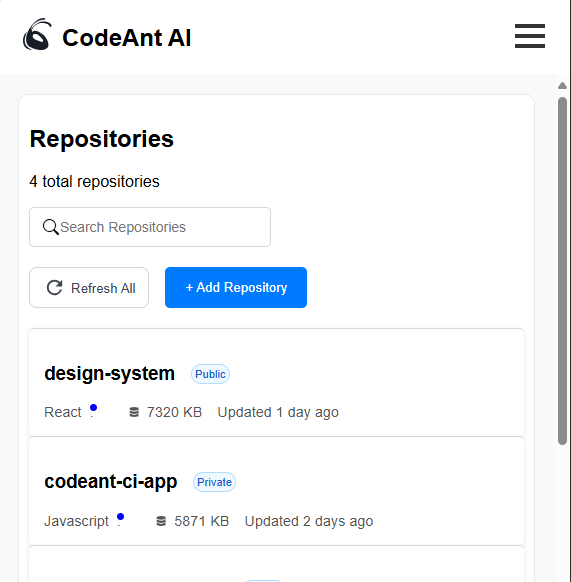
## Mobile Sign In