https://github.com/surjithctly/github-repo-access
Automatically Invite Collaborators to your Github Repo based on Envato Market Themeforest Purchases using Github API & Envato API
https://github.com/surjithctly/github-repo-access
collaborators envato envato-api envato-market github github-api hacktoberfest invite themeforest
Last synced: 5 months ago
JSON representation
Automatically Invite Collaborators to your Github Repo based on Envato Market Themeforest Purchases using Github API & Envato API
- Host: GitHub
- URL: https://github.com/surjithctly/github-repo-access
- Owner: surjithctly
- Created: 2020-08-08T15:43:06.000Z (over 5 years ago)
- Default Branch: master
- Last Pushed: 2020-11-05T12:55:25.000Z (about 5 years ago)
- Last Synced: 2025-08-08T07:33:22.614Z (6 months ago)
- Topics: collaborators, envato, envato-api, envato-market, github, github-api, hacktoberfest, invite, themeforest
- Language: HTML
- Homepage: https://git-access.surjithctly.in/
- Size: 192 KB
- Stars: 14
- Watchers: 3
- Forks: 5
- Open Issues: 0
-
Metadata Files:
- Readme: README.md
- Funding: .github/funding.yml
Awesome Lists containing this project
README
# Github Repo Access
Automatically Invite Collaborators to your Github Repo using Github API based on Envato Market Themeforest Purchases.
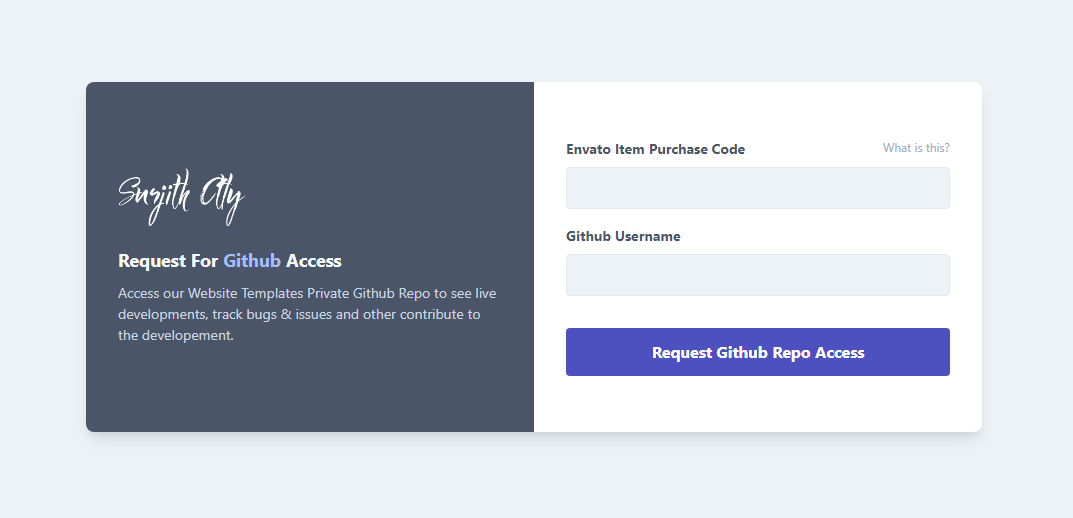
# Installation
```bash
npm install
```
## `.env` Configuration
Add a `.env` file in your root folder and then add your github token.
```
ENVATO_TOKEN=YOUR_ENVATO_PEROSNAL_TOKEN
GITHUB_TOKEN=YOUR_GITHUB_PEROSNAL_TOKEN
```
## Personal Token Scope
The following scope is required to make it work.
**Envato Token** : Verify purchases of your items
**Github Token** : Private Repo
## Update Repo Map
Map your github repo name with Envato Item ID
```js
module.exports = {
12345678: "repo-one",
87654321: "repo-two",
};
```
## Use Vercel for easy deployment
```bash
npm i -g vercel
npm vercel
```
## Development Server
Use the following command to fireup Dev Server at `http://localhost:3000/`
```bash
vercel dev
```