https://github.com/surjithctly/neat-starter
Starter Template for Netlify CMS, Eleventy, Alpine JS & Tailwind CSS
https://github.com/surjithctly/neat-starter
alpinejs eleventy eleventy-sample eleventy-website hacktoberfest netlify netlify-cms tailwindcss tailwindcss-starter-project
Last synced: 9 months ago
JSON representation
Starter Template for Netlify CMS, Eleventy, Alpine JS & Tailwind CSS
- Host: GitHub
- URL: https://github.com/surjithctly/neat-starter
- Owner: surjithctly
- License: mit
- Created: 2020-09-21T06:18:37.000Z (over 5 years ago)
- Default Branch: master
- Last Pushed: 2023-10-25T14:05:40.000Z (about 2 years ago)
- Last Synced: 2024-04-14T17:25:38.079Z (over 1 year ago)
- Topics: alpinejs, eleventy, eleventy-sample, eleventy-website, hacktoberfest, netlify, netlify-cms, tailwindcss, tailwindcss-starter-project
- Language: HTML
- Homepage: https://neat-starter.netlify.app/
- Size: 38.1 KB
- Stars: 329
- Watchers: 6
- Forks: 103
- Open Issues: 4
-
Metadata Files:
- Readme: README.md
- Funding: .github/FUNDING.yml
- License: LICENSE
Awesome Lists containing this project
README
# Neat Starter
Starter Template for **N**etlify CMS, **E**leventy, **A**lpine JS & **T**ailwind CSS
## Live Demo
[https://neat-starter.netlify.app/](https://neat-starter.netlify.app/)
### Technologies used:
- [Netlify CMS](https://www.netlifycms.org/)
- [Eleventy](https://www.11ty.dev/)
- [Alpine.js](https://github.com/alpinejs/alpine)
- [Tailwind CSS](https://tailwindcss.com/)
| 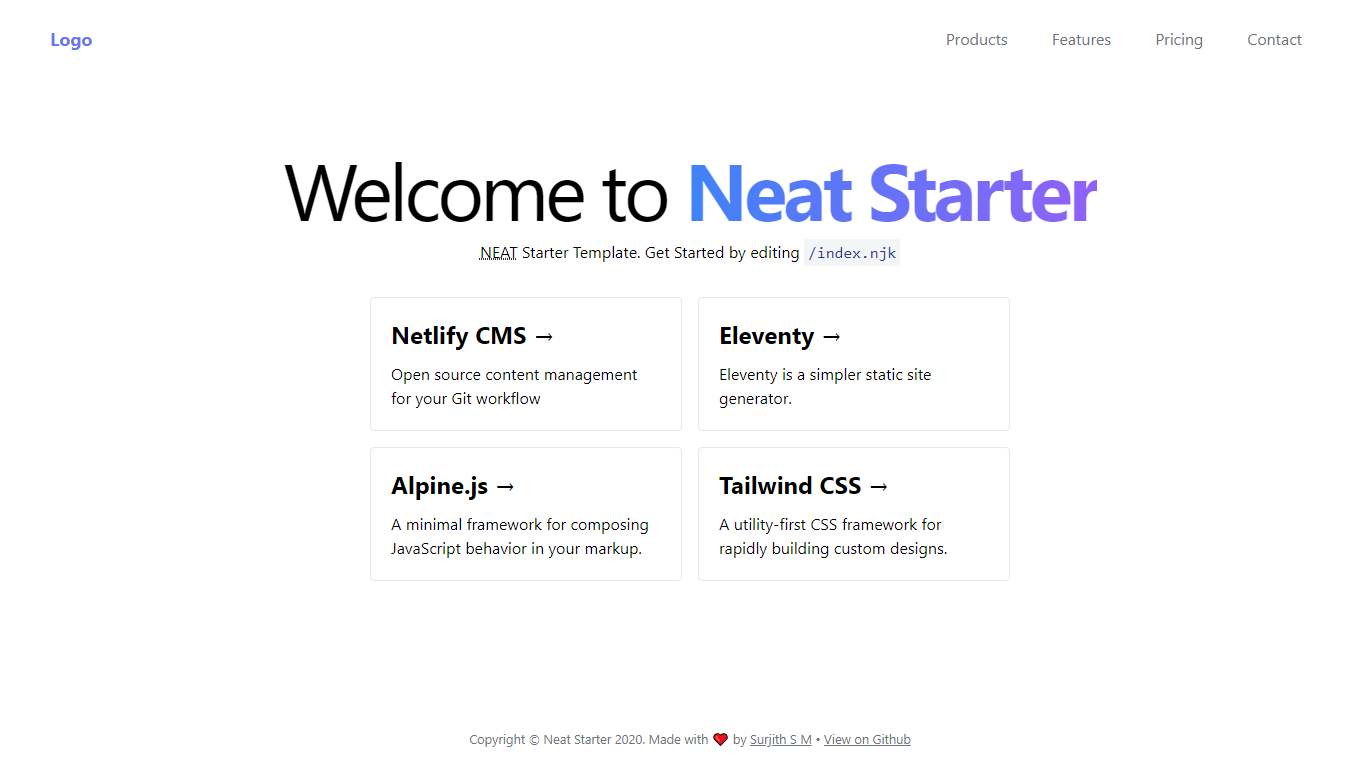 |
| ------------------------------------------------------------------------------------------------------------- |
## Getting Started
Detailed instructions are available in my blog. [Check it out](https://blog.surjithctly.in/neat-stack-create-a-static-website-with-netlify-cms-eleventy-alpinejs-and-tailwindcss)
### 1\. Clone this Repository
```
git clone https://github.com/surjithctly/neat-starter.git
```
### 2\. Navigate to the directory
```
cd neat-starter
```
### 3\. Install dependencies
```
npm install
```
### 4\. Build the project to generate the first CSS
This step is only required the very first time.
```
npm run build
```
### 5\. Run Eleventy
```
npm run start
```
## Author
Surjith S M ( [@surjithctly](https://surjithctly.in/) )
