https://github.com/survanetwork/allsigns
🎚 Turn signs into World Teleport and Command Signs
https://github.com/survanetwork/allsigns
command pocketmine sign teleport world
Last synced: 7 months ago
JSON representation
🎚 Turn signs into World Teleport and Command Signs
- Host: GitHub
- URL: https://github.com/survanetwork/allsigns
- Owner: survanetwork
- License: mit
- Created: 2016-05-14T10:59:10.000Z (over 9 years ago)
- Default Branch: master
- Last Pushed: 2024-01-20T15:25:27.000Z (almost 2 years ago)
- Last Synced: 2024-03-26T15:11:40.487Z (over 1 year ago)
- Topics: command, pocketmine, sign, teleport, world
- Language: PHP
- Homepage: https://plugins.surva.net/#allsigns
- Size: 2.01 MB
- Stars: 11
- Watchers: 5
- Forks: 13
- Open Issues: 1
-
Metadata Files:
- Readme: README.md
- Contributing: CONTRIBUTING.md
- License: LICENSE
- Code of conduct: CODE_OF_CONDUCT.md
Awesome Lists containing this project
README

AllSigns
Turn signs into World Teleport and Command Signs
##
[Description](#-description) | [Features](#-features) | [Usage](#-usage)
| [Command Signs](#%EF%B8%8F-command-signs) | [Teleport Signs](#-teleport-signs) | [Contribution](#-contribution)
| [License](#%EF%B8%8F-license)
## 📙 Description
With AllSigns, you can easily create signs which are executing commands or teleporting players into another world/to coordinates when they tap on them.
It provides an easy-to-use GUI to create the signs.
## 🎁 Features
- **COMMAND SIGNS** Signs executing commands when players tap them
- **TELEPORT SIGNS** Signs teleporting players in a specific world/coordinates when they tap them
- **USABILITY** Easy to use with in-game form windows, no need to use commands or edit config files
## 🖱 Usage
Please see the [full documentation 📖](https://plugin-docs.surva.net/allsigns) for a detailed description of all features.
To create a new AllSign, place a sign and write `#as` into the first line. A form wizard will open where you can configure all settings for the sign.

### ⌨️ Command Signs
To create a command sign which executes a specific command when a player touches it, just create a sign like described above.
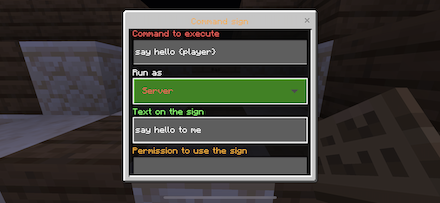
### 🌎 Teleport Signs
To create a world sign which teleports a player to a specific world or coordinates, create a sign like described above.

To edit a sign, touch it with a golden pickaxe. If you want to remove a sign, just break it.
[Read the full documentation 📖](https://plugin-docs.surva.net/allsigns) • [Ask questions on Discord 💬](https://discord.gg/t4Kg4j3829)
## 🙋 Contribution
Feel free to contribute if you have ideas or found an issue.
You can:
- [open an issue](https://github.com/survanetwork/AllSigns/issues) (problems, bugs or feature requests)
- [create a pull request](https://github.com/survanetwork/AllSigns/pulls) (code contributions like fixed bugs or added features)
- [help translating the plugin](https://www.transifex.com/surva/allsigns) (help us to translate this plugin into your language on Transifex platform)
Please read our **[Contribution Guidelines](CONTRIBUTING.md)** before creating an issue or submitting a pull request.
Many thanks for their support to all contributors!
## 👨⚖️ License
[MIT](https://github.com/survanetwork/AllSigns/blob/master/LICENSE)




