https://github.com/suwa-sh/gcal-history
Save google calendar events to google sheets.
https://github.com/suwa-sh/gcal-history
gas gcal google-calendar google-sheets spreadsheets
Last synced: 2 months ago
JSON representation
Save google calendar events to google sheets.
- Host: GitHub
- URL: https://github.com/suwa-sh/gcal-history
- Owner: suwa-sh
- License: mit
- Created: 2019-11-04T04:18:19.000Z (over 5 years ago)
- Default Branch: master
- Last Pushed: 2020-03-01T22:59:59.000Z (about 5 years ago)
- Last Synced: 2024-12-27T20:29:17.171Z (4 months ago)
- Topics: gas, gcal, google-calendar, google-sheets, spreadsheets
- Language: JavaScript
- Size: 52.7 KB
- Stars: 1
- Watchers: 2
- Forks: 0
- Open Issues: 0
-
Metadata Files:
- Readme: README.md
- Changelog: CHANGELOG.md
- License: LICENSE
Awesome Lists containing this project
README
# gcal-history

## 概要
Google Calendarのイベントを、google sheetsに保存します。
- 保存結果
- 
## インストール
### 1. google sheetsを設定する
- [google sheets をコピー](https://docs.google.com/spreadsheets/d/1bAyI4cDvNAOeWxc-c1o4bMEf8R3ISZTKT4mRWcWUVEA/copy)
## 機能
### オンデマンド保存
開始日、終了日を指定して保存します。
- 実行方法
- 開始日を指定
- settingsシート / load.start_date
- yyyy-mm-dd 形式
- 期日を指定
- settingsシート / load.end_date
- yyyy-mm-dd 形式
- メニューから起動
- メニュー / 【gcal-history】 / calendar -> sheets
- 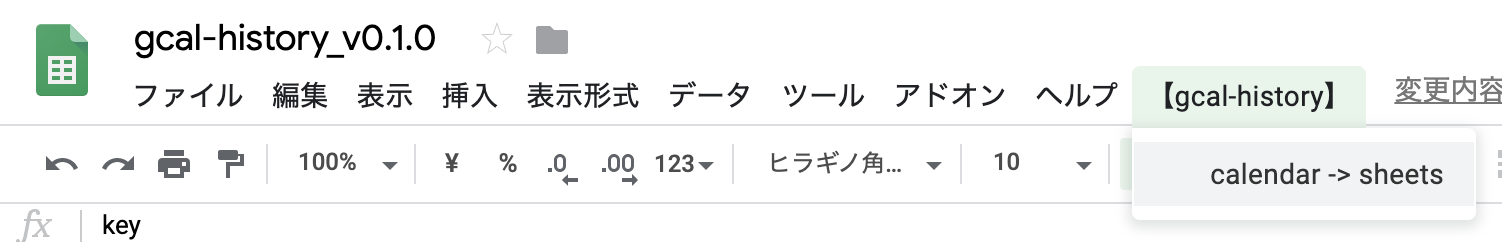
### バッチ保存
前回の終了日から、今回の処理前日分を保存します。
※設定値は「開始日 = 前回の終了日」、「終了日 = 処理当日」です。
- 設定方法
- スクリプトエディタを開く
- メニュー / スクリプトエディタ
- トリガー設定を開く
- メニュー / トリガーアイコン
- 任意の繰り返し頻度で mainBatchLoad を設定