https://github.com/svar-widgets/grid
Svelte datagrid component. Lightweight, fast, feature-rich.
https://github.com/svar-widgets/grid
data-grid data-grid-control data-grid-view data-table data-table-component datagrid svelte svelte-component svelte-grid svelte-table svelte-ui-components sveltejs ui-component ui-components
Last synced: 10 months ago
JSON representation
Svelte datagrid component. Lightweight, fast, feature-rich.
- Host: GitHub
- URL: https://github.com/svar-widgets/grid
- Owner: svar-widgets
- License: mit
- Created: 2024-10-04T18:00:15.000Z (over 1 year ago)
- Default Branch: main
- Last Pushed: 2025-03-24T11:25:14.000Z (11 months ago)
- Last Synced: 2025-03-29T01:02:25.204Z (11 months ago)
- Topics: data-grid, data-grid-control, data-grid-view, data-table, data-table-component, datagrid, svelte, svelte-component, svelte-grid, svelte-table, svelte-ui-components, sveltejs, ui-component, ui-components
- Language: Svelte
- Homepage: https://svar.dev/svelte/datagrid/
- Size: 769 KB
- Stars: 81
- Watchers: 2
- Forks: 4
- Open Issues: 4
-
Metadata Files:
- Readme: readme.md
- License: license.txt
Awesome Lists containing this project
- awesome-svelte - SVAR DataGrid - A Svelte datagrid with in-cell editing, sorting, context menu, collapsible and frozen columns, tree data view, paging and virtual scrolling. (UI Components / Table)
README
# SVAR Svelte DataGrid | Data Table
:globe_with_meridians: [Website](https://svar.dev/svelte/datagrid/) • :bulb: [Getting Started](https://docs.svar.dev/svelte/grid/getting_started/) • :eyes: [Demos](https://docs.svar.dev/svelte/grid/samples/#/base/willow)
[](https://www.npmjs.com/package/wx-svelte-grid)
[](https://github.com/svar-widgets/grid/blob/main/license.txt)
[](https://www.npmjs.com/package/wx-svelte-grid)
SVAR DataGrid is an advanced Svelte component that enhances standard data tables, enabling you to create high-performance, feature-rich data grids that efficiently handle large data sets. Fully customizable, it supports inline editing with a variety of cell editors to meet diverse project requirements.
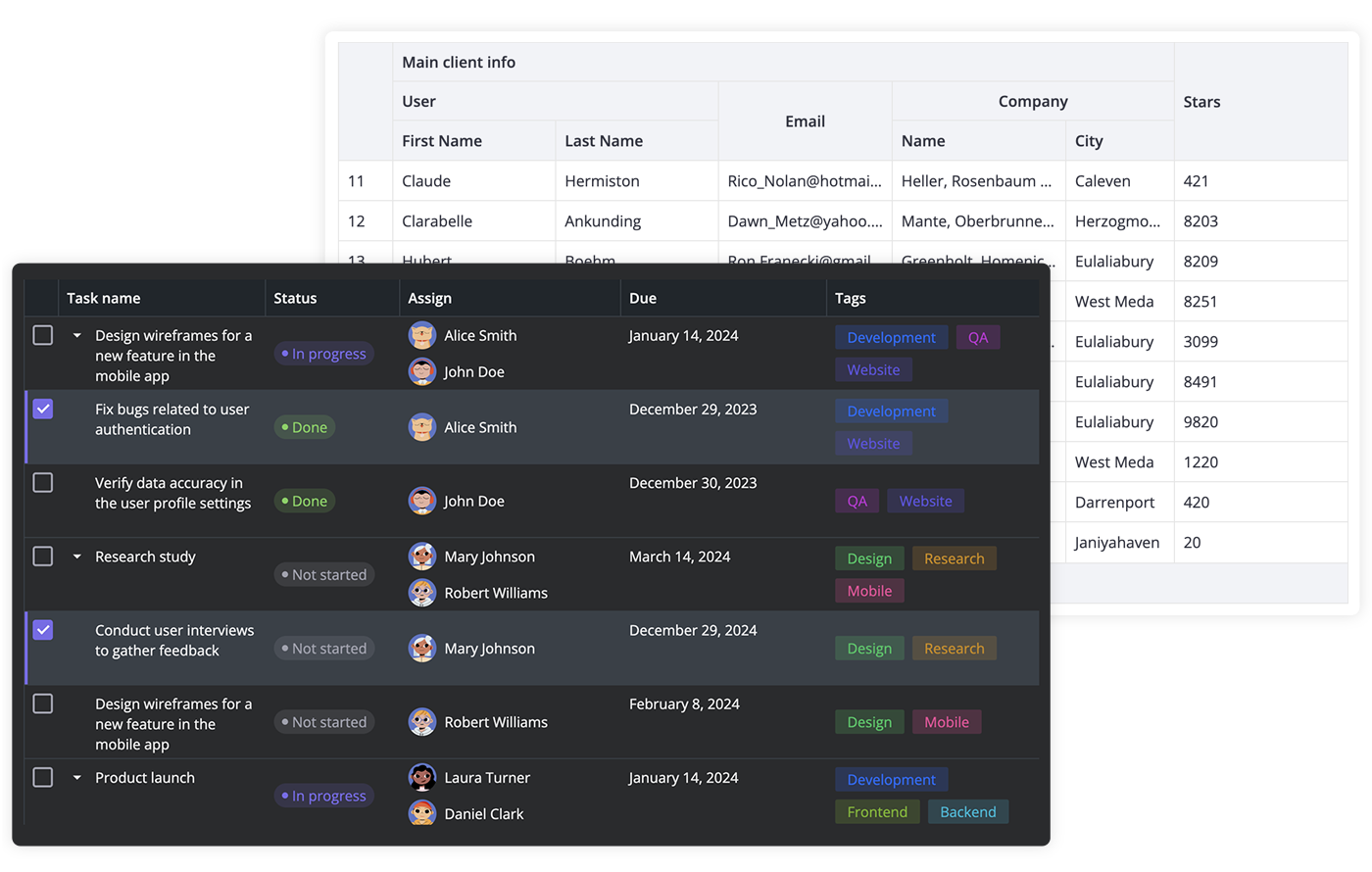
### Svelte 4 and Svelte 5 versions
There are two versions of the library: the 1.x version, designed to work with Svelte 4, and the 2.x version, created for Svelte 5. Please note that the 2.x version is in beta and may contain some instabilities.
To use the SVAR DataGrid beta for Svelte 5, install it as follows:
```
npm install wx-svelte-grid
```
To use the SVAR DataGrid for Svelte 4:
```
npm install wx-svelte-grid@1.3.3
```
### :sparkles: Key Features
- High performance (virtual scrolling and dynamic loading)
- In-cell editing with different cell editors (datepicker, combo, select, rich select, etc.)
- Sorting by multiple columns
- Responsive design to adapt to different screen/container sizes
- Multiple row selection
- Fixed columns
- Expandable/collapsible columns
- Customizable tooltips for grid cells
- Context menu
- Tree-like structure
- Paging
- Export to CSV
- Keyboard navigation
- RestDataProvider for easy backend data binding
- Dark and light skins
### :hammer_and_wrench: How to Use
To use SVAR DataGrid, simply import the package and include the component in your Svelte file:
```svelte
import { Grid } from "wx-svelte-grid";
const data = [
{
id: 12,
name: "Alex Brown",
year: 1974,
},
];
const columns = [
{
id: "name",
header: "Title",
flexgrow: 1,
sort: true,
editor: "text",
},
{
id: "year",
header: "Year",
width: 100,
sort: true,
editor: "text",
},
];
```
For further instructions, see the detailed [how-to-start guide](https://docs.svar.dev/svelte/grid/getting_started).
### :computer: How to Modify
Typically, you don't need to modify the code. However, if you wish to do so, follow these steps:
1. Run `yarn` to install dependencies. Note that this project is a monorepo using `yarn` workspaces, so npm will not work
2. Start the project in development mode with `yarn start`
### :white_check_mark: Run Tests
To run the test:
1. Start the test examples with:
```sh
yarn start:tests
```
2. In a separate console, run the end-to-end tests with:
```sh
yarn test:cypress
```
### :speech_balloon: Need Help?
[Post an Issue](https://github.com/svar-widgets/grid/issues/) or use our [community forum](https://forum.svar.dev).