https://github.com/svar-widgets/tasklist
A Svelte task list – a simple to-do list UI component for managing tasks.
https://github.com/svar-widgets/tasklist
svelte svelte5 task-list task-manager tasklist to-do-list todoapp todolist
Last synced: 3 months ago
JSON representation
A Svelte task list – a simple to-do list UI component for managing tasks.
- Host: GitHub
- URL: https://github.com/svar-widgets/tasklist
- Owner: svar-widgets
- License: mit
- Created: 2025-01-08T16:20:04.000Z (9 months ago)
- Default Branch: main
- Last Pushed: 2025-07-15T12:13:18.000Z (3 months ago)
- Last Synced: 2025-07-16T00:22:32.997Z (3 months ago)
- Topics: svelte, svelte5, task-list, task-manager, tasklist, to-do-list, todoapp, todolist
- Language: Svelte
- Homepage:
- Size: 315 KB
- Stars: 8
- Watchers: 2
- Forks: 0
- Open Issues: 0
-
Metadata Files:
- Readme: readme.md
- License: license.txt
Awesome Lists containing this project
README
# SVAR Svelte Tasklist
[](https://www.npmjs.com/package/wx-svelte-tasklist)
[](https://github.com/svar-widgets/tasklist/blob/main/license.txt)
[](https://www.npmjs.com/package/wx-svelte-tasklist)
[Documentation](https://docs.svar.dev/svelte/core/tasklist/) • [Demos](https://docs.svar.dev/svelte/core/samples-tasklist/#/base/willow)
**SVAR Tasklist** is a lightweight and intuitive Svelte UI component for managing task lists or to-do lists. It allows users to add new tasks, edit existing ones, mark tasks as completed, and remove them. Light and dark skins are available.
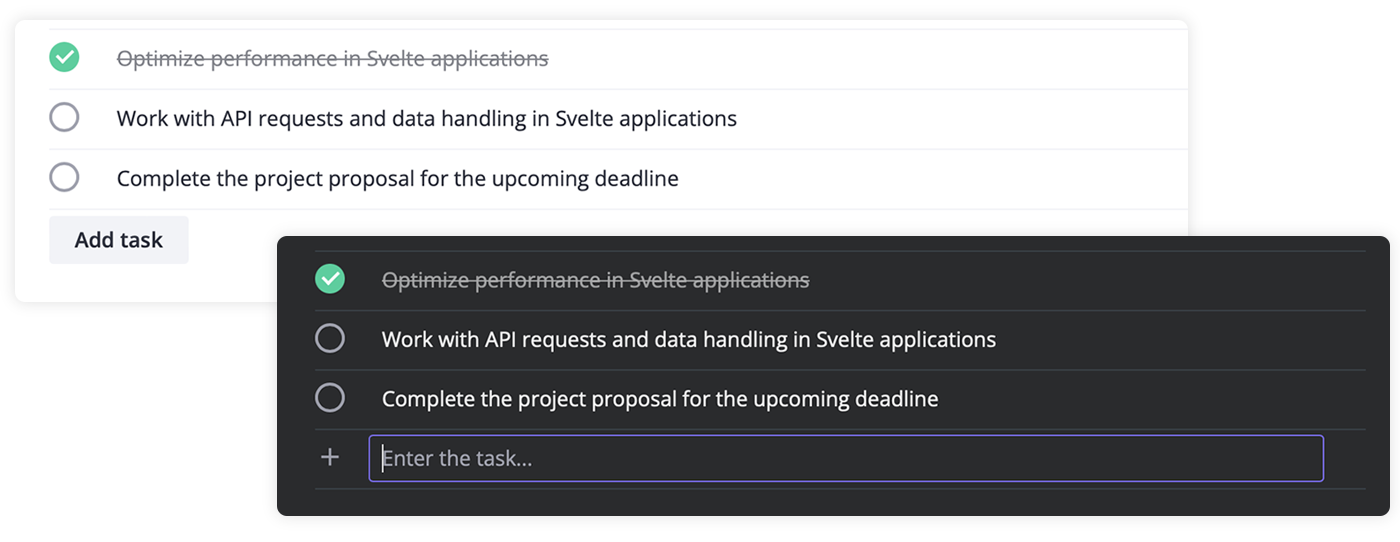
### How to Use
To use the widget, simply import the package and include the component in your Svelte file:
```svelte
import { Tasklist } from "wx-svelte-tasklist";
const value = [];
```
### How to Modify
Typically, you don't need to modify the code. However, if you wish to do so, follow these steps:
1. Run `yarn` to install dependencies. Note that this project is a monorepo using `yarn` workspaces, so npm will not work
2. Start the project in development mode with `yarn start`
### Run Tests
To run the test:
1. Start the test examples with:
```sh
yarn start:tests
```
2. In a separate console, run the end-to-end tests with:
```sh
yarn test:cypress
```