Ecosyste.ms: Awesome
An open API service indexing awesome lists of open source software.
https://github.com/svendolin/svendolin
https://github.com/svendolin/svendolin
Last synced: about 1 month ago
JSON representation
- Host: GitHub
- URL: https://github.com/svendolin/svendolin
- Owner: Svendolin
- Created: 2021-09-27T19:39:30.000Z (over 3 years ago)
- Default Branch: master
- Last Pushed: 2025-01-16T00:23:47.000Z (about 1 month ago)
- Last Synced: 2025-01-16T01:32:52.900Z (about 1 month ago)
- Homepage: svendolin.vercel.app
- Size: 592 KB
- Stars: 1
- Watchers: 2
- Forks: 0
- Open Issues: 0
-
Metadata Files:
- Readme: README.md
Awesome Lists containing this project
README
# Hello people, hello world! -  - Svendolin greets you!
- Svendolin greets you! 
---
## I'm a web-dev-student, creative wallflower and modelcar collector!
- 📲 I’m currently a SAE BACHELOR student in Zurich Switzerland. 💻
- 💥 I’m still learning...and learning...and learning...so don't judge me too hard. 🙏
- 👨🏾🤝👨🏻 Always open to collaborate with other content creators to learn more. 🤗
- 📚 I'm trying to understand the infinite possibilities of the WWW day by day!
- 💪 Design, Webdevelopment, Marketing and Digital Content Creation is my daily business.
- 💯 I'm a fan of YT-Tutorials in combination of the wise words of our academics.
- 🚗 Fun fact: I'm a car- / modelcar nerd too!
---
### Feel free to connect with me a bit closer:
[ My personal Linkedin profile](https://www.linkedin.com/in/svendolin/)
My personal Linkedin profile](https://www.linkedin.com/in/svendolin/)
[ My Diecast Website ](https://toycarsaddict.club)
My Diecast Website ](https://toycarsaddict.club)
[ My Portfolio Website ](https://svendolin-productions.ch)
My Portfolio Website ](https://svendolin-productions.ch)
### Email to contact me:
**[email protected]**
### Code Editors and CMS I've worked with so far:
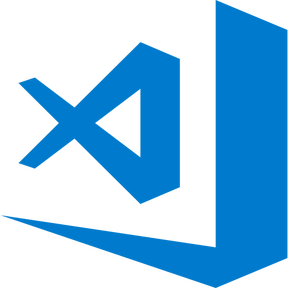

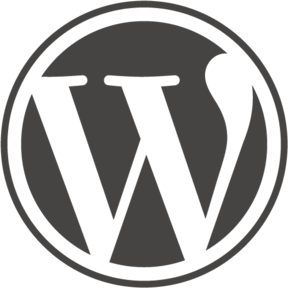
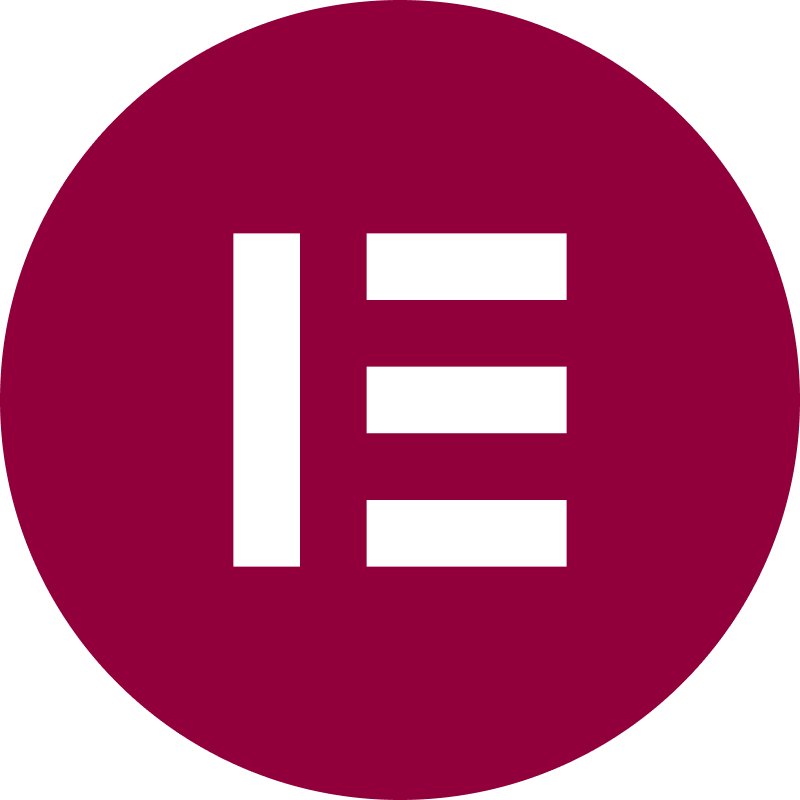

### Coding Languages, Frameworks, Libraries, Plugins and Extensions I've worked with so far:






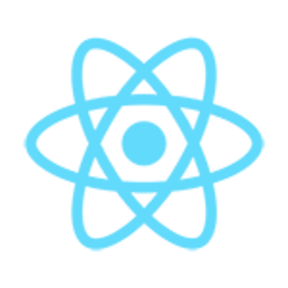



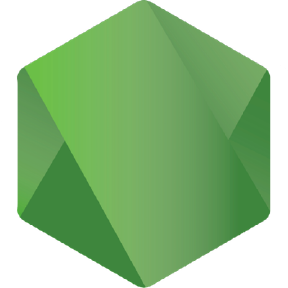




### Experiences I've made so far with Frontend, Backend and Databases thanks to:







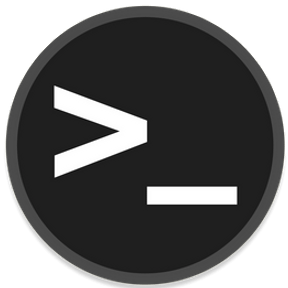

### Adobe Design tools I use depending on the project:

### Thank you for the visit:

---
### 📕 Latest Blog Posts 💭
- No Blog Posts yet! Tune in on another day! 📩😊
---
### 🕑 Average time of code this week: 🕝
```txt
TypeScript 31 mins ████████████████████████▓ 99.22 %
JSON 0 secs ▒░░░░░░░░░░░░░░░░░░░░░░░░ 00.78 %
```
---

---

---
---
### 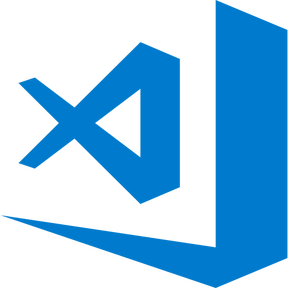 ✨ VSC-Shortcut Commands you may find interesting: ✨
✨ VSC-Shortcut Commands you may find interesting: ✨
---
| NAME | COMMAND | EFFECT |
|:--------------| :--------------| :--------------|
|Autoformatter| ALT + SHIFT + F | Autoformat your code for various languages (make sure you've installed an autoformatter-extension - if you've installed multiple formatters, choose one)
|Search Letter Locally | CTRL + F | Search for text and code inside this file (you can also rename the chosen text) |
|Search Letter Globally | CTRL + SHIFT + F | Search for the text and code of the WHOLE project |
|Command Palette ("view") for Autoprefix| CTRL + SHIFT + P | Activate Autoprefix on your CSS / SCSS and LESS or further commands |
|Search Files| CTRL + P | Search files by name |
|Replace Text | CTRL + H | Replace all the text locally which you want to replace |
|Comment Code | CTRL + C + K | Mark the code you want to comment > Comment it out |
|Uncomment Code | CTRL + K + U | Mark the commented code you want to undo > Change it back |
|Autocomplete Menu | CTRL + SPACE | Opens the autocomplete menu to suggest the code you might need |
|Find Function definition | F12 | Click on the called function, like: "test();" > click F12 > you will jump automatically to "function test(){}" where the function was initialized |
|Rename functions and all its calls | F2 | Click on the initialized function like "function test(){}" > click F2 > Rename it, all calls will be renamed as well |
| Peek Code | CTRL | Hover over HTML and CSS elements and click "ctrl" to see the used css for this html code (only possible with css peek extension) |
| Jump through code | CTRL + -> | Jump through particular important lines of codes |
| Jump through and mark code | CTRL + SHIFT + -> | Jump through particular important lines of codes while marking them for further action |
| New coding line | CTRL + ENTER | Jump to a new empty line for new codes |
| Copy line of code | ALT + SHIFT + ARROWDOWN | Copies the line of code where you have your cursor one line below |
| Multiple Cursor | ALT + CTRL + ARROWDOWN | Multifies your cursor |
| DRAG and DROP coding line | ALT + ARROWLINE | Drag and drop your line of code where your cursor stayed at |