https://github.com/svikramjeet/google-credentials-heroku-buildpack
Heroku build pack to create google-credentails.json
https://github.com/svikramjeet/google-credentials-heroku-buildpack
bash google-credentials heroku
Last synced: 8 months ago
JSON representation
Heroku build pack to create google-credentails.json
- Host: GitHub
- URL: https://github.com/svikramjeet/google-credentials-heroku-buildpack
- Owner: svikramjeet
- Created: 2022-07-11T11:51:17.000Z (over 3 years ago)
- Default Branch: master
- Last Pushed: 2022-07-18T06:39:28.000Z (over 3 years ago)
- Last Synced: 2025-01-09T16:23:28.798Z (10 months ago)
- Topics: bash, google-credentials, heroku
- Language: Shell
- Homepage:
- Size: 109 KB
- Stars: 0
- Watchers: 2
- Forks: 0
- Open Issues: 0
-
Metadata Files:
- Readme: README.md
Awesome Lists containing this project
README
# Heroku Buildpack: google-credentials.json-heroku-buildpack
Generates a Google credential file (google-credentials.json) based on Heroku Config/Env Variables.
## Usage
#ENABLE BUILD PACK
1. CLI INSTALLATION
Replace your-app-name with your app name
```
heroku buildpacks:set https://github.com/svikramjeet/google-credentials-heroku-buildpack.git -a your-app-name
```
2. Via heroku dashbaord
a. Login to heroku
b. GO to APP setting page
c. check for buildpack section
d. paste `https://github.com/svikramjeet/google-credentials-heroku-buildpack.git` and press enter
e. this should start reflecting from next build
#SET UP CONFIG VARS ON HEROKU
1. Create Config Vars key `GOOGLE_CREDENTIALS` and paste the content of service account credential JSON file created via GCP.
2. Create a key under Config Vars `GOOGLE_APPLICATION_CREDENTIALS` and set a value as `google-credentials.json` as `GOOGLE_APPLICATION_CREDENTIALS = google-credentials.json`
This will hold the contents of the service account credential JSON file (copy and paste the JSON object into the text box)
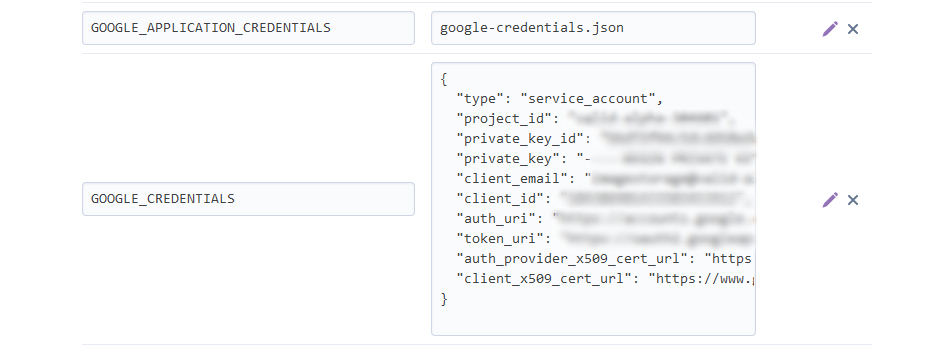
Note: If you are using LARAVEL please set `GOOGLE_APPLICATION_CREDENTIALS = ../google-credentials.json`