Ecosyste.ms: Awesome
An open API service indexing awesome lists of open source software.
https://github.com/swaggerql/swagger-combine-ui
Combines multiple Swagger schemas into one site
https://github.com/swaggerql/swagger-combine-ui
api documentation open-api rest-api swagger swagger-api swagger-ui
Last synced: 3 months ago
JSON representation
Combines multiple Swagger schemas into one site
- Host: GitHub
- URL: https://github.com/swaggerql/swagger-combine-ui
- Owner: swaggerql
- License: mit
- Created: 2020-02-20T15:46:41.000Z (almost 5 years ago)
- Default Branch: master
- Last Pushed: 2024-09-11T21:45:11.000Z (5 months ago)
- Last Synced: 2024-10-01T00:04:50.630Z (4 months ago)
- Topics: api, documentation, open-api, rest-api, swagger, swagger-api, swagger-ui
- Language: JavaScript
- Homepage: https://hub.docker.com/r/swaggerql/swagger-combine-ui
- Size: 703 KB
- Stars: 7
- Watchers: 1
- Forks: 6
- Open Issues: 4
-
Metadata Files:
- Readme: README.md
- Changelog: CHANGELOG.md
- License: LICENSE
Awesome Lists containing this project
README
# Swagger Combine UI
[](https://github.com/swaggerql/swagger-combine-ui/actions/workflows/build.yml)
[](https://github.com/swaggerql/swagger-combine-ui/actions/workflows/codeql-analysis.yml)
[](https://hub.docker.com/r/swaggerql/swagger-combine-ui)
The service is used to combine the documentation of various services and display it.
When you should use `swagger-combine-ui`:
- You have a certain number of microservices and you need to combine their Swagger into one interface
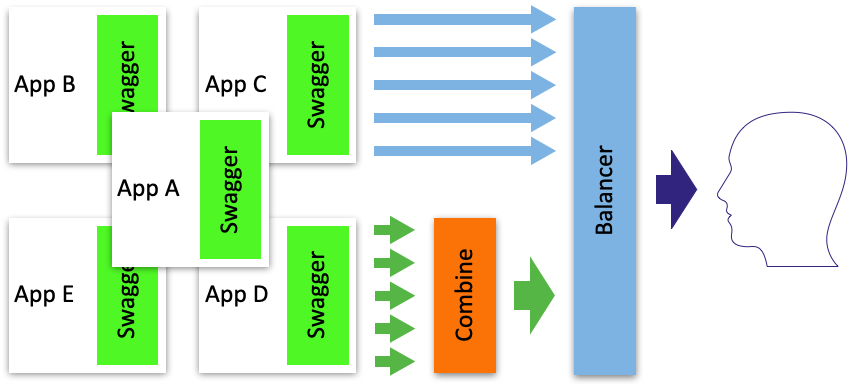
## Usage
Checkout this repository locally, then:
```sh
npm i
npm start
```
Now you can visit [http://localhost:3000](http://localhost:3000) to view your server.
### Docker
Run `swagger-combine-ui` with a custom config file:
```sh
docker run -d -p 3000:3000 -v /path/to/swagger.yaml:/app/swagger.yaml swaggerql/swagger-combine-ui
```
## Configuration
The default path for the configuration file is `./swagger.yaml`
Swagger Combine UI requires one configuration schema which resembles a standard Swagger schema except for an additional `apis` field.
For informations about configuration have a look at the documentation of [swagger-combine](https://github.com/maxdome/swagger-combine#configuration).
### Configuration example
#### swagger.yaml
```yaml
swagger: '2.0'
info:
title: Basic Swagger Combine Example
version: 1.0.0
apis:
- url: http://petstore.swagger.io/v2/swagger.json
- url: https://api.apis.guru/v2/specs/medium.com/1.0.0/swagger.json
- url: https://api.apis.guru/v2/specs/deutschebahn.com/betriebsstellen/v1/swagger.json
paths:
base: /bahn
```
### APIs difference
#### `url` field
URL or query path to swagger apidocs.
If the `url` field contains a path, then the full url is formed from the request headers:
- `Host` header is used as the domain.
- `X-Forwarded-Proto` header is used as a schema. Schema is `http` by default.
## License
[MIT](LICENSE)