https://github.com/swansonk14/typed-argument-parser
Typed argument parser for Python
https://github.com/swansonk14/typed-argument-parser
argument-parser argument-parsing python python3 types typing
Last synced: 4 months ago
JSON representation
Typed argument parser for Python
- Host: GitHub
- URL: https://github.com/swansonk14/typed-argument-parser
- Owner: swansonk14
- License: mit
- Created: 2019-08-16T22:01:11.000Z (over 6 years ago)
- Default Branch: main
- Last Pushed: 2025-02-18T00:36:34.000Z (12 months ago)
- Last Synced: 2025-03-18T23:22:37.963Z (11 months ago)
- Topics: argument-parser, argument-parsing, python, python3, types, typing
- Language: Python
- Homepage:
- Size: 827 KB
- Stars: 554
- Watchers: 6
- Forks: 43
- Open Issues: 31
-
Metadata Files:
- Readme: README.md
- License: LICENSE.txt
Awesome Lists containing this project
- awesome-cli-frameworks - Tap
- my-awesome-starred - swansonk14/typed-argument-parser - Typed argument parser for Python (Python)
README
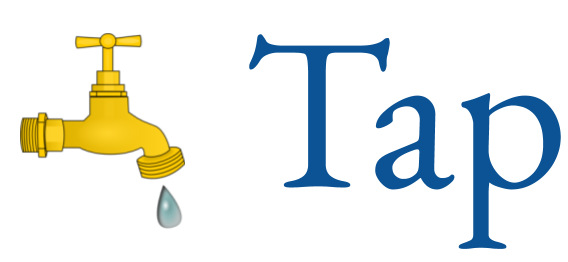
# Typed Argument Parser (Tap)
[](https://badge.fury.io/py/typed-argument-parser)
[](https://badge.fury.io/py/typed-argument-parser)
[](https://pepy.tech/project/typed-argument-parser)
[](https://github.com/swansonk14/typed-argument-parser)
[](https://codecov.io/gh/swansonk14/typed-argument-parser)
[](https://github.com/swansonk14/typed-argument-parser/blob/main/LICENSE.txt)
Tap is a typed modernization of Python's [argparse](https://docs.python.org/3/library/argparse.html) library.
Tap provides the following benefits:
- Static type checking
- Code completion
- Source code navigation (e.g. go to definition and go to implementation)

See [this poster](https://docs.google.com/presentation/d/1AirN6gpiq4P1L8K003EsXmobVxP3A4AVEIR2KOEQN7Y/edit?usp=sharing), which we presented at [PyCon 2020](https://us.pycon.org/2020/), for a presentation of some of the relevant concepts we used to guide the development of Tap.
As of version 1.8.0, Tap includes `tapify`, which runs functions or initializes classes with arguments parsed from the command line. We show an example below.
```python
# square.py
from tap import tapify
def square(num: float) -> float:
return num ** 2
if __name__ == '__main__':
print(f'The square of your number is {tapify(square)}.')
```
Running `python square.py --num 2` will print `The square of your number is 4.0.`. Please see [tapify](#tapify) for more details.
## Installation
Tap requires Python 3.10+
To install Tap from PyPI run:
```
pip install typed-argument-parser
```
To install Tap from source, run the following commands:
```
git clone https://github.com/swansonk14/typed-argument-parser.git
cd typed-argument-parser
pip install -e .
```
To develop this package, install development requirements (in a virtual environment):
```
python -m pip install -e ".[dev]"
```
Use [`flake8`](https://github.com/PyCQA/flake8) linting.
To run tests, run:
```
pytest
```
## Table of Contents
* [Installation](#installation)
* [Table of Contents](#table-of-contents)
* [Tap is Python-native](#tap-is-python-native)
* [Tap features](#tap-features)
+ [Arguments](#arguments)
+ [Tap help](#tap-help)
+ [Configuring arguments](#configuring-arguments)
- [Adding special argument behavior](#adding-special-argument-behavior)
- [Adding subparsers](#adding-subparsers)
+ [Types](#types)
+ [Argument processing](#argument-processing)
+ [Processing known args](#processing-known-args)
+ [Subclassing](#subclassing)
+ [Printing](#printing)
+ [Reproducibility](#reproducibility)
+ [Saving and loading arguments](#saving-and-loading-arguments)
+ [Loading from configuration files](#loading-from-configuration-files)
* [tapify](#tapify)
+ [Examples](#examples)
- [Function](#function)
- [Class](#class)
- [Dataclass](#dataclass)
+ [tapify help](#tapify-help)
+ [Command line vs explicit arguments](#command-line-vs-explicit-arguments)
+ [Known args](#known-args)
* [Convert to a `Tap` class](#convert-to-a-tap-class)
+ [`to_tap_class` examples](#to_tap_class-examples)
- [Simple](#simple)
- [Complex](#complex)
## Tap is Python-native
To see this, let's look at an example:
```python
"""main.py"""
from tap import Tap
class SimpleArgumentParser(Tap):
name: str # Your name
language: str = 'Python' # Programming language
package: str = 'Tap' # Package name
stars: int # Number of stars
max_stars: int = 5 # Maximum stars
args = SimpleArgumentParser().parse_args()
print(f'My name is {args.name} and I give the {args.language} package '
f'{args.package} {args.stars}/{args.max_stars} stars!')
```
You use Tap the same way you use standard argparse.
```
>>> python main.py --name Jesse --stars 5
My name is Jesse and I give the Python package Tap 5/5 stars!
```
The equivalent argparse code is:
```python
"""main.py"""
from argparse import ArgumentParser
parser = ArgumentParser()
parser.add_argument('--name', type=str, required=True,
help='Your name')
parser.add_argument('--language', type=str, default='Python',
help='Programming language')
parser.add_argument('--package', type=str, default='Tap',
help='Package name')
parser.add_argument('--stars', type=int, required=True,
help='Number of stars')
parser.add_argument('--max_stars', type=int, default=5,
help='Maximum stars')
args = parser.parse_args()
print(f'My name is {args.name} and I give the {args.language} package '
f'{args.package} {args.stars}/{args.max_stars} stars!')
```
The advantages of being Python-native include being able to:
- Overwrite convenient built-in methods (e.g. `process_args` ensures consistency among arguments)
- Add custom methods
- Inherit from your own template classes
## Tap features
Now we are going to highlight some of our favorite features and give examples of how they work in practice.
### Arguments
Arguments are specified as class variables defined in a subclass of `Tap`. Variables defined as `name: type` are required arguments while variables defined as `name: type = value` are not required and default to the provided value.
```python
class MyTap(Tap):
required_arg: str
default_arg: str = 'default value'
```
### Tap help
Single line and/or multiline comments which appear after the argument are automatically parsed into the help string provided when running `python main.py -h`. The type and default values of arguments are also provided in the help string.
```python
"""main.py"""
from tap import Tap
class MyTap(Tap):
x: float # What am I?
pi: float = 3.14 # I'm pi!
"""Pi is my favorite number!"""
args = MyTap().parse_args()
```
Running `python main.py -h` results in the following:
```
>>> python main.py -h
usage: main.py --x X [--pi PI] [-h]
optional arguments:
--x X (float, required) What am I?
--pi PI (float, default=3.14) I'm pi! Pi is my favorite number.
-h, --help show this help message and exit
```
### Configuring arguments
To specify behavior beyond what can be specified using arguments as class variables, override the `configure` method.
`configure` provides access to advanced argument parsing features such as `add_argument` and `add_subparser`.
Since Tap is a wrapper around argparse, Tap provides all of the same functionality.
We detail these two functions below.
#### Adding special argument behavior
In the `configure` method, call `self.add_argument` just as you would use argparse's `add_argument`. For example,
```python
from tap import Tap
class MyTap(Tap):
positional_argument: str
list_of_three_things: List[str]
argument_with_really_long_name: int
def configure(self):
self.add_argument('positional_argument')
self.add_argument('--list_of_three_things', nargs=3)
self.add_argument('-arg', '--argument_with_really_long_name')
```
#### Adding subparsers
To add a subparser, override the `configure` method and call `self.add_subparser`. Optionally, to specify keyword arguments (e.g., `help`) to the subparser collection, call `self.add_subparsers`. For example,
```python
class SubparserA(Tap):
bar: int # bar help
class SubparserB(Tap):
baz: Literal['X', 'Y', 'Z'] # baz help
class Args(Tap):
foo: bool = False # foo help
def configure(self):
self.add_subparsers(help='sub-command help')
self.add_subparser('a', SubparserA, help='a help')
self.add_subparser('b', SubparserB, help='b help')
```
### Types
Tap automatically handles all the following types:
```python
str, int, float, bool
Optional, Optional[str], Optional[int], Optional[float], Optional[bool]
list, list[str], list[int], list[float], list[bool]
set, set[str], set[int], set[float], set[bool]
tuple, tuple[Type1, Type2, etc.], tuple[Type, ...]
Literal
```
Tap also supports `Union`, but this requires additional specification (see [Union](#-union-) section below).
Additionally, any type that can be instantiated with a string argument can be used. For example, in
```python
from pathlib import Path
from tap import Tap
class Args(Tap):
path: Path
args = Args().parse_args()
```
`args.path` is a `Path` instance containing the string passed in through the command line.
#### `str`, `int`, and `float`
Each is automatically parsed to their respective types, just like argparse.
#### `bool`
If an argument `arg` is specified as `arg: bool` or `arg: bool = False`, then adding the `--arg` flag to the command line will set `arg` to `True`. If `arg` is specified as `arg: bool = True`, then adding `--arg` sets `arg` to `False`.
Note that if the `Tap` instance is created with `explicit_bool=True`, then booleans can be specified on the command line as `--arg True` or `--arg False` rather than `--arg`. Additionally, booleans can be specified by prefixes of `True` and `False` with any capitalization as well as `1` or `0` (e.g. for True, `--arg tRu`, `--arg T`, `--arg 1` all suffice).
#### `Optional`
These arguments are parsed in exactly the same way as `str`, `int`, `float`, and `bool`. Note bools can be specified using the same rules as above and that `Optional` is equivalent to `Optional[str]`.
#### `List`
If an argument `arg` is a `List`, simply specify the values separated by spaces just as you would with regular argparse. For example, `--arg 1 2 3` parses to `arg = [1, 2, 3]`.
#### `Set`
Identical to `List` but parsed into a set rather than a list.
#### `Tuple`
Tuples can be used to specify a fixed number of arguments with specified types using the syntax `Tuple[Type1, Type2, etc.]` (e.g. `Tuple[str, int, bool, str]`). Tuples with a variable number of arguments are specified by `Tuple[Type, ...]` (e.g. `Tuple[int, ...]`). Note `Tuple` defaults to `Tuple[str, ...]`.
#### `Literal`
Literal is analagous to argparse's [choices](https://docs.python.org/3/library/argparse.html#choices), which specifies the values that an argument can take. For example, if arg can only be one of 'H', 1, False, or 1.0078 then you would specify that `arg: Literal['H', 1, False, 1.0078]`. For instance, `--arg False` assigns arg to False and `--arg True` throws error.
#### `Union`
Union types must include the `type` keyword argument in `add_argument` in order to specify which type to use, as in the example below.
```python
def to_number(string: str) -> Union[float, int]:
return float(string) if '.' in string else int(string)
class MyTap(Tap):
number: Union[float, int]
def configure(self):
self.add_argument('--number', type=to_number)
```
In Python 3.10+, `Union[Type1, Type2, etc.]` can be replaced with `Type1 | Type2 | etc.`, but the `type` keyword argument must still be provided in `add_argument`.
#### Complex Types
Tap can also support more complex types than the ones specified above. If the desired type is constructed with a single string as input, then the type can be specified directly without additional modifications. For example,
```python
class Person:
def __init__(self, name: str) -> None:
self.name = name
class Args(Tap):
person: Person
args = Args().parse_args('--person Tapper'.split())
print(args.person.name) # Tapper
```
If the desired type has a more complex constructor, then the `type` keyword argument must be provided in `add_argument`. For example,
```python
class AgedPerson:
def __init__(self, name: str, age: int) -> None:
self.name = name
self.age = age
def to_aged_person(string: str) -> AgedPerson:
name, age = string.split(',')
return AgedPerson(name=name, age=int(age))
class Args(Tap):
aged_person: AgedPerson
def configure(self) -> None:
self.add_argument('--aged_person', type=to_aged_person)
args = Args().parse_args('--aged_person Tapper,27'.split())
print(f'{args.aged_person.name} is {args.aged_person.age}') # Tapper is 27
```
### Argument processing
With complex argument parsing, arguments often end up having interdependencies. This means that it may be necessary to disallow certain combinations of arguments or to modify some arguments based on other arguments.
To handle such cases, simply override `process_args` and add the required logic. `process_args` is automatically called when `parse_args` is called.
```python
class MyTap(Tap):
package: str
is_cool: bool
stars: int
def process_args(self):
# Validate arguments
if self.is_cool and self.stars < 4:
raise ValueError('Cool packages cannot have fewer than 4 stars')
# Modify arguments
if self.package == 'Tap':
self.is_cool = True
self.stars = 5
```
### Processing known args
Similar to argparse's `parse_known_args`, Tap is capable of parsing only arguments that it is aware of without raising an error due to additional arguments. This can be done by calling `parse_args` with `known_only=True`. The remaining un-parsed arguments are then available by accessing the `extra_args` field of the Tap object.
```python
class MyTap(Tap):
package: str
args = MyTap().parse_args(['--package', 'Tap', '--other_arg', 'value'], known_only=True)
print(args.extra_args) # ['--other_arg', 'value']
```
### Subclassing
It is sometimes useful to define a template Tap and then subclass it for different use cases. Since Tap is a native Python class, inheritance is built-in, making it easy to customize from a template Tap.
In the example below, `StarsTap` and `AwardsTap` inherit the arguments (`package` and `is_cool`) and the methods (`process_args`) from `BaseTap`.
```python
class BaseTap(Tap):
package: str
is_cool: bool
def process_args(self):
if self.package == 'Tap':
self.is_cool = True
class StarsTap(BaseTap):
stars: int
class AwardsTap(BaseTap):
awards: List[str]
```
### Printing
Tap uses Python's [pretty printer](https://docs.python.org/3/library/pprint.html) to print out arguments in an easy-to-read format.
```python
"""main.py"""
from tap import Tap
from typing import List
class MyTap(Tap):
package: str
is_cool: bool = True
awards: List[str] = ['amazing', 'wow', 'incredible', 'awesome']
args = MyTap().parse_args()
print(args)
```
Running `python main.py --package Tap` results in:
```
>>> python main.py
{'awards': ['amazing', 'wow', 'incredible', 'awesome'],
'is_cool': True,
'package': 'Tap'}
```
### Reproducibility
Tap makes reproducibility easy, especially when running code in a git repo.
#### Reproducibility info
Specifically, Tap has a method called `get_reproducibility_info` that returns a dictionary containing all the information necessary to replicate the settings under which the code was run. This dictionary includes:
- Python command
- The Python command that was used to run the program
- Ex. `python main.py --package Tap`
- Time
- The time when the command was run
- Ex. `Thu Aug 15 00:09:13 2019`
- Git root
- The root of the git repo containing the code that was run
- Ex. `/Users/swansonk14/typed-argument-parser`
- Git url
- The url to the git repo, specifically pointing to the current git hash (i.e. the hash of HEAD in the local repo)
- Ex. [https://github.com/swansonk14/typed-argument-parser/tree/446cf046631d6bdf7cab6daec93bf7a02ac00998](https://github.com/swansonk14/typed-argument-parser/tree/446cf046631d6bdf7cab6daec93bf7a02ac00998)
- Uncommitted changes
- Whether there are any uncommitted changes in the git repo (i.e. whether the code is different from the code at the above git hash)
- Ex. `True` or `False`
### Conversion Tap to and from dictionaries
Tap has methods `as_dict` and `from_dict` that convert Tap objects to and from dictionaries.
For example,
```python
"""main.py"""
from tap import Tap
class Args(Tap):
package: str
is_cool: bool = True
stars: int = 5
args = Args().parse_args(["--package", "Tap"])
args_data = args.as_dict()
print(args_data) # {'package': 'Tap', 'is_cool': True, 'stars': 5}
args_data['stars'] = 2000
args = args.from_dict(args_data)
print(args.stars) # 2000
```
Note that `as_dict` does not include attributes set directly on an instance (e.g., `arg` is not included even after setting `args.arg = "hi"` in the code above because `arg` is not an attribute of the `Args` class).
Also note that `from_dict` ensures that all required arguments are set.
### Saving and loading arguments
#### Save
Tap has a method called `save` which saves all arguments, along with the reproducibility info, to a JSON file.
```python
"""main.py"""
from tap import Tap
class MyTap(Tap):
package: str
is_cool: bool = True
stars: int = 5
args = MyTap().parse_args()
args.save('args.json')
```
After running `python main.py --package Tap`, the file `args.json` will contain:
```
{
"is_cool": true,
"package": "Tap",
"reproducibility": {
"command_line": "python main.py --package Tap",
"git_has_uncommitted_changes": false,
"git_root": "/Users/swansonk14/typed-argument-parser",
"git_url": "https://github.com/swansonk14/typed-argument-parser/tree/446cf046631d6bdf7cab6daec93bf7a02ac00998",
"time": "Thu Aug 15 00:18:31 2019"
},
"stars": 5
}
```
Note: More complex types will be encoded in JSON as a pickle string.
#### Load
> :exclamation: :warning:
> Never call `args.load('args.json')` on untrusted files. Argument loading uses the `pickle` module to decode complex types automatically. Unpickling of untrusted data is a security risk and can lead to arbitrary code execution. See [the warning in the pickle docs](https://docs.python.org/3/library/pickle.html).
> :exclamation: :warning:
Arguments can be loaded from a JSON file rather than parsed from the command line.
```python
"""main.py"""
from tap import Tap
class MyTap(Tap):
package: str
is_cool: bool = True
stars: int = 5
args = MyTap()
args.load('args.json')
```
Note: All required arguments (in this case `package`) must be present in the JSON file if not already set in the Tap object.
#### Load from dict
Arguments can be loaded from a Python dictionary rather than parsed from the command line.
```python
"""main.py"""
from tap import Tap
class MyTap(Tap):
package: str
is_cool: bool = True
stars: int = 5
args = MyTap()
args.from_dict({
'package': 'Tap',
'stars': 20
})
```
Note: As with `load`, all required arguments must be present in the dictionary if not already set in the Tap object. All values in the provided dictionary will overwrite values currently in the Tap object.
### Loading from configuration files
Configuration files can be loaded along with arguments with the optional flag `config_files: List[str]`. Arguments passed in from the command line overwrite arguments from the configuration files. Arguments in configuration files that appear later in the list overwrite the arguments in previous configuration files.
For example, if you have the config file `my_config.txt`
```
--arg1 1
--arg2 two
```
then you can write
```python
from tap import Tap
class Args(Tap):
arg1: int
arg2: str
args = Args(config_files=['my_config.txt']).parse_args()
```
Config files are parsed using `shlex.split` from the python standard library, which supports shell-style string quoting, as well as line-end comments starting with `#`.
For example, if you have the config file `my_config_shlex.txt`
```
--arg1 21 # Important arg value
# Multi-word quoted string
--arg2 "two three four"
```
then you can write
```python
from tap import Tap
class Args(Tap):
arg1: int
arg2: str
args = Args(config_files=['my_config_shlex.txt']).parse_args()
```
to get the resulting `args = {'arg1': 21, 'arg2': 'two three four'}`
The legacy parsing behavior of using standard string split can be re-enabled by passing `legacy_config_parsing=True` to `parse_args`.
## tapify
`tapify` makes it possible to run functions or initialize objects via command line arguments. This is inspired by Google's [Python Fire](https://github.com/google/python-fire), but `tapify` also automatically casts command line arguments to the appropriate types based on the type hints. Under the hood, `tapify` implicitly creates a Tap object and uses it to parse the command line arguments, which it then uses to run the function or initialize the class. We show a few examples below.
### Examples
#### Function
```python
# square_function.py
from tap import tapify
def square(num: float) -> float:
"""Square a number.
:param num: The number to square.
"""
return num ** 2
if __name__ == '__main__':
squared = tapify(square)
print(f'The square of your number is {squared}.')
```
Running `python square_function.py --num 5` prints `The square of your number is 25.0.`.
#### Class
```python
# square_class.py
from tap import tapify
class Squarer:
def __init__(self, num: float) -> None:
"""Initialize the Squarer with a number to square.
:param num: The number to square.
"""
self.num = num
def get_square(self) -> float:
"""Get the square of the number."""
return self.num ** 2
if __name__ == '__main__':
squarer = tapify(Squarer)
print(f'The square of your number is {squarer.get_square()}.')
```
Running `python square_class.py --num 2` prints `The square of your number is 4.0.`.
#### Dataclass
```python
# square_dataclass.py
from dataclasses import dataclass
from tap import tapify
@dataclass
class Squarer:
"""Squarer with a number to square.
:param num: The number to square.
"""
num: float
def get_square(self) -> float:
"""Get the square of the number."""
return self.num ** 2
if __name__ == '__main__':
squarer = tapify(Squarer)
print(f'The square of your number is {squarer.get_square()}.')
```
Running `python square_dataclass.py --num -1` prints `The square of your number is 1.0.`.
Argument descriptions
For dataclasses, the argument's description (which is displayed in the `-h` help message) can either be specified in the
class docstring or the field's description in `metadata`. If both are specified, the description from the docstring is
used. In the example below, the description is provided in `metadata`.
```python
# square_dataclass.py
from dataclasses import dataclass, field
from tap import tapify
@dataclass
class Squarer:
"""Squarer with a number to square.
"""
num: float = field(metadata={"description": "The number to square."})
def get_square(self) -> float:
"""Get the square of the number."""
return self.num ** 2
if __name__ == '__main__':
squarer = tapify(Squarer)
print(f'The square of your number is {squarer.get_square()}.')
```
#### Pydantic
Pydantic [Models](https://docs.pydantic.dev/latest/concepts/models/) and
[dataclasses](https://docs.pydantic.dev/latest/concepts/dataclasses/) can be `tapify`d.
```python
# square_pydantic.py
from pydantic import BaseModel, Field
from tap import tapify
class Squarer(BaseModel):
"""Squarer with a number to square.
"""
num: float = Field(description="The number to square.")
def get_square(self) -> float:
"""Get the square of the number."""
return self.num ** 2
if __name__ == '__main__':
squarer = tapify(Squarer)
print(f'The square of your number is {squarer.get_square()}.')
```
Argument descriptions
For Pydantic v2 models and dataclasses, the argument's description (which is displayed in the `-h` help message) can
either be specified in the class docstring or the field's `description`. If both are specified, the description from the
docstring is used. In the example below, the description is provided in the docstring.
For Pydantic v1 models and dataclasses, the argument's description must be provided in the class docstring:
```python
# square_pydantic.py
from pydantic import BaseModel
from tap import tapify
class Squarer(BaseModel):
"""Squarer with a number to square.
:param num: The number to square.
"""
num: float
def get_square(self) -> float:
"""Get the square of the number."""
return self.num ** 2
if __name__ == '__main__':
squarer = tapify(Squarer)
print(f'The square of your number is {squarer.get_square()}.')
```
### tapify help
The help string on the command line is set based on the docstring for the function or class. For example, running `python square_function.py -h` will print:
```
usage: square_function.py [-h] --num NUM
Square a number.
options:
-h, --help show this help message and exit
--num NUM (float, required) The number to square.
```
Note that for classes, if there is a docstring in the `__init__` method, then `tapify` sets the help string description to that docstring. Otherwise, it uses the docstring from the top of the class.
### Command line vs explicit arguments
`tapify` can simultaneously use both arguments passed from the command line and arguments passed in explicitly in the `tapify` call. Arguments provided in the `tapify` call override function defaults, and arguments provided via the command line override both arguments provided in the `tapify` call and function defaults. We show an example below.
```python
# add.py
from tap import tapify
def add(num_1: float, num_2: float = 0.0, num_3: float = 0.0) -> float:
"""Add numbers.
:param num_1: The first number.
:param num_2: The second number.
:param num_3: The third number.
"""
return num_1 + num_2 + num_3
if __name__ == '__main__':
added = tapify(add, num_2=2.2, num_3=4.1)
print(f'The sum of your numbers is {added}.')
```
Running `python add.py --num_1 1.0 --num_2 0.9` prints `The sum of your numbers is 6.0.`. (Note that `add` took `num_1 = 1.0` and `num_2 = 0.9` from the command line and `num_3=4.1` from the `tapify` call due to the order of precedence.)
### Known args
Calling `tapify` with `known_only=True` allows `tapify` to ignore additional arguments from the command line that are not needed for the function or class. If `known_only=False` (the default), then `tapify` will raise an error when additional arguments are provided. We show an example below where `known_only=True` might be useful for running multiple `tapify` calls.
```python
# person.py
from tap import tapify
def print_name(name: str) -> None:
"""Print a person's name.
:param name: A person's name.
"""
print(f'My name is {name}.')
def print_age(age: int) -> None:
"""Print a person's age.
:param name: A person's age.
"""
print(f'My age is {age}.')
if __name__ == '__main__':
tapify(print_name, known_only=True)
tapify(print_age, known_only=True)
```
Running `python person.py --name Jesse --age 1` prints `My name is Jesse.` followed by `My age is 1.`. Without `known_only=True`, the `tapify` calls would raise an error due to the extra argument.
### Explicit boolean arguments
Tapify supports explicit specification of boolean arguments (see [bool](#bool) for more details). By default, `explicit_bool=False` and it can be set with `tapify(..., explicit_bool=True)`.
## Convert to a `Tap` class
`to_tap_class` turns a function or class into a `Tap` class. The returned class can be [subclassed](#subclassing) to add
special argument behavior. For example, you can override [`configure`](#configuring-arguments) and
[`process_args`](#argument-processing).
If the object can be `tapify`d, then it can be `to_tap_class`d, and vice-versa. `to_tap_class` provides full control
over argument parsing. Just as in `tapify`, the data extracted from standard Python classes (not `pydantic` models or `dataclass`es) only comes from the `__init__`, not from class variables.
### `to_tap_class` examples
#### Simple
```python
# main.py
"""
My script description
"""
from pydantic import BaseModel
from tap import to_tap_class
class Project(BaseModel):
package: str
is_cool: bool = True
stars: int = 5
if __name__ == "__main__":
ProjectTap = to_tap_class(Project)
tap = ProjectTap(description=__doc__) # from the top of this script
args = tap.parse_args()
project = Project(**args.as_dict())
print(f"Project instance: {project}")
```
Running `python main.py --package tap` will print `Project instance: package='tap' is_cool=True stars=5`.
### Complex
The general pattern is:
```python
from tap import to_tap_class
class MyCustomTap(to_tap_class(my_class_or_function)):
# Special argument behavior, e.g., override configure and/or process_args
```
Please see [`demos/demo_data_model.py`](./demos/demo_data_model.py) for an example of overriding
[`configure`](#configuring-arguments) and [`process_args`](#argument-processing).