https://github.com/swarmauri/swarmakit
A UI Component Library by Swarmauri
https://github.com/swarmauri/swarmakit
react sveltekit swarmauri typescript ui ui-components ux vue
Last synced: 6 months ago
JSON representation
A UI Component Library by Swarmauri
- Host: GitHub
- URL: https://github.com/swarmauri/swarmakit
- Owner: swarmauri
- License: apache-2.0
- Created: 2024-10-09T09:53:08.000Z (8 months ago)
- Default Branch: master
- Last Pushed: 2024-12-14T08:07:51.000Z (6 months ago)
- Last Synced: 2024-12-14T08:17:45.602Z (6 months ago)
- Topics: react, sveltekit, swarmauri, typescript, ui, ui-components, ux, vue
- Language: TypeScript
- Homepage: https://swarmauri.com
- Size: 3.37 MB
- Stars: 16
- Watchers: 0
- Forks: 6
- Open Issues: 7
-
Metadata Files:
- Readme: README.md
- Contributing: CONTRIBUTING.md
- License: LICENSE
Awesome Lists containing this project
README
[](https://hits.sh/github.com/swarmauri/swarmakit/)


[](https://opensource.org/licenses/Apache-2.0)
[](https://github.com/swarmauri/swarmakit/actions/workflows/publish.yml)




---
# Swarmakit
Swarmakit offers reusable UI components for React, Vue, and Svelte that integrate seamlessly into Vite-powered applications.
Each framework's components are built with TypeScript for type safety and optimized for performance, designed with best practices to take full advantage of Vite's fast development environment.
# Installation
## 1. Prerequisites
To install Swarmakit libraries, ensure npm is installed. Run the following command:
```bash
npm install npm@latest -g
```
## 2. Initialize a Vite Application
To Start a new project with Vite and TypeScript for each framework, use the following commands:
### Vue 3 + TypeScript
```bash
npm create vite@latest my-vue-app -- --latest vue-ts
cd my-vue-app
npm install
```
replacing `my-vue-app` with your project's name
### React + TypeScript
```bash
npm create vite@latest my-react-app -- --latest react-ts
cd my-react-app
npm install
```
replacing `my-react-app` with your project's name
### Svelte + TypeScript
```bash
npm create vite@latest my-svelte-app -- --latest svelte-ts
cd my-svelte-app
npm install
```
replacing `my-svelte-app` with your project's name
## 3. Install Swarmakit Libraries
Install the Swarmakit component libraries for each framework as needed:
```bash
npm install @swarmakit/vue @swarmakit/react @swarmakit/svelte
```
For framework specific setup and best practices please refer to their specific documentation:
1. [React Library Doc](https://github.com/swarmauri/swarmakit/blob/master/libs/react/README.md)
2. [Svelte Library Doc](https://github.com/swarmauri/swarmakit/blob/master/libs/sveltekit/README.md)
3. [Vue Library Doc](https://github.com/swarmauri/swarmakit/blob/master/libs/vue/README.md)
# Want to help?
If you want to contribute to Swarmakit, read up on our [guidelines for contributing](https://github.com/swarmauri/swarmakit/blob/master/CONTRIBUTING.md) that will help you get started.