https://github.com/swarmpit/swarmpit
Lightweight mobile-friendly Docker Swarm management UI
https://github.com/swarmpit/swarmpit
docker docker-compose docker-containers docker-devops docker-stack docker-swarm docker-swarm-ui management mobile-friendly pwa stack swarm swarm-mode swarmpit ui
Last synced: 9 months ago
JSON representation
Lightweight mobile-friendly Docker Swarm management UI
- Host: GitHub
- URL: https://github.com/swarmpit/swarmpit
- Owner: swarmpit
- License: epl-1.0
- Created: 2017-02-06T09:46:42.000Z (about 9 years ago)
- Default Branch: master
- Last Pushed: 2025-02-06T19:35:27.000Z (about 1 year ago)
- Last Synced: 2025-05-07T06:37:09.207Z (10 months ago)
- Topics: docker, docker-compose, docker-containers, docker-devops, docker-stack, docker-swarm, docker-swarm-ui, management, mobile-friendly, pwa, stack, swarm, swarm-mode, swarmpit, ui
- Language: Clojure
- Homepage: https://swarmpit.io
- Size: 6.56 MB
- Stars: 3,241
- Watchers: 67
- Forks: 295
- Open Issues: 181
-
Metadata Files:
- Readme: README.md
- Contributing: CONTRIBUTING.md
- Funding: .github/FUNDING.yml
- License: LICENSE
- Roadmap: ROADMAP.md
Awesome Lists containing this project
- awesome-list-docker - swarmpit
- awesome-quick-dev - swarmpit - square) (WebUI / 基础样式库)
- awesome-starred - swarmpit/swarmpit - Lightweight mobile-friendly Docker Swarm management UI (docker)
- awesome-docker - Swarmpit - Swarmpit provides simple and easy to use interface for your Docker Swarm cluster. You can manage your stacks, services, secrets, volumes, networks etc. (Container Operations / User Interface)
- fucking-awesome-docker - Swarmpit - Swarmpit provides simple and easy to use interface for your Docker Swarm cluster. You can manage your stacks, services, secrets, volumes, networks etc. (Container Operations / User Interface)
- awesome-docker - Swarmpit - Swarmpit provides simple and easy to use interface for your Docker Swarm cluster. You can manage your stacks, services, secrets, volumes, networks etc. (Container Operations / User Interface)
- awesome-linux-containers - swarmpit
- awesome-docker - Swarmpit - Swarmpit provides simple and easy to use interface for your Docker Swarm cluster. You can manage your stacks, services, secrets, volumes, networks etc. (Container Operations / User Interface)
README
[](https://swarmpit.io)
Lightweight mobile-friendly Docker Swarm management UI
[](https://github.com/swarmpit/swarmpit/releases)
[](https://gitter.im/swarmpit_io/swarmpit)
[](https://github.com/swarmpit/swarmpit/actions/workflows/build.yml)
[](https://github.com/swarmpit/swarmpit/pulls)
[](https://opencollective.com/swarmpit)
[](https://twitter.com/swarmpit_io)
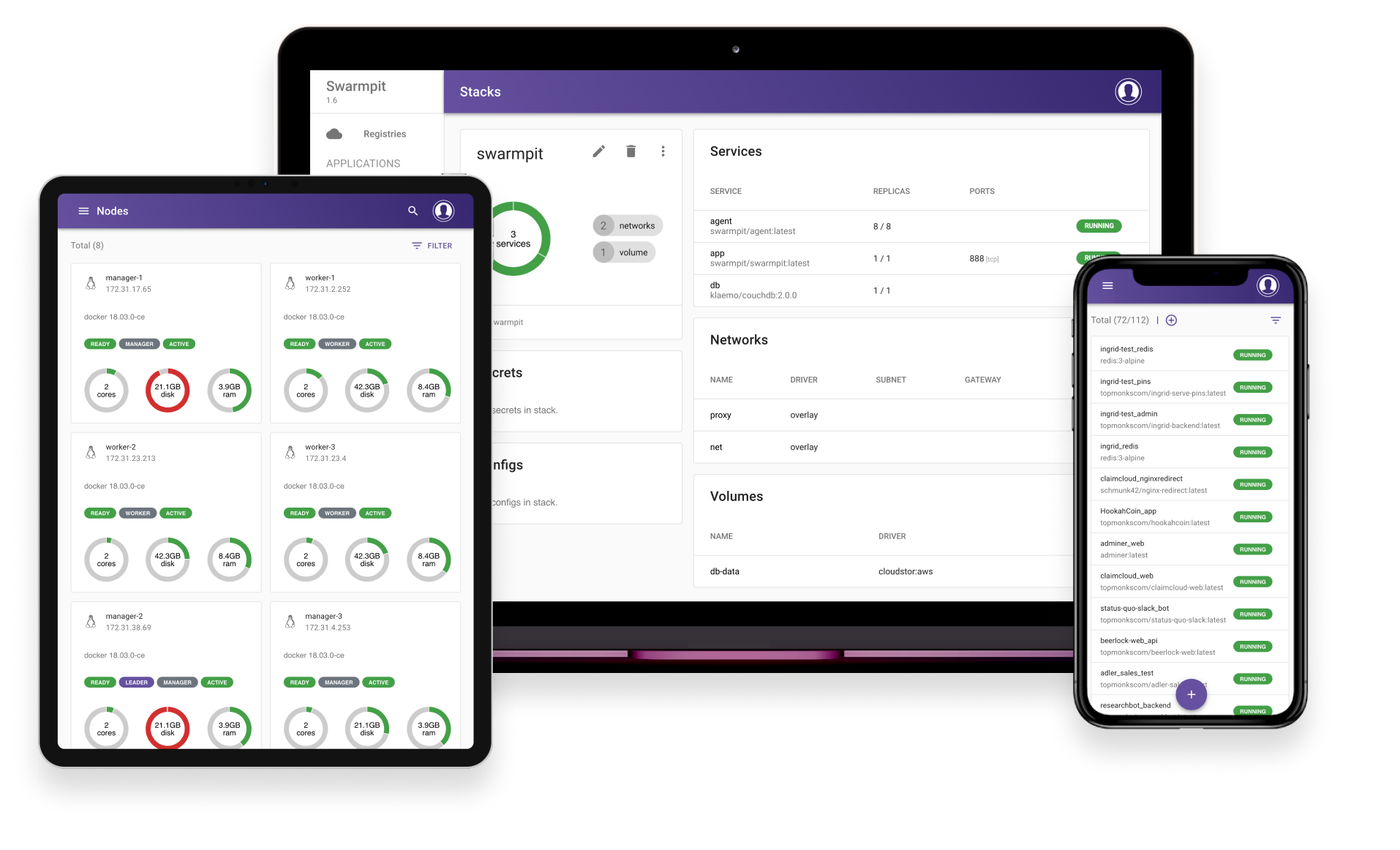
Swarmpit provides simple and easy to use interface for your Docker Swarm cluster. You can manage your stacks, services, secrets, volumes, networks etc. After linking your Docker Hub account or custom registry, private repositories can be easily deployed on Swarm. Best of all, you can share this management console securely with your whole team.
Swarmpit doesn't compromise your privacy as it is completely self-hosted and will never gather any metrics or other data from you.
More details about future and past releases can be found in [ROADMAP.md](ROADMAP.md)
[](https://opencollective.com/swarmpit)
## Installation
The only dependency for Swarmpit deployment is Docker with Swarm initialized, we are supporting Docker 1.13 and newer. Linux hosts on x86 and ARM architectures are supported as well.
### Package installer
Installer is your guide to setup Swarmpit platform. For more details see the [installer](https://github.com/swarmpit/installer)
#### Stable version
Deploy our current milestone version
```
docker run -it --rm \
--name swarmpit-installer \
--volume /var/run/docker.sock:/var/run/docker.sock \
swarmpit/install:1.9
```
#### Edge version
Deploy latest version for the brave and true
```
docker run -it --rm \
--name swarmpit-installer \
--volume /var/run/docker.sock:/var/run/docker.sock \
swarmpit/install:edge
```
### Manual installation
Deploy Swarmpit by using a compose file from our git repo with branch of corresponding version.
```
git clone https://github.com/swarmpit/swarmpit -b master
docker stack deploy -c swarmpit/docker-compose.yml swarmpit
```
For ARM based cluster use custom compose file.
```
git clone https://github.com/swarmpit/swarmpit -b master
docker stack deploy -c swarmpit/docker-compose.arm.yml swarmpit
```
[This stack](docker-compose.yml) is a composition of 4 services:
* app - Swarmpit
* [agent](https://github.com/swarmpit/agent) - Swarmpit agent
* db - CouchDB (Application data)
* influxdb - InfluxDB (Cluster statistics)
Feel free to edit the stackfile to change an application port and we strongly recommend to specify following volumes:
* db-data
* influxdb-data
to shared-volume driver type of your choice. Alternatively, you can link db service to the specific node by using [constraint](https://docs.docker.com/compose/compose-file/#placement).
Swarmpit is published on port `888` by default.
## Environment Variables
Refer to following [document](https://github.com/swarmpit/swarmpit/blob/master/doc/configuration.md)
## User Configuration
By default Swarmpit offers you to configure first user using web interface. If you want to automate this process, you can use docker config to provide users.yaml file.
Refer to following [document](https://github.com/swarmpit/swarmpit/blob/master/doc/USER_CONFIG.md) for details.
## User Types
Refer to following [document](https://github.com/swarmpit/swarmpit/blob/master/doc/user_types.md)
## Development
Swarmpit is written purely in Clojure and utilizes React on front-end. CouchDB is used to persist application data & InfluxDB for cluster statistics.
Everything about building, issue reporting and setting up development environment can be found in [CONTRIBUTING.md](CONTRIBUTING.md)
## Demo
[](http://play-with-docker.com?stack=https://raw.githubusercontent.com/swarmpit/swarmpit/master/docker-compose.yml)
Deploys Swarmpit to play-with-docker sandbox. Please wait few moments till application is up and running before accessing
port 888. Initialization might take a few seconds.
## Contributors
### Code Contributors
This project exists thanks to all the people who contribute. [[Contribute](CONTRIBUTING.md)].

### Financial Contributors
Become a financial contributor and help us sustain our community. [[Contribute](https://opencollective.com/swarmpit/contribute)]
#### Individuals
#### Organizations
Support this project with your organization. Your logo will show up here with a link to your website. [[Contribute](https://opencollective.com/swarmpit/contribute)]