https://github.com/swarshah/hyper-custom-touchbar
Add custom buttons to the Macbook's Touch Bar when using Hyper terminal.
https://github.com/swarshah/hyper-custom-touchbar
electron git hyper javascript react terminal touchbar vim
Last synced: 2 months ago
JSON representation
Add custom buttons to the Macbook's Touch Bar when using Hyper terminal.
- Host: GitHub
- URL: https://github.com/swarshah/hyper-custom-touchbar
- Owner: swarshah
- License: mit
- Created: 2018-11-06T02:35:49.000Z (about 7 years ago)
- Default Branch: master
- Last Pushed: 2021-07-30T01:20:43.000Z (over 4 years ago)
- Last Synced: 2025-04-19T15:40:00.718Z (8 months ago)
- Topics: electron, git, hyper, javascript, react, terminal, touchbar, vim
- Language: JavaScript
- Homepage:
- Size: 188 KB
- Stars: 35
- Watchers: 2
- Forks: 9
- Open Issues: 5
-
Metadata Files:
- Readme: README.md
- License: LICENSE
Awesome Lists containing this project
README
# Hyper Custom Touch Bar
**hyper-custom-touchbar is a Touch Bar plugin for [Hyper.app](https://hyper.is/)**. It replaces the Touch Bar area with user-defined executable commands.
## Install
To install, edit `~/.hyper.js` and add `'hyper-custom-touchbar'` to `plugins`:
```javascript
module.exports = {
...
plugins: ['hyper-custom-touchbar']
...
}
```
## Custom Touch Bar Buttons
Following is what my shortcuts look like but feel free to change them as you like to better suit your development needs.
Add the following to `~/.hyper.js`
```javascript
module.exports = {
config: {
...
hyperCustomTouchbar: [
// if you just need a single button then don't add options array
{ label: 'clear', command: 'clear', backgroundColor: '#d13232' },
{ label: 'man', command: 'man ', prompt: true },
{
label: 'git',
options: [
{ label: 'diff', command: 'git diff' },
{ label: 'status', command: 'git status' },
{ label: 'log', command: 'git log' },
{ label: 'add .', command: 'git add .', icon: '/tmp/icons8-add-file-44.png', iconPosition: 'right' },
{ label: 'clone', command: 'git clone ', prompt: true },
]
},
{
icon: '/tmp/icons8-folder-44.png',
options: [
{ command: 'cd /usr/local/etc/nginx', icon: '/tmp/icons8-database-44.png', backgroundColor: '#000' },
{ command: 'cd /usr/local/var/log', icon: '/tmp/icons8-binary-file-44.png', backgroundColor: '#000' },
{ command: 'cd ~/Dropbox/', icon: '/tmp/icons8-dropbox-44.png', backgroundColor: '#000' },
{ command: 'cd ~/Downloads/', icon: '/tmp/icons8-downloading-updates-44.png', backgroundColor: '#000' }
]
},
{
label: 'vim',
options: [
{ label: 'quit', command: ':q!', esc: true },
{ label: 'save & quit', command: ':x', esc: true },
]
},
]
...
}
}
```
Please note that `command` is always mandatory. The optional keys are:
- `label` (default is `''`): label for the button.
- `icon` (default is `''`): full path of the image file. According to Apple, ideal icon size is `36px × 36px` and maximum icon size is `44px × 44px`.
- `iconPosition` (default is `left`): possible values are `left`, `right` and `overlay`. **Note**: this is not supported for main level popover buttons but will work for single button like `man` from example.
- `backgroundColor` (default is `#363636`): string hex code representing the button's background color. **Note**: this is not supported for main level popover buttons but will work for single button like `man` from example.
- `esc` (default is `false`): setting `esc` to `true` will be like pressing the `Escape` key before your command runs, instead of the classic `Ctrl`+`C`, which is useful in contexts (e.g. _VIM_) where the running operation can’t be stopped by `Ctrl`+`C`.
- `prompt`(default is `false`): by setting `prompt` to `true`, the plugin won’t press the `Enter` key after writing the command, so that the user can complete the command by a custom input (see example with `git clone `; notice the space ending the `command`).
And now restart your Hyper terminal and you should see populated Touch Bar.
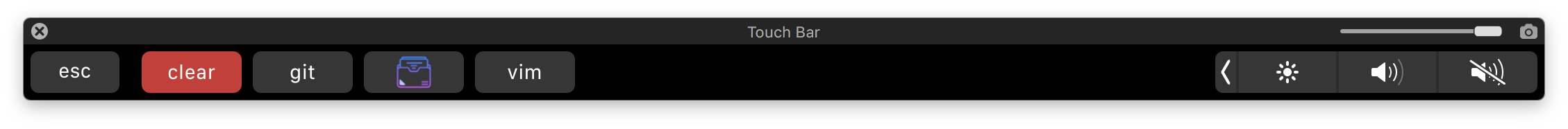
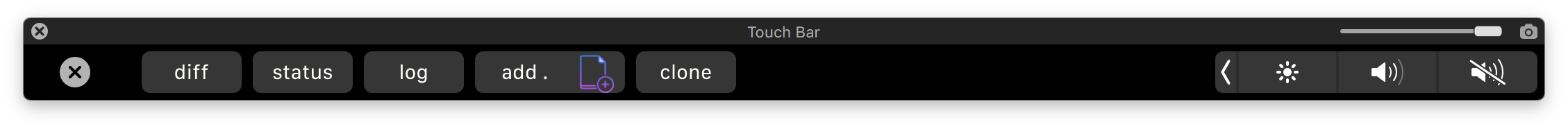
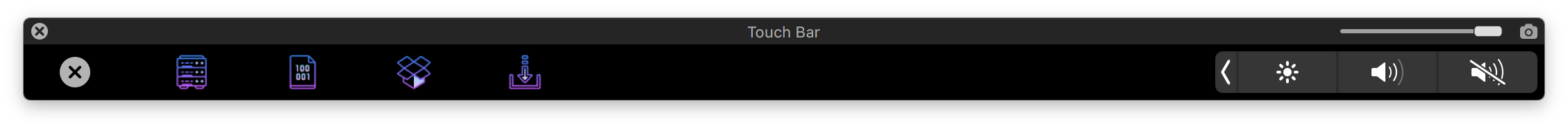
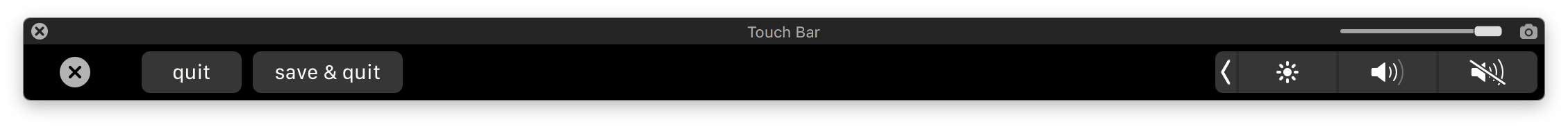
## License
This project is licensed under the MIT License - see the [LICENSE](https://github.com/SwarShah/hyper-custom-touchbar/blob/master/LICENSE) file for details