Ecosyste.ms: Awesome
An open API service indexing awesome lists of open source software.
https://github.com/swissmanu/macircleprogressindicator
A circular progress indicator for iOS.
https://github.com/swissmanu/macircleprogressindicator
Last synced: 3 months ago
JSON representation
A circular progress indicator for iOS.
- Host: GitHub
- URL: https://github.com/swissmanu/macircleprogressindicator
- Owner: swissmanu
- License: mit
- Created: 2013-02-01T17:59:03.000Z (almost 12 years ago)
- Default Branch: master
- Last Pushed: 2013-02-01T19:43:04.000Z (almost 12 years ago)
- Last Synced: 2024-09-10T09:35:01.027Z (4 months ago)
- Language: Objective-C
- Size: 637 KB
- Stars: 59
- Watchers: 9
- Forks: 11
- Open Issues: 1
-
Metadata Files:
- Readme: README.md
- License: LICENSE.md
Awesome Lists containing this project
README
# MACircleProgressIndicator
## Overview
`MACircleProgressIndicator` is a progress indicator view for iOS 5 or newer.
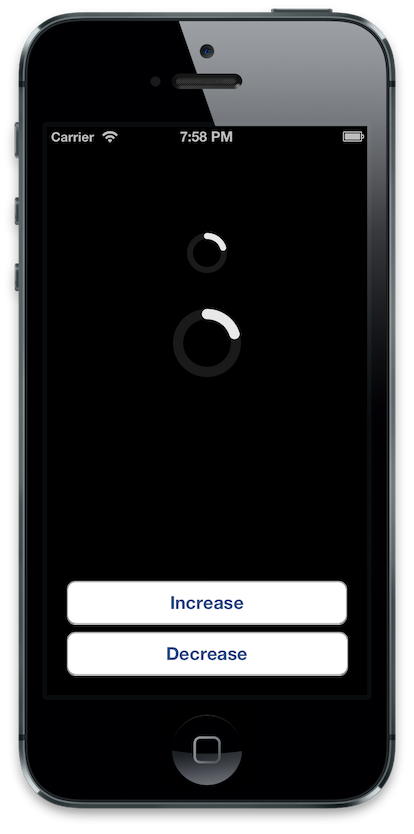
## Installation
The easiest way to install `MACircleProgressIndicator` is using [CocoaPods](http://cocoapods.org/). Add the following dependency to your `Podfile` and run the `pod install` command via command line:
pod 'MACircleProgressIndicator', '~> 1.0.0'
If you'd like to install without CocoaPods, clone this repository and extract `MACircleProgressIndicator.h` and `MACircleProgressIndicator.m` from the `MACircleProgressIndicator/` subfolder and copy them into your project.
## Usage
To update the displayed progress, just pass a float value between 0.0 to 1.0 to the `value` property:
```objective-c
MACircleProgressIndicator *indicator = [[MACircleProgressIndicator alloc] initWithFrame:CGRectMake(0, 0, 42, 42)];
indicator.value = 0.5;
```
## Customization & Demo
The view is customizable using direct property assignments or the appearance object:
```objective-c
MACircleProgressIndicator *appearance = [MACircleProgressIndicator appearance];
// The color property sets the actual color of the procress circle (how
// suprising ;) )
appearance.color = [UIColor whiteColor];
// Use the strokeWidth property to set the width of the
// circle stroke excplicitly.
//appearance.strokeWidth = 1.0;
// If you set the strokeWidthRatio, the width of the
// circle stroke gets calculated related to the actual
// size of the MACircleProgressIndicator view.
//appearance.strokeWidthRatio = 0.15; // default ratio, just for information :)
```
Clone the repository and you'll have a running demonstration app ready on your machine: Open `CircleProgressIndicator.xcodeproj` with Xcode and run the App in the iPhone or iPad simulator.