Ecosyste.ms: Awesome
An open API service indexing awesome lists of open source software.
https://github.com/swrobel/twilight-terminal-theme
A Twilight theme for the Mac OS X terminal
https://github.com/swrobel/twilight-terminal-theme
Last synced: about 2 months ago
JSON representation
A Twilight theme for the Mac OS X terminal
- Host: GitHub
- URL: https://github.com/swrobel/twilight-terminal-theme
- Owner: swrobel
- Created: 2013-01-23T03:31:29.000Z (almost 12 years ago)
- Default Branch: master
- Last Pushed: 2019-10-31T06:11:00.000Z (about 5 years ago)
- Last Synced: 2024-11-30T13:53:29.273Z (about 2 months ago)
- Homepage:
- Size: 323 KB
- Stars: 1
- Watchers: 3
- Forks: 0
- Open Issues: 0
-
Metadata Files:
- Readme: README.md
Awesome Lists containing this project
README
# Twilight Terminal Theme
A Twilight terminal theme for Mac including custom LSCOLORS.
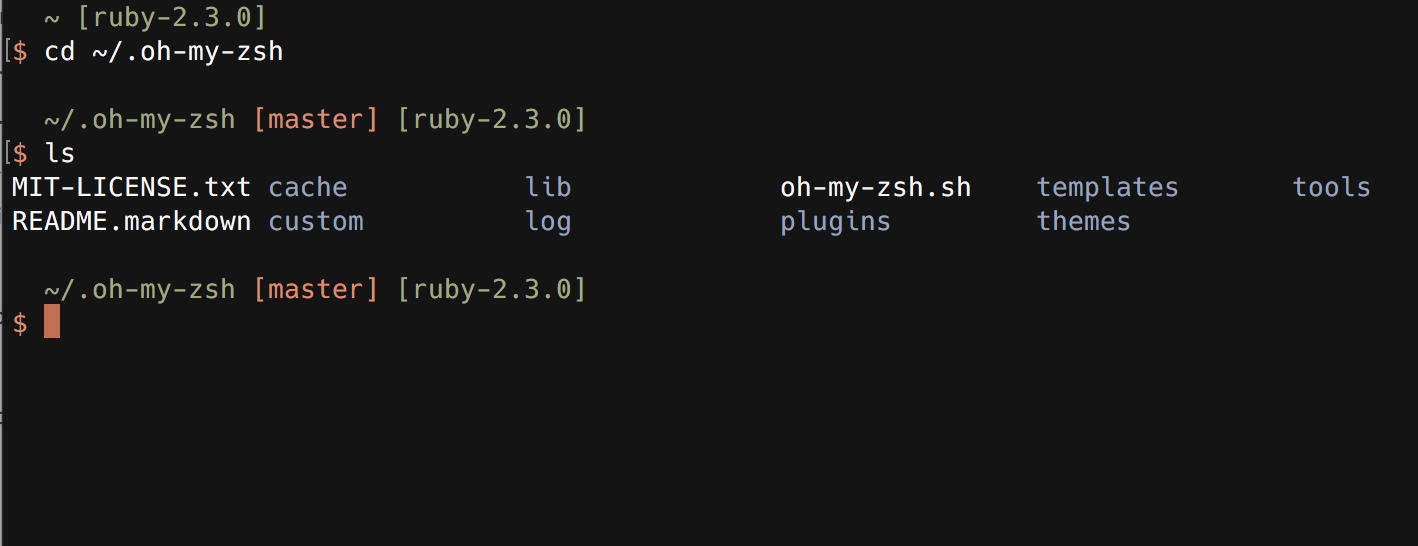
## Installation
1. Double click the **Twilight.terminal** file to install the base theme.
2. Add **export LSCOLORS="exfxcxdxbxegedabagacad"** to ~/.bash_profile
## ZSH Extras
If you have [ZSH](https://github.com/robbyrussell/oh-my-zsh "Oh My ZSH") installed, you can also customize the prompt like in the picture above.
1. `ln twilight.zsh-theme ~/.oh-my-zsh/custom/themes`
2. In ~/.zshrc change theme name: **ZSH_THEME="twilight"**
3. Add **export LSCOLORS="exfxcxdxbxegedabagacad"** to ~/.zshrc